You can write a memo for each code. Code memos can be used, for example, to retain the definition of a category, including anchor examples that illustrate the meaning of the category using original quotations. If you work according to the research style of Grounded Theory, you can record all thoughts about the concept or category in a code memo.
There are several options for creating a new memo in the "Code System":
- Right-click on a code and select Memo from the context menu.
- Alternatively, you can create a memo for the currently selected code using the keyboard shortcut Alt+⇧+M (Windows) or ⌥ (option)+⇧+M (mac OS).
- The fastest way to create a new memo is to double-click in the memo column to the left of the code frequencies.
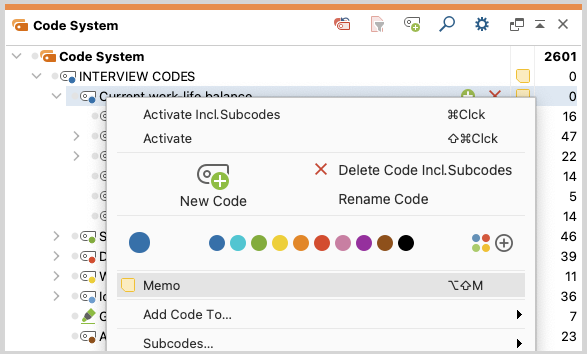
The appearing memo window is exactly the same as for other memos. As title, the new memo uses the code name, which can be changed at any time by clicking on the title.
After closing the memo, you will see a yellow memo symbol next to the code in the “Code System”, making it easy to recognize that this code has a memo attached to it.
Code summaries
Code memos offer an additional text field at the bottom, titled “Code summary”. While the upper memo text is typically used for a definition and rules for the use of the code, you can record important contents of the associated coded segments in the lower code summary.
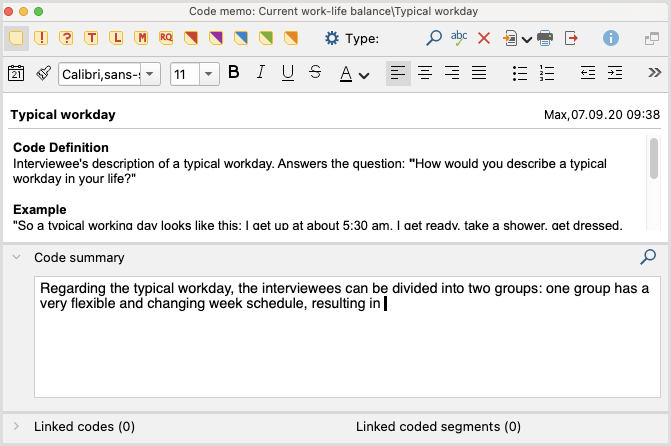
If you have created case overview tables with thematic summaries using the Analysis > Summary Tables function, you can use the code summaries in the memos for an integrative summary of the respective topic or aspect. For this purpose, the summaries of a code are combined across cases and in condensed form in the code summary.
Example: For 10 interviewees, you have written summaries capturing their typical workday. In the code summary, you can integrate and consolidate the information in these summaries, into one text – write a summary of the summaries, so to speak.
For more information on working with summary features in MAXQDA, refer to the chapter Summarizing.
