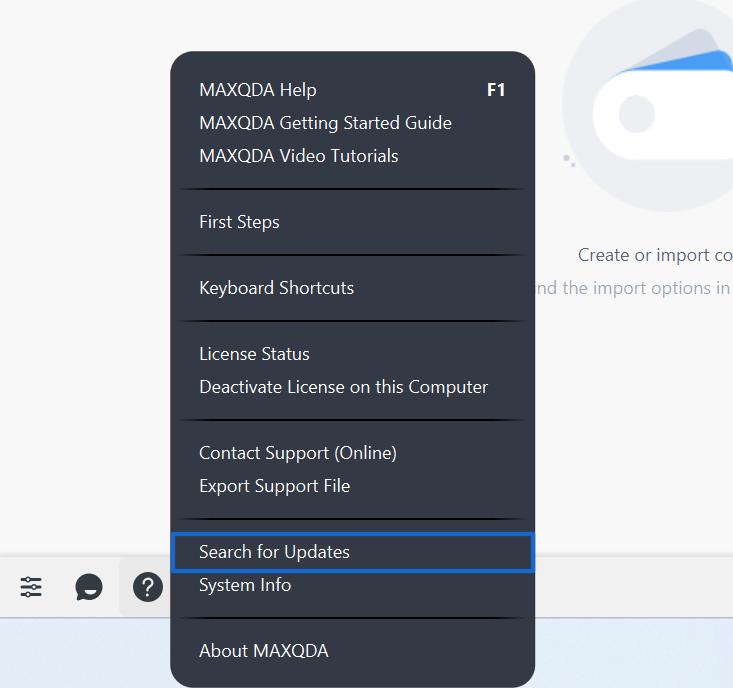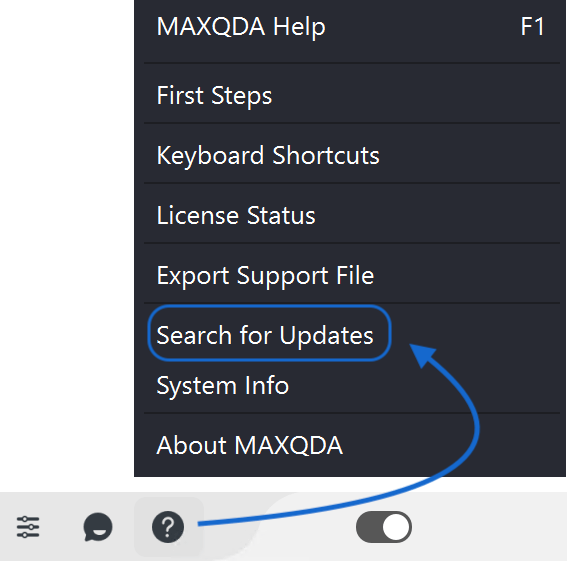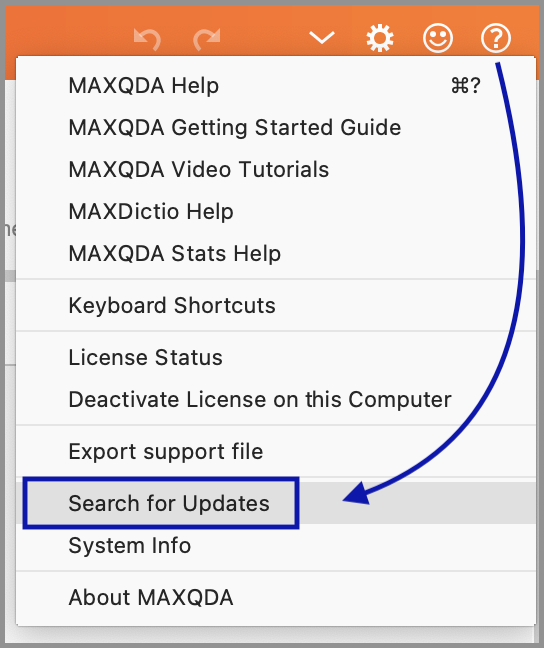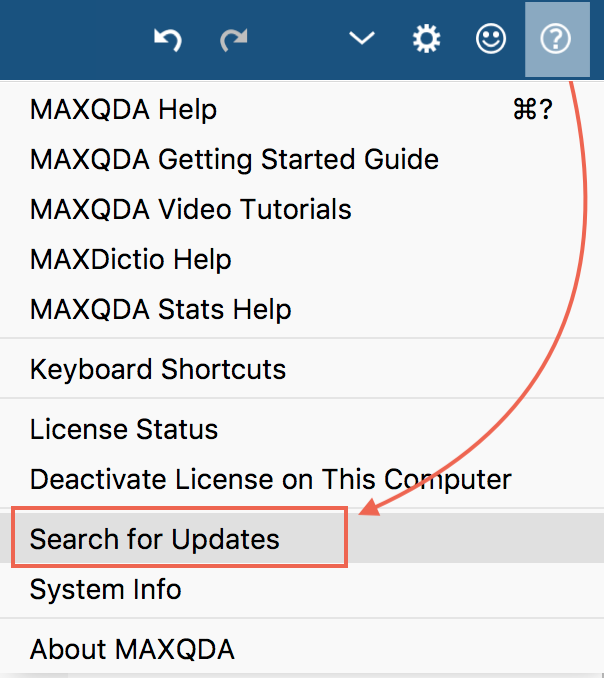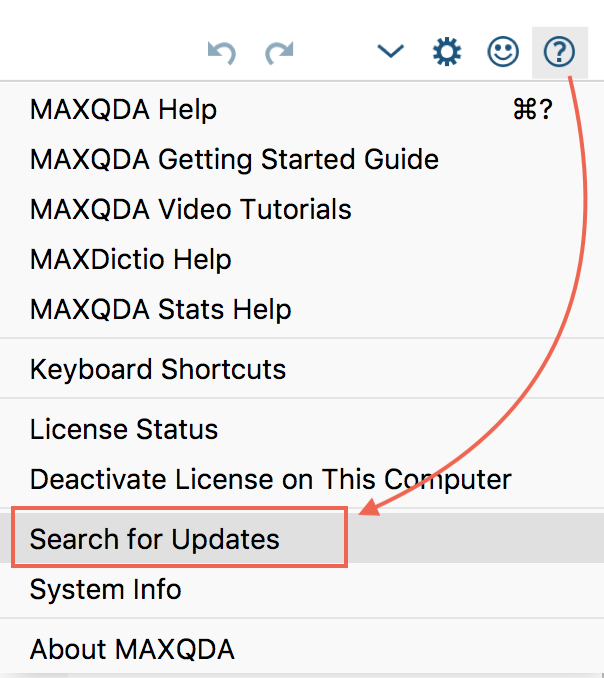Download MAXQDA installer files
We are continuously working on making MAXQDA even better: With all MAXQDA updates we offer you improved or completely new features! Others may charge you extra for this service – as a MAXQDA license holder, you can regularly take advantage of free program updates. Stay up to date on all new features and improvements with our update blog.
- MAXQDA – Current Version (for Windows & Mac)

MAXQDA – Current Version
Search for available updates by clicking ? > Search for updates on the top right of the MAXQDA window.
Take a look at the MAXQDA release notes to see which features are new in each update.Windows users need admin rights to install updates (otherwise the button is grayed out).
Download: MAXQDA for Windows – Installer
Download: MAXQDA for Mac – Installer
- MAXQDA 24 (for Windows & Mac)

MAXQDA 24
We highly recommend to upgrade to the current version of MAXQDA (see above). The upgrade is included in all MAXQDA 24 Licences, no additional charges will apply
Search for available updates by clicking ? > Search for updates on the top right of the MAXQDA window.
Take a look at the MAXQDA release notes to see which features are new in each update.Windows users need admin rights to install updates (otherwise the button is grayed out).
Download: MAXQDA 24 for Windows – Installer
Download: MAXQDA 24 for Mac – Installer
- MAXQDA 2022 (for Windows & Mac)

MAXQDA 2022
Search for available updates by clicking ? > Search for updates on the top right of the MAXQDA window.
Take a look at the MAXQDA release notes to see which features are new in each update.Windows users need admin rights to install updates (otherwise the button is grayed out). In Windows 7 it may be necessary to start MAXQDA by right-clicking on the MAXQDA Icon (on the desktop or start menu) and choosing Run as administrator.
Download: MAXQDA 2022 for Windows – Installer
Download: MAXQDA 2022 for Mac – Installer
- MAXQDA 2020 (for Windows & Mac)

MAXQDA 2020
Search for available updates by clicking ? > Search for updates on the top right of the MAXQDA window.
Take a look at the MAXQDA release notes to see which features are new in each update.Windows users need admin rights to install updates (otherwise the button is grayed out). In Windows 7 it may be necessary to start MAXQDA by right-clicking on the MAXQDA Icon (on the desktop or start menu) and choosing Run as administrator.
Download: MAXQDA 2020 for Windows – Installer
Download: MAXQDA 2020 for Mac – Installer
Users with a portable license please click on the download link in the installation guide that was sent to you in the delivery e-mail or contact our online support team.
- MAXQDA 2018 (for Windows and Mac)

MAXQDA 2018
Search for available updates by clicking ? > Search for updates on the top right of the MAXQDA window.
Take a look at the MAXQDA release notes to see which features are new in each update.Windows users need admin rights to install updates (otherwise the button is grayed out). In Windows 7 it may be necessary to start MAXQDA by right-clicking on the MAXQDA Icon (on the desktop or start menu) and choosing Run as administrator.
Download: MAXQDA 2018 for Windows Installer
Download: MAXQDA 2018 for Mac Installer
Download: MAXQDA 2018 Portable for Windows Installer
Download: MAXQDA 2018 Portable for Mac Installer
- Older Versions
MAXQDA 12
Search for available updates with Help > Search for updates.
Take a look at the MAXQDA release notes to see which features are new in each update.Windows users need admin rights to install updates (otherwise the button is grayed out). In Windows 7 it may be necessary to start MAXQDA by right-clicking on the MAXQDA Icon (on the desktop or start menu) and choosing Run as administrator.
Download: MAXQDA 12 for Windows Installer
Download: MAXQDA 12 for Mac Installer
Download: MAXQDA 12 Portable for Windows Installer
Download: MAXQDA 12 Portable for Mac Installer
MAXQDA 11 (Windows)
Search for available updates with ? > Search for updates.
Take a look at the MAXQDA release notes to see which features are new in each update.Windows users need admin rights to install updates (otherwise the button is grayed out). In Windows Vista and 7 it may be necessary to start MAXQDA by right-clicking on the MAXQDA Icon (on the desktop or start menu) and choosing Run as administrator.
Download: MAXQDA 11 for Windows Installer (Windows 7 or higher)
Download: MAXQDA 11 for Windows Installer (Windows XP or Vista)
MAXQDA 11 (Mac)
Search for available updates with Help > Search for updates.
Take a look at the MAXQDA release notes to see which features are new in each update.Download: MAXQDA 11 for Mac Installer (desktop)
Download: MAXQDA 11 for Mac Installer (USB / portable)
MAXQDA 10
Search for available updates with ? > Search for updates.
Take a look at the MAXQDA release notes to see which features are new in each update.Windows users need admin rights to install updates (otherwise the button is grayed out). In Windows Vista and 7 it may be necessary to start MAXQDA by right-clicking on the MAXQDA Icon (on the desktop or start menu) and choosing Run as administrator.
Download: MAXQDA 10 for Windows Installer
MAXQDA 2007
Search for available updates with ? > Search for updates.
Windows users need admin rights to install updates (otherwise the button is grayed out). In Windows Vista and 7 it may be necessary to start MAXQDA by right-clicking on the MAXQDA Icon (on the desktop or start menu) and choosing Run as administrator.
Download: MAXQDA 2007 for Windows Installer
MAXqda 2
The last version of MAXqda 2 is version 2R060307-G. Please check if you have this latest version by clicking on the help menu (“?”) in MAXqda2 and selecting Info. If you do not have this most recent version, you can download it by clicking on the link below. After downloading the update, double-click on it and follow the on-screen directions.
Download: MAXqda 2 for Windows Installer
MAXqda 1
MAXqda was replaced by its successor MAXqda 2 and will no longer be updated. Download the archive file and extract the file “max2k.exe” from the archive. Copy this file to your MAXqda program folder “MAXQDA” and REPLACE the old file “max2k.exe”. The program folder will be saved in C:\Program Files\ if another location was not selected during the first installation of MAXQDA.
Download: MAXqda 1 for Windows Installer
Download the free MAXQDA Reader
With the free MAXQDA Reader everyone can view and browse through MAXQDA projects. This makes it easier to share your results with your team members or trainers.
- MAXQDA 2020 (for Windows & Mac)