Changes made in Creative Coding Mode will be applied to the “Code System” window only once you quit Creative Coding. To do this, click the ![]() Quit Creative Coding symbol on the Start menu tab in the top left of the window. The following message will appear:
Quit Creative Coding symbol on the Start menu tab in the top left of the window. The following message will appear:
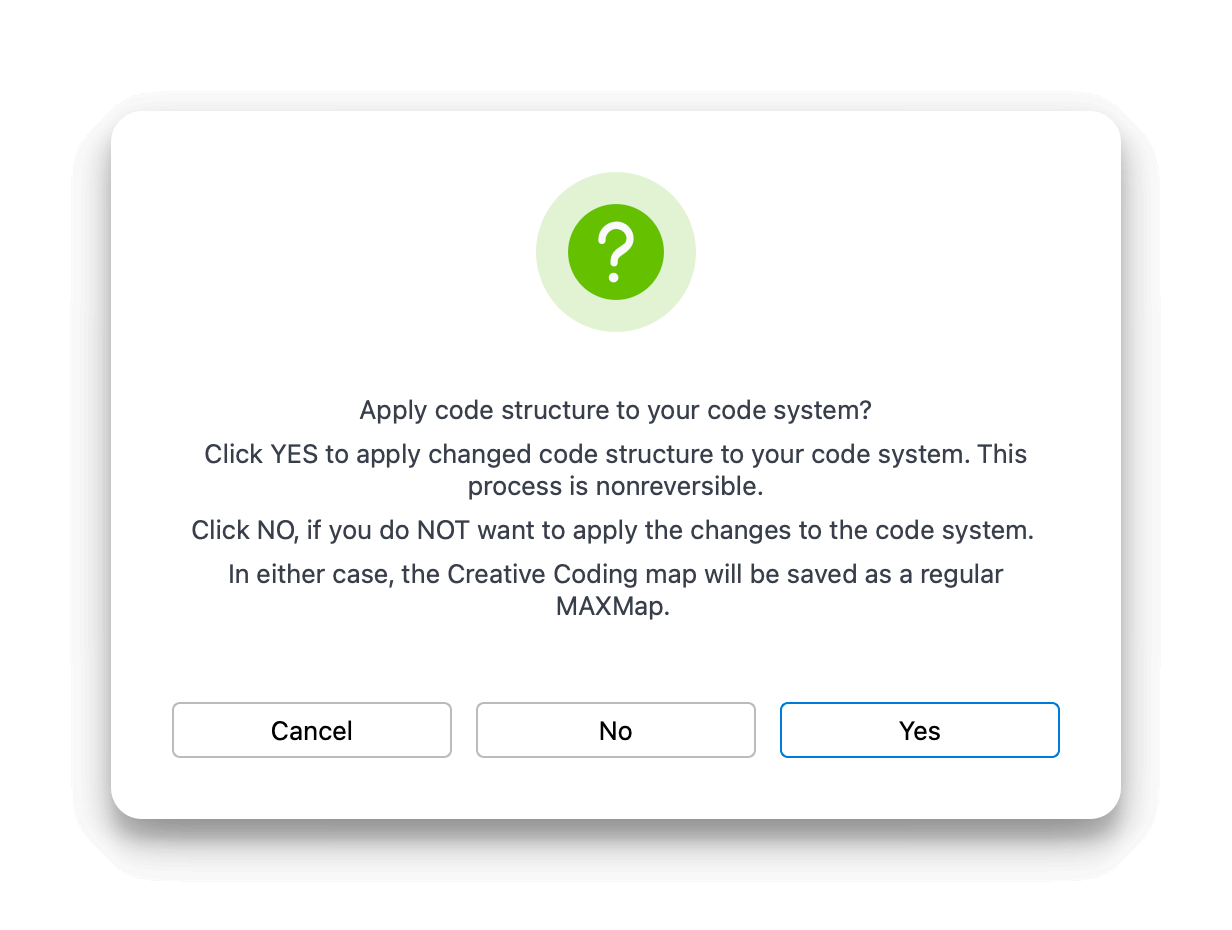
The following options are available:
Yes – the code structure will be transferred to the existing Code System
- All codes from the Creative Coding workspace that do not have a parent code will be sorted alphabetically and inserted at the top of the Code System. This applies also to newly created codes.
- Subcodes will be inserted according to their hierarchical position.
- Any color changes to codes will be applied.
- Merged codes will be merged, i.e. the origin code will be deleted and its coded segments will be moved to the target code.
- The Creative Coding map will be converted into a normal MAXMap.
No – Creative Coding will be closed without transferring the changes to the "Code System". This means all changes will be lost!
Cancel – returns to Creative Coding.
