The Overview of Paraphrases is available in the "Document System" on all levels (document, document group, document set) and lists all existing paraphrases for the selected level in an overview table typical to MAXQDA. The text of the paraphrase is always completely visible; in other words, long paraphrases are displayed across several rows.
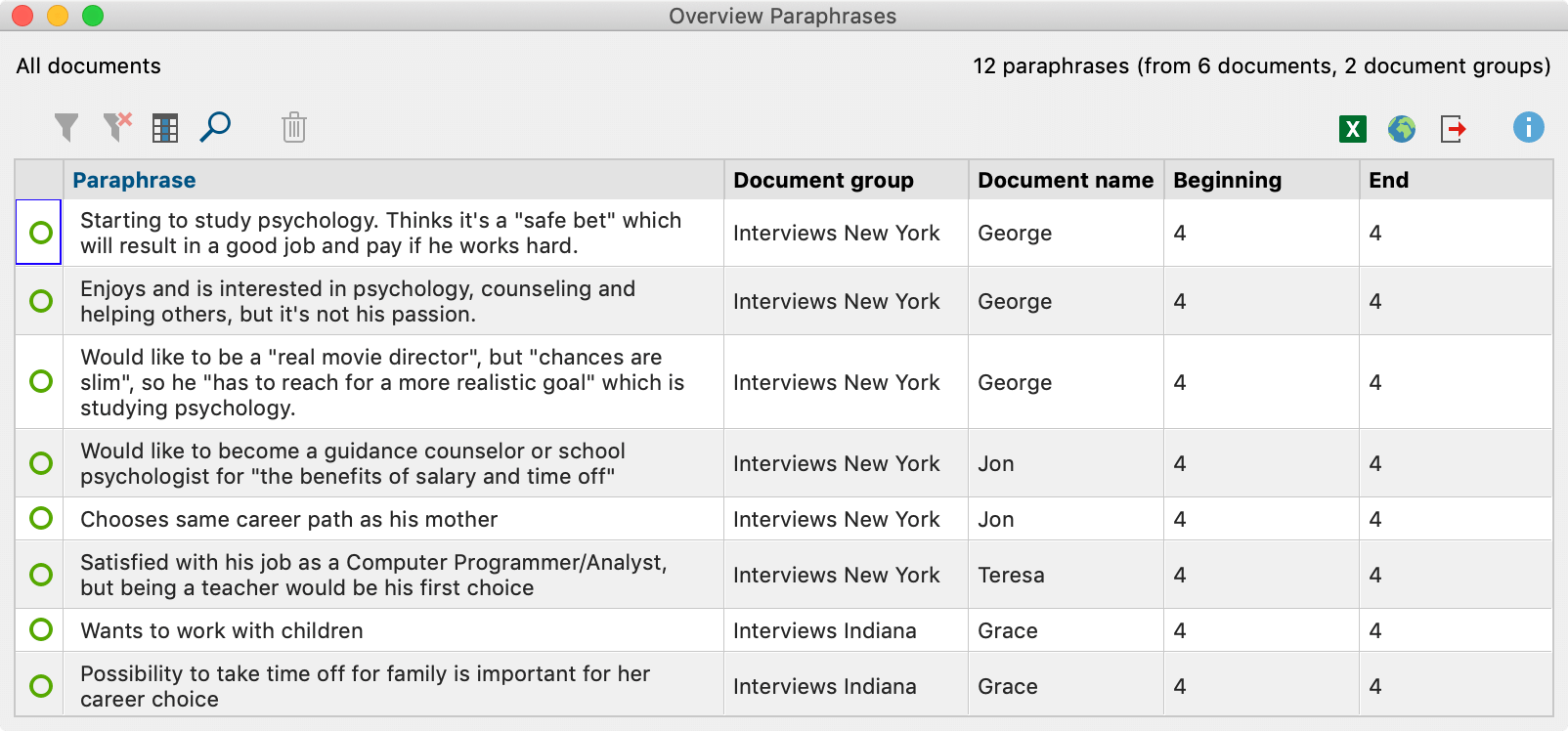
Accessing the “Overview of Paraphrases”
To open the “Overview of Paraphrases”, right-click on a document, document group, or document set in the “Document System”. Then select Paraphrases in the menu that appears.
The Overview of Paraphrases will then appear with all the paraphrases from the documents at the selected level. The overview is interactive:
- Click a row to display the paraphrased segment in the “Document Browser”, for example, to compare your paraphrased text with the original segment.
- Double-click into the cell with the paraphrase itself to edit the paraphrase directly in this table.
Like all overviews in MAXQDA, you can sort the table by clicking on a column header and arrange the columns in any order by clicking and dragging the column headers with your mouse. You can also filter, search, and export the overview (see Managing Table Overviews).
