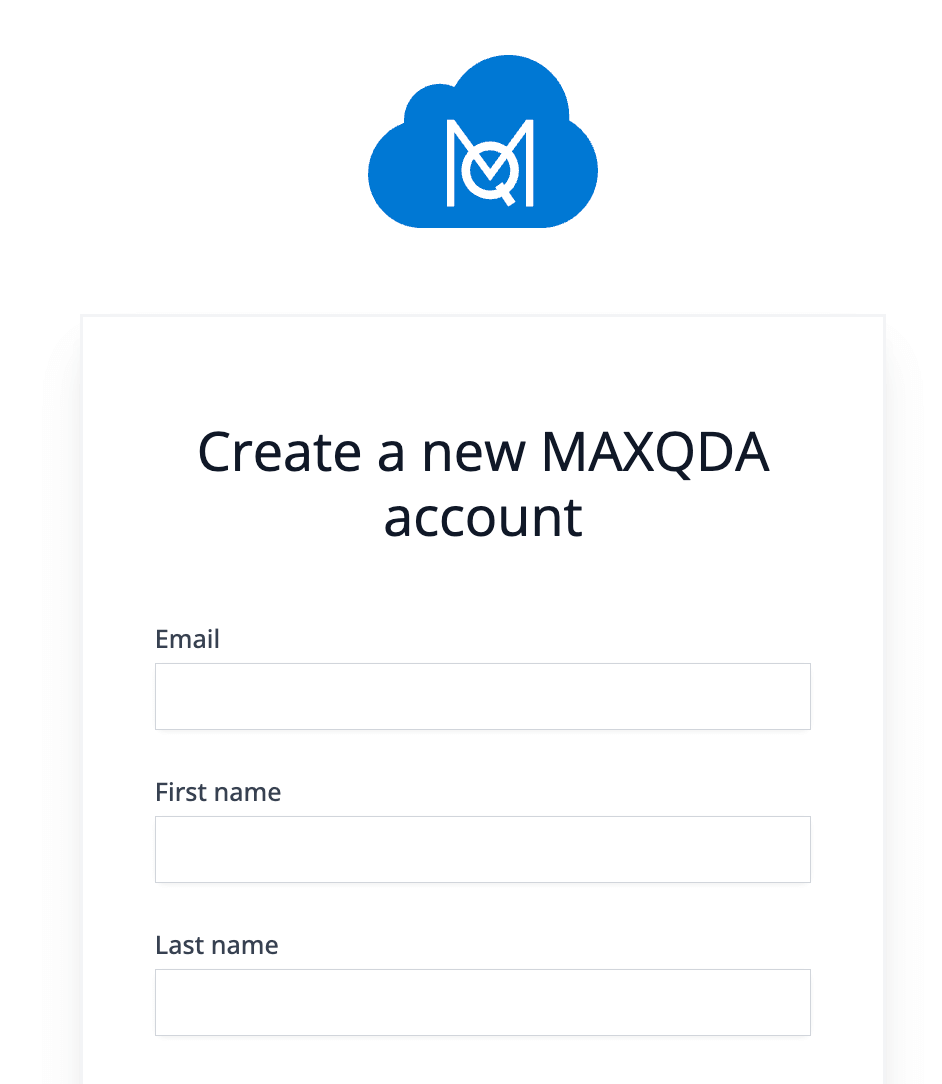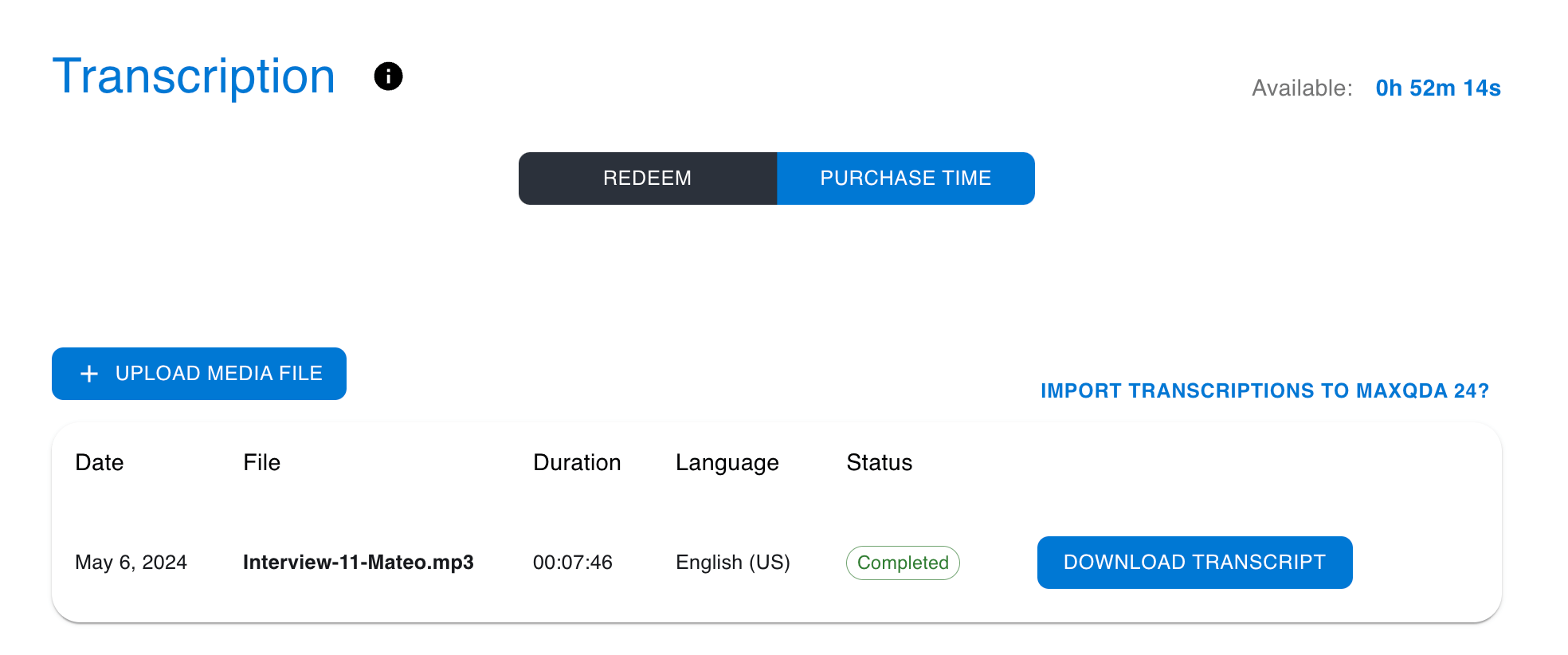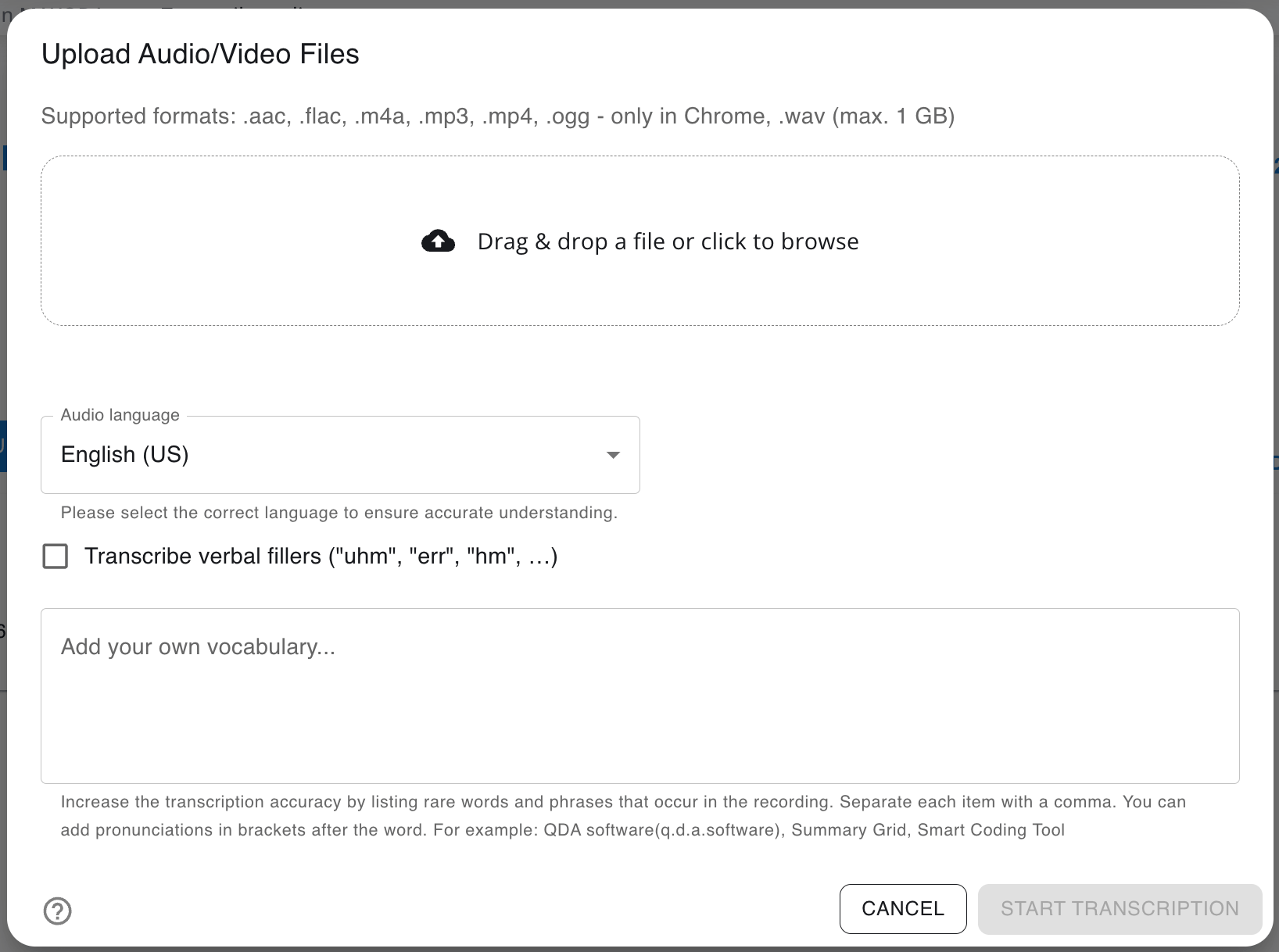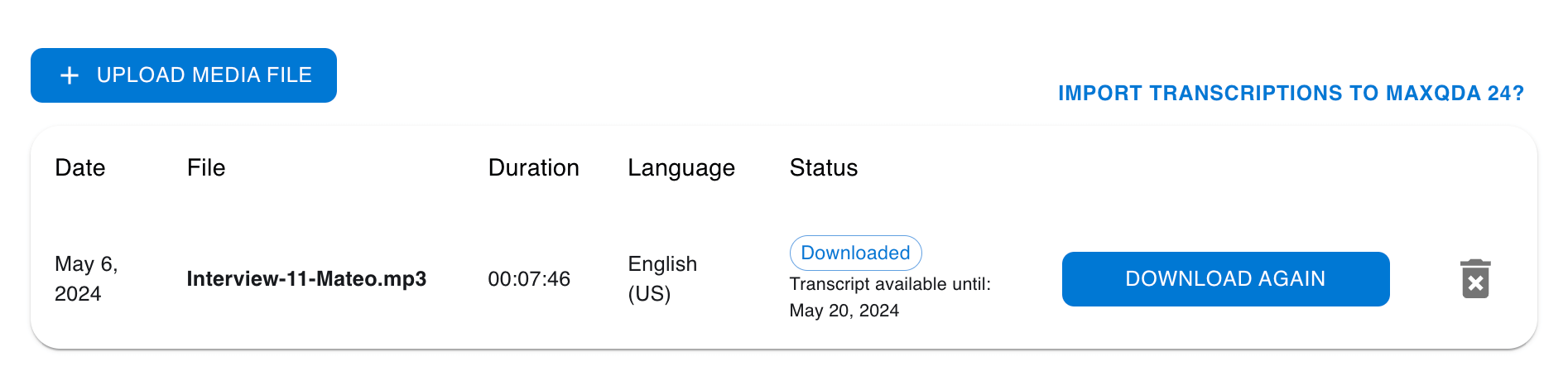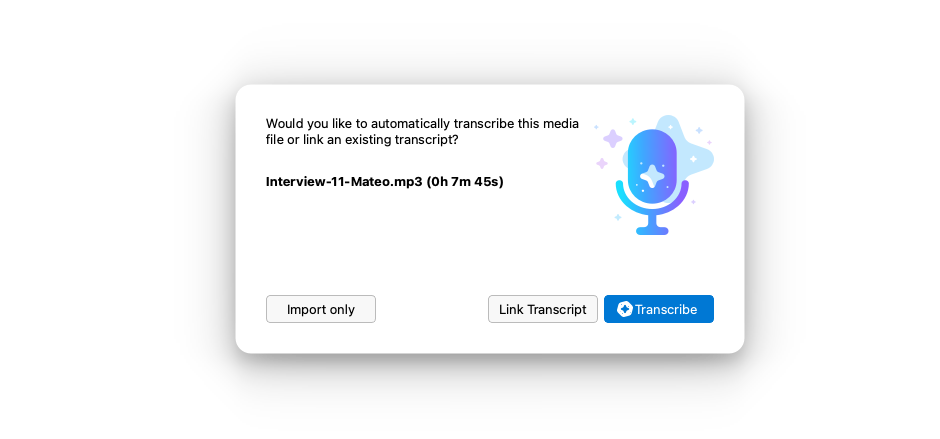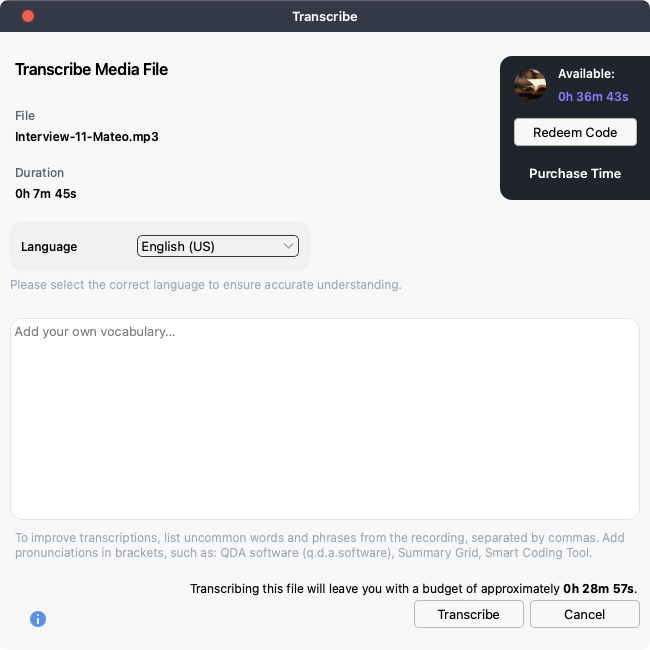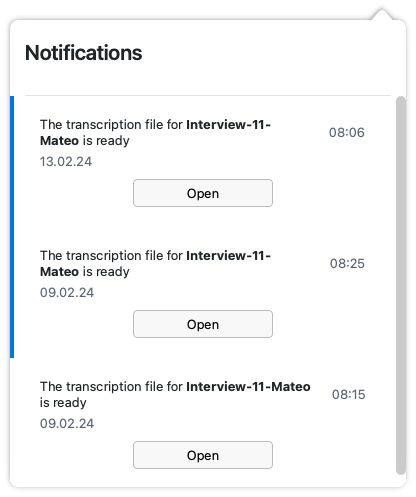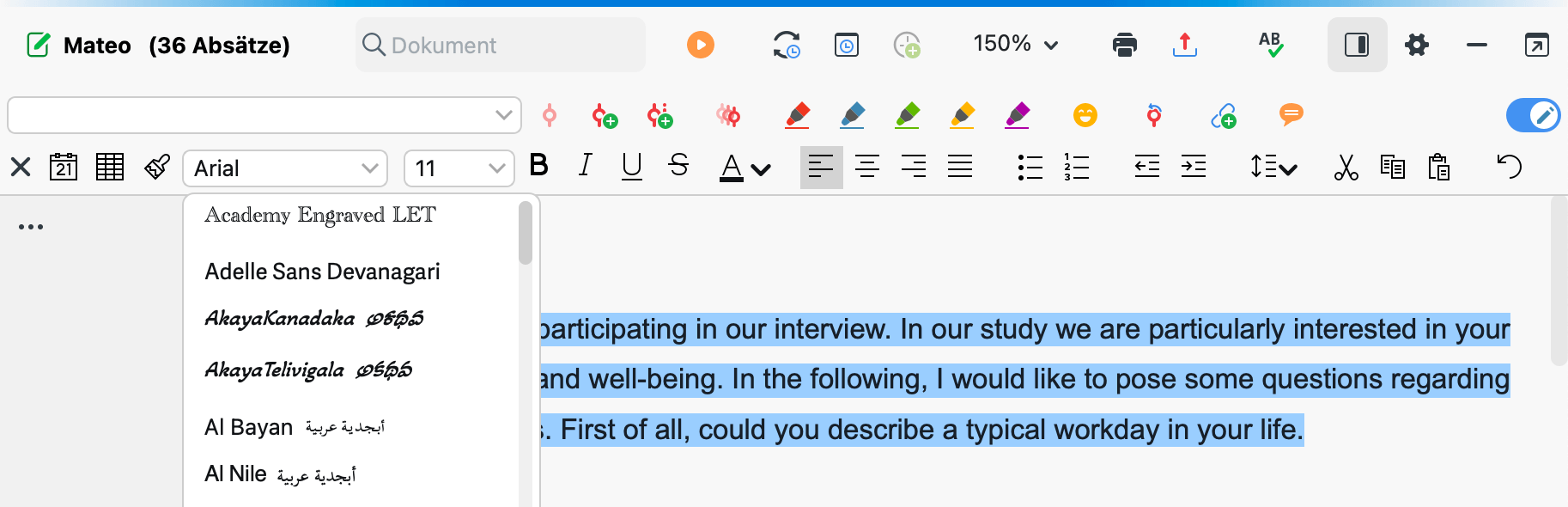MAXQDA Transcription
Unlock the future of automated transcription services
Available with or without a MAXQDA License
Automatically transcribe audio and video files in over 50 languages with our cutting-edge AI technology. MAXQDA Transcription, available both within MAXQDA and as a separate stand-alone online service, independent of a licence. Eliminate the need for manual transcription, save time and focus on what actually matters—your data. Experience seamless, accurate, and efficient automatic transcription that enhances your research workflow and productivity.
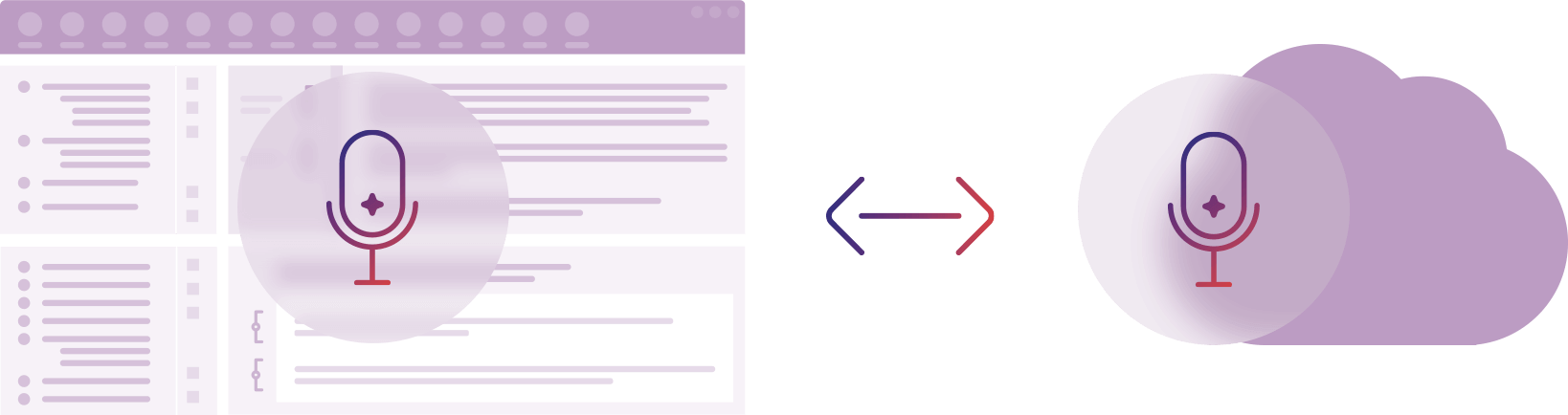
Simply create a MAXQDA Account and explore our AI-powered automatic transcription within MAXQDA or on our online platform.
What makes MAXQDA Transcription stand out
Accurate transcripts in no time
Experience precision with rapid turnaround for all your transcription needs.Transcribes in over 50 languages
Break language barriers with our extensive multilingual support.Automatic speaker detection and timestamps
Receive clear and organized transcripts.Accessible on MAXQDA and online
Seamlessly transcribe within MAXQDA or on our user-friendly online platform.Customizable dictionary for accuracy
Improve accuracy with a dictionary tailored to your unique terminology.Supports all standard file formats
Upload media in any standard format and get started instantly.Flexible purchase options
Buy transcription time as needed—no subscription or MAXQDA license is required.GDPR-Compliant data security
Your data is safe with our GDPR-compliant servers.Data Security
With MAXQDA Transcription, there is no need to worry about data security. All files uploaded to MAXQDA Transcription are stored exclusively on GDPR-compliant servers located in Europe and are used only for speech recognition. They are not utilized for any other purpose nor shared with third parties. Your media files are promptly deleted from servers once the transcription is completed. Generated transcripts are stored on a German server until they are downloaded.
Flexibility
Automatic transcription has never been more adaptable. With MAXQDA Transcription, you have the flexibility to choose your transcription platform. If you have a MAXQDA license you can transcribe directly within MAXQDA. Alternatively, you can use our MAXQDA Transcription website—no MAXQDA license is required. Quickly and effortlessly transcribe audio and video files in all standard file formats. MAXQDA Transcription supports over 50 languages, ensuring that language never becomes an obstacle. With the ability to add customized glossaries, you can specify uncommon terms, jargon, or other specialized terminology with their pronunciation, ensuring unparalleled transcription accuracy.
Tailored Pricing
MAXQDA Transcription offers you maximal flexibility. We charge by the minute, deducting the duration of your uploaded media file from your transcription budget. You can purchase transcription time packages as needed—no subscription or MAXQDA license is required. Simply select the transcription package you need from our online shop and redeem the purchased transcription code with just a few clicks either on the MAXQDA Transcription website or directly within MAXQDA. Thanks to our clear display, you always know your remaining budget. Plus, MAXQDA Transcription offers a one-time gift of 60 free transcription minutes, allowing you to test our automatic transcription service thoroughly.
Further Perks
MAXQDA Transcription offers more than just accuracy. Enjoy features like automatic speaker detection and timestamps, which are seamlessly integrated into your transcripts. Each speaker’s contribution is tagged with their name, allowing you to analyze individual voices and opinions either individually or collectively. Timestamps link text segments to their corresponding audio or video segments, providing a clear and organized transcript. Receive transcripts in a format optimized for MAXQDA and easily import both the transcript and the associated media files. This integration lets you link your text to the source material, combining text and media flexibly.