How to save a MAXQDA 2022 project for MAXQDA 2020
MAXQDA 2020 cannot open the .mx22 format of a MAXQDA 2022 project, but you can save a MAXQDA 2022 project to the .mx20 file format used by MAXQDA 2020.
Open your project file in MAXQDA 2022 and select Save Project As from the Home menu ribbon tab.
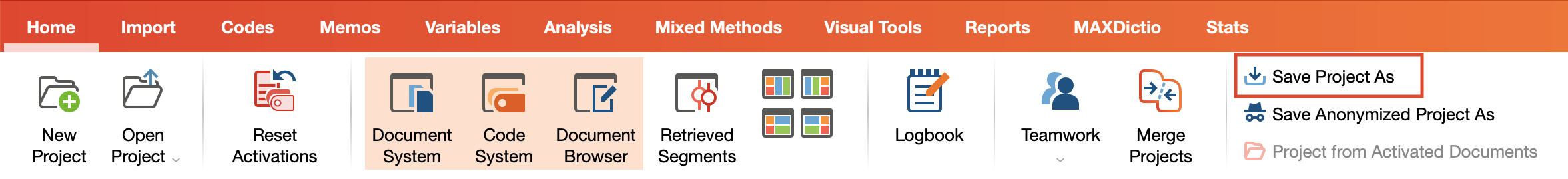
In the following dialog windows set the file type to “MAXQDA 2020 Projects (*.mx20)”, enter a file name, select a location to save the project file to, and then click Save.
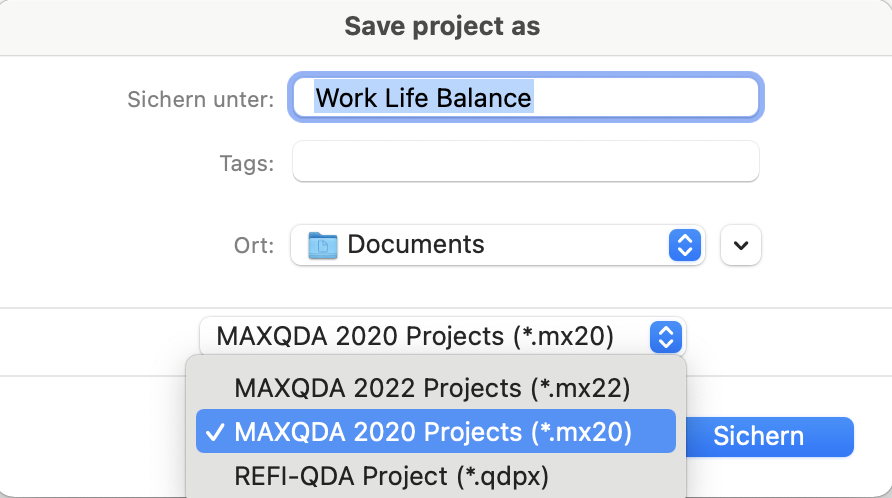
A few elements of MAXQDA 2022 will be changed, because MAXQDA 2020 does not have the functionality to handle new or changed features:
- Text codes in PDF documents are converted to image codes.
- emoticodes in the "List of codes" will become normal codes with the emoticode symbol at the beginning of the code name.
- Memo titles are shortened to 63 characters.
- Code and document summaries in code and document memos are deleted.
