After you have coded the answers to open-ended questions using the Categorize Survey Answers feature, you can perform statistical analyses in MAXQDA Stats using the resulting code frequencies. For example, you can compare whether a category was coded more often for certain groups of people than for others. The following grouped bar chart displays the frequency for the code "Jobs lost" (0 or 1) divided according to the document variable region ("rural" vs. "urban") and it becomes apparent that this code was assigned to almost 33% of the people living in rural areas, but only to about 18% of the people living in urban areas:
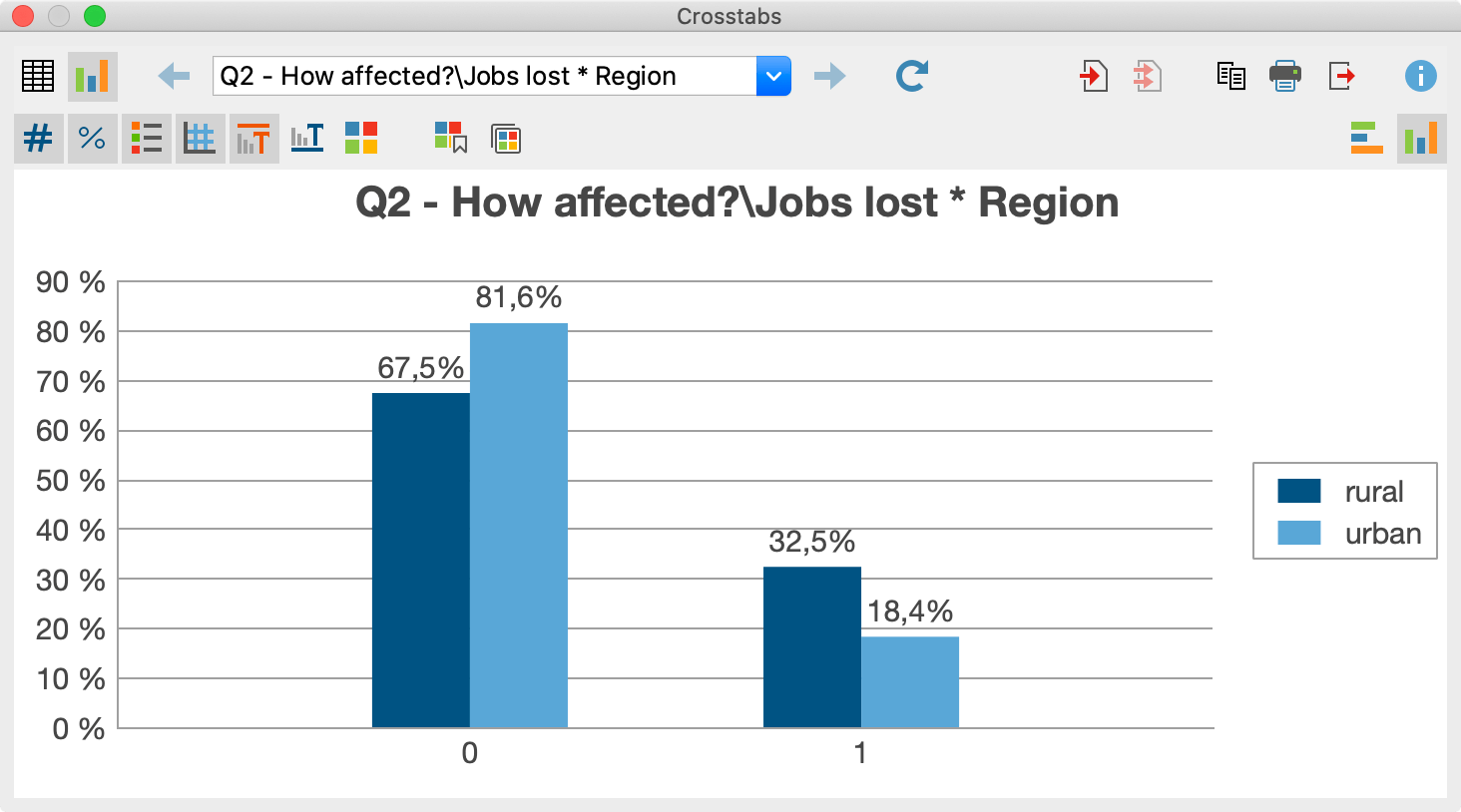
Start MAXQDA Stats directly from the “Categorize Survey Responses” window
When coding is complete, click the Analyze in Stats icon on the ribbon menu.
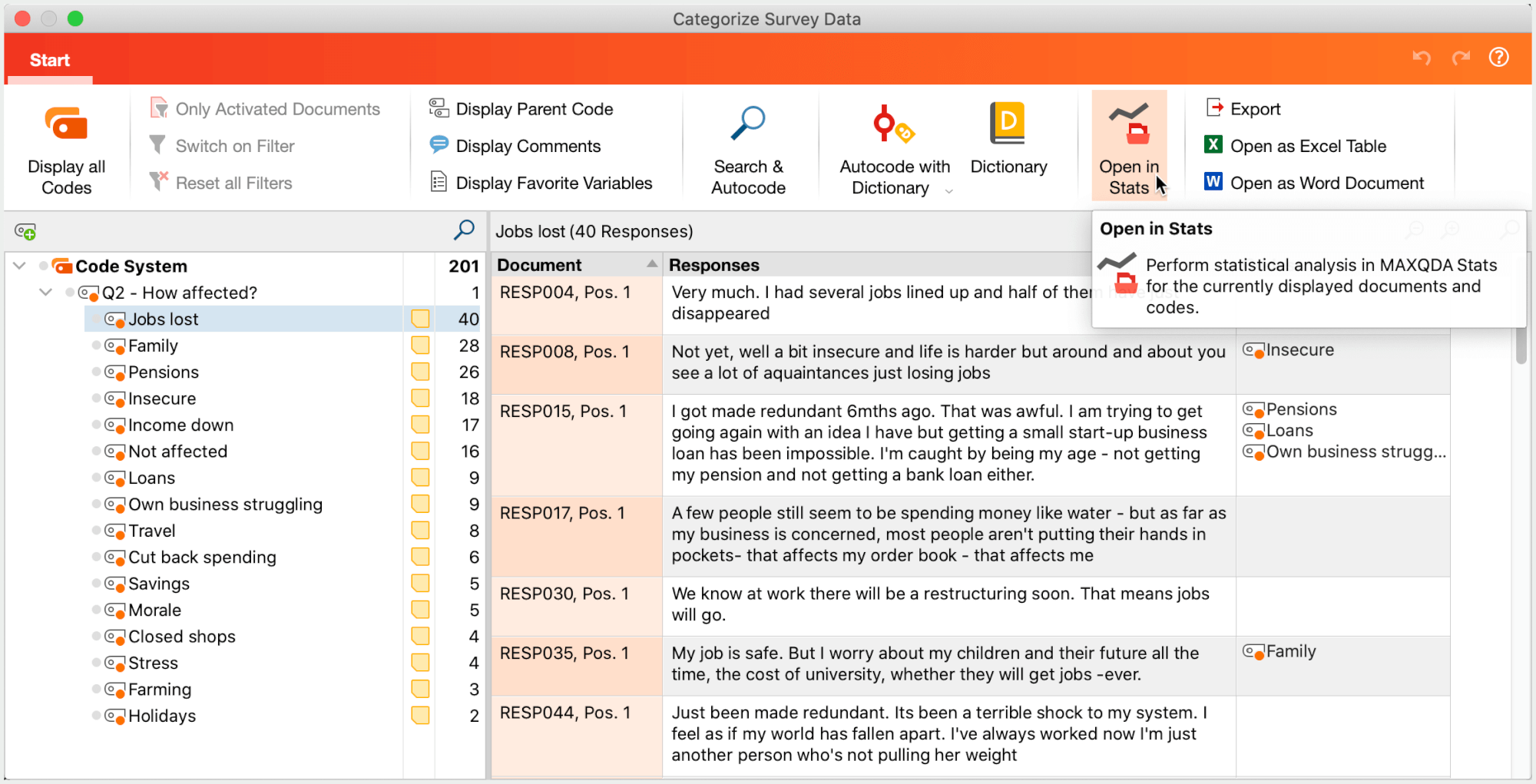
This will start MAXQDA Stats and provide the code frequencies for statistical analysis. If the option Only activated documents was selected when starting the Categorize Survey Responses feature, only the activated documents will also be available in Stats. All document variables of the project are always available in Stats.
