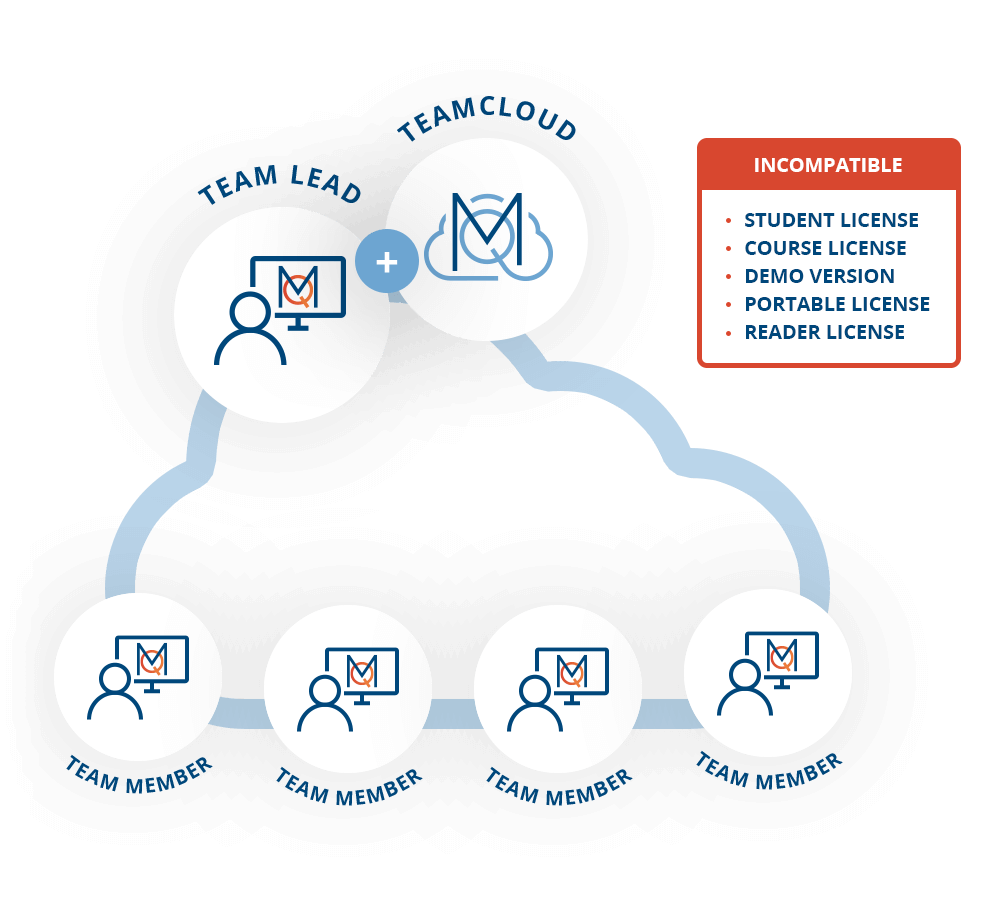MAXQDA TeamCloud for Interaction and Data Exchange
It has always been easy to collaborate as a team with MAXQDA. The new MAXQDA TeamCloud goes one giant step further: Files are shared via a secure cloud space, and the entire teamwork workflow is directly integrated into MAXQDA.

Collaboration without the hassle
Distribute projects and external documents, view your team’s latest activity, and get notified of new imports or downloads within MAXQDA. Let your software handle team communication and file management so you can focus on your analysis.
Work offline & Share online
All team members can work simultaneously – offline. You do not need an internet connection during the analysis phase – this guarantees speed, maximum security, stability, and efficiency. An internet connection is only required during the upload and download of files.
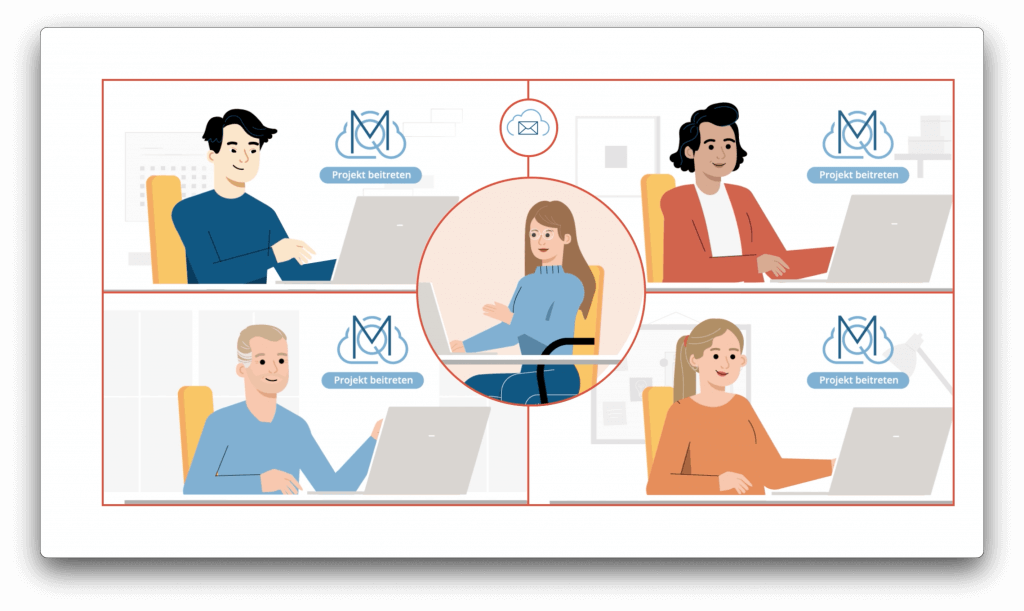
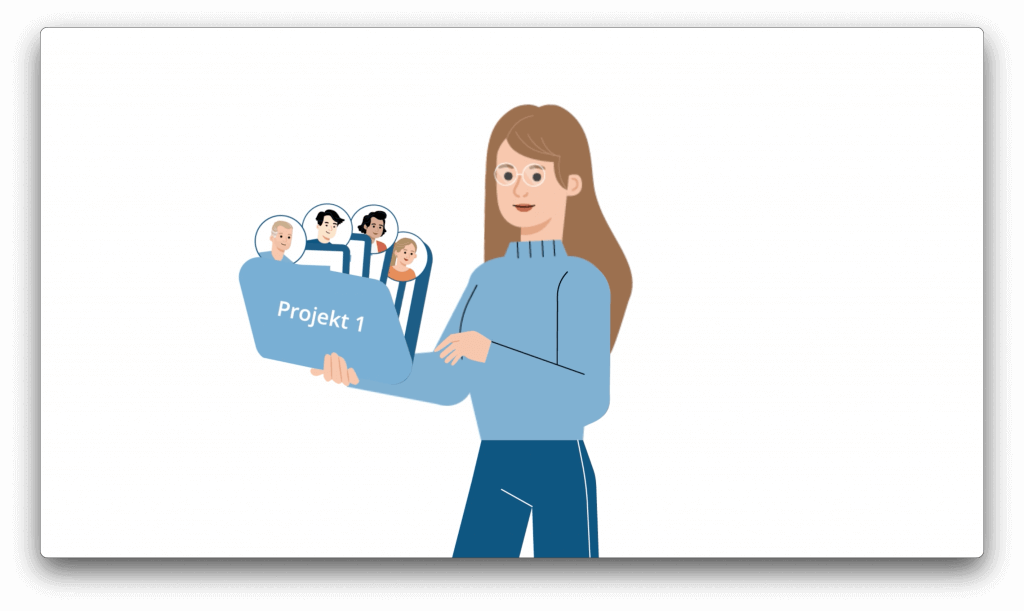
Import Options & Transparency
The team lead imports each team member’s work into the main project, either automatically or manually. You can now always access the project import history in merge notes that are automatically saved as free memos.
Team logbook
Collect important notes and project information in a shared online team logbook on the TeamCloud website that everyone can contribute to in real-time.
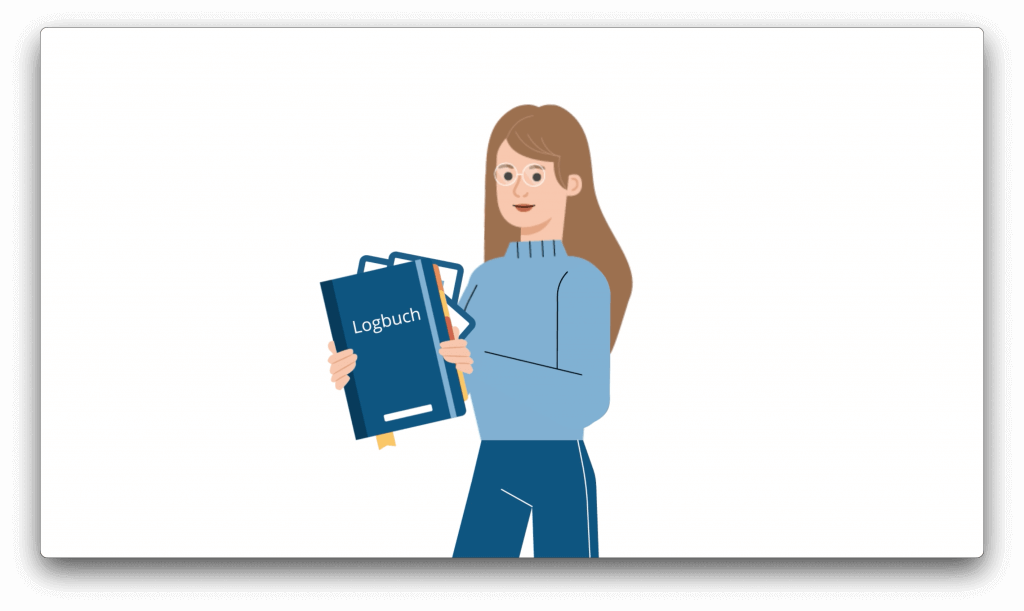
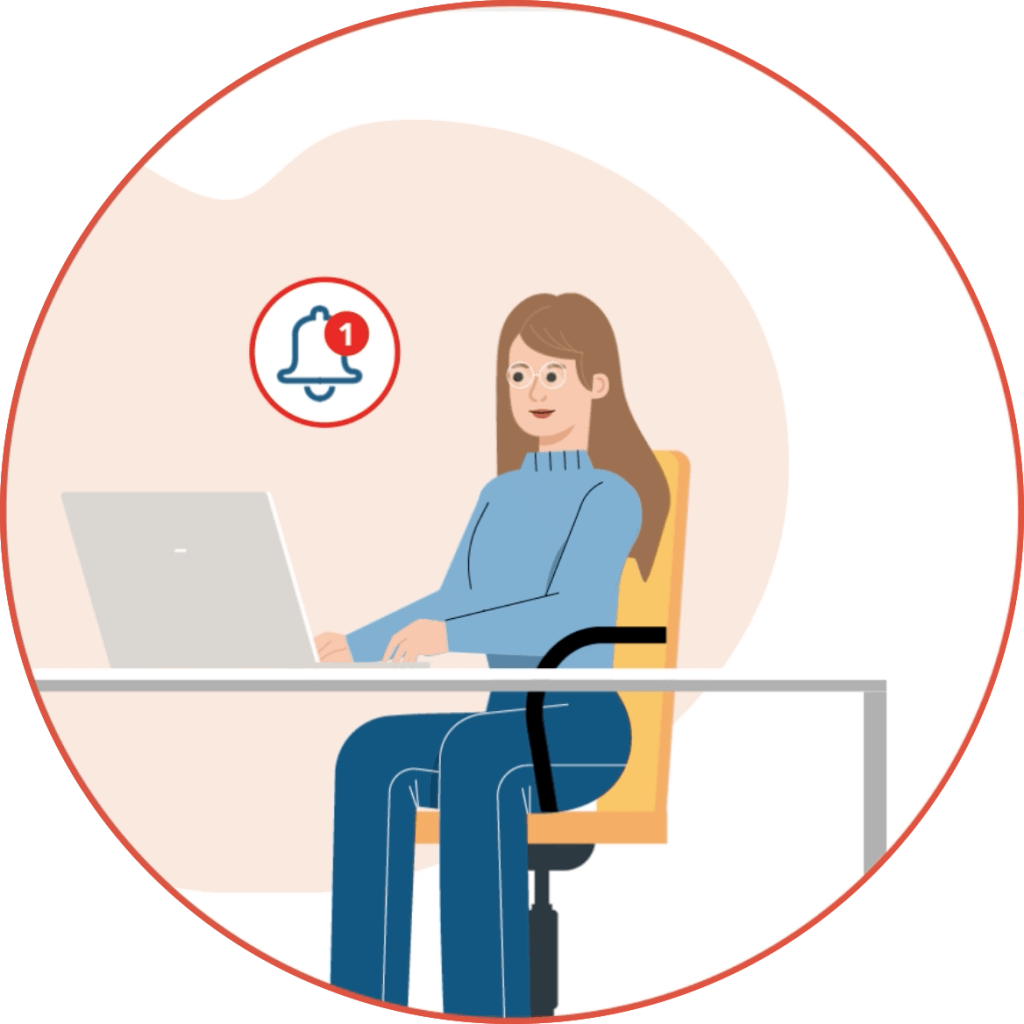
Always up to date
As a team lead, you will receive automatic notifications in MAXQDA or via email as soon as a team member has completed their tasks and uploaded data for you to import. This allows you to concentrate fully on your research.
License Requirements
MAXQDA TeamCloud licenses are available for customers with an annual MAXQDA or MAXQDA Analytics Pro subscription license. You can add the TeamCloud as an add-on module while purchasing a new subscription. Alternatively you can add a TeamCloud module to an existing subscription in your MAXQDA Subscription Manager.
TeamCloud users with a license receive 25 GB of storage space and can actively initiate team projects and collaborate with up to 4 team members.
- The team lead must have both a TeamCloud license and a compatible MAXQDA license (Single user or network license).
- Each team member needs a compatible MAXQDA license (Single user or network license).
- All TeamCloud users need to create a free MAXQDA Account.