The “Overview of Summaries” allows quick access to the summaries of selected documents. You can request it from the context menu at all levels of the “Document System” window: Right-click on a document, document group, document set, or the root labelled “Documents” and select Summaries. A listing in table form will appear which contains all existing summaries of the documents in question, displayed in the upper pane. As usual, the context of the listing is displayed in the upper left corner (“All” in the following figure).
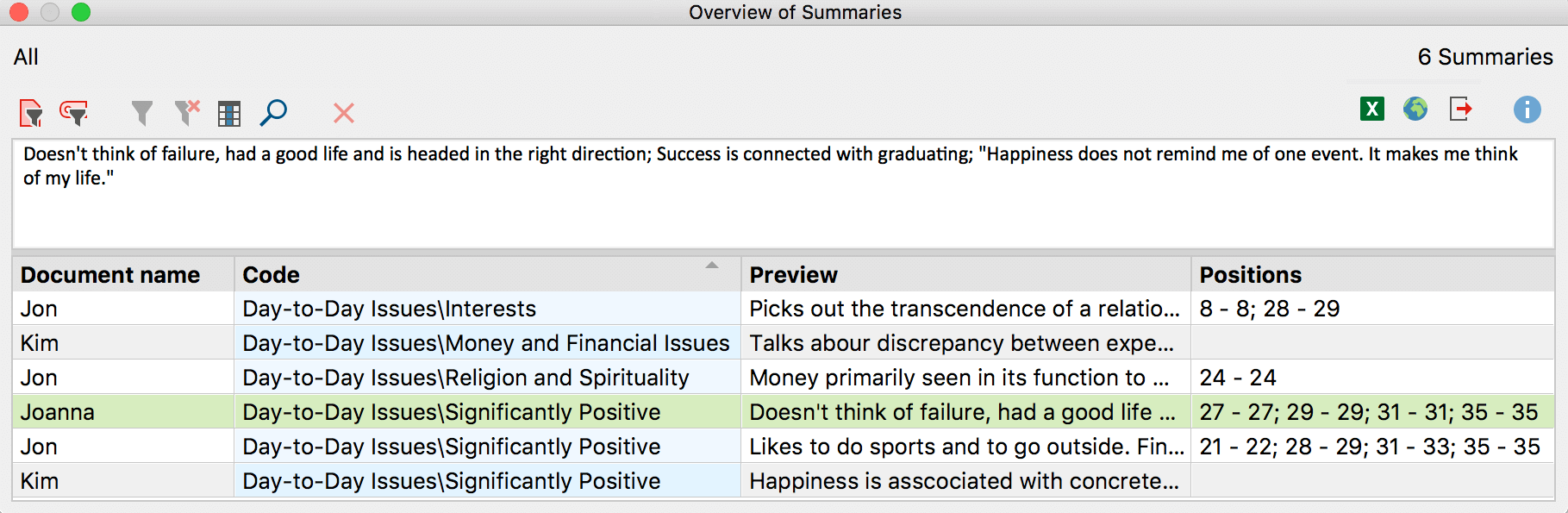
The “Document name” and “Code” columns contain information on the “node” from which the summary is derived, the “Preview” column contains the first 63 characters of the summary, and the “Position” column lists all the positions from which the underlying coded segments originate. In the example, the selected summary originates from the document “Joanna” and belongs to the code “Significantly Positive.” In this document four text segments were coded with this code, in paragraphs 27, 29, 31, and 35.
In the Reports tab, you can open an “Overview of Summaries” containing all the summaries of your open project.
