Installation
MAXDictio can only be used in connection with MAXQDA. MAXDictio is not a separate software, it is accessed as a plug-in within MAXQDA. If you use MAXQDA Plus or MAXQDA Analytics Pro, MAXQDA's main ribbon menu contains an additional tab called “MAXDictio”.
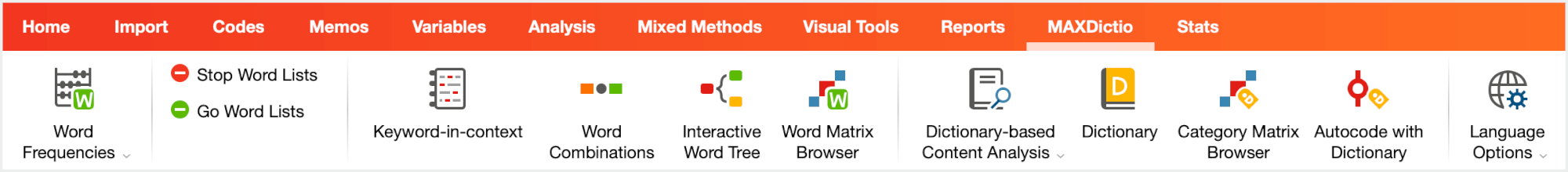
MAXDictio offers three essential functions:
- Using the word frequency function, you can perform vocabulary analyses, for example to explore which vocabulary is present, which words occur in a text or text segment, and the differences between the vocabularies of two different texts within a project.
- Using the tools for text exploration function, you can examine the occurrence of words and combinations of words in their respective contexts.
- Using the dictionary, quantitative content analyses can be carried out, in which the search terms from a dictionary are counted and the results are graphically displayed.
All functionalities can be understood and applied as independent methods, each with its own independent methodology. However, these functionalities are particularly suitable for complementing qualitative data analysis. The integration of these different methodological approaches is supported by the integration and interaction of MAXDictio and MAXQDA.
More precisely, MAXDictio provides following functions:
Interactivity and integration with MAXQDA
- Complete integration with MAXQDA functionalities and thus the use of convenient functions such as automatic coding of text passages, building of groups by means of document groups and document sets, display of search results in their respective contexts, etc.
- Selection of texts according to specific criteria, for example, sociodemographic variables
- Editing of texts and changing of the assignment of units of analysis
- Automatic coding of multiple search terms in a single process using a words-based dictionary
General
- Analysis of text and PDF documents
- Exportability of results of frequency analysis to Microsoft Office programs (e.g. Excel, Word) and SPSS via the clipboard
- Lemmatization of words in results tables (in multiple languages)
- Definition of characters to be cut off
Word frequencies and word combinations
- Counting, filtering and searching of word frequencies
- Output of word combinations of 1-5 words
- Differentiation of results by documents, document groups, document sets or codes - ideal for comparative analysis
- Results tables which display the rank frequencies and number of texts in which words occur
- List of sources for selected words with the possibility to jump from each list entry to the location of the word in the original text
Stop and go lists
- Restriction of evaluations using Go Lists (containing a list of the only words to be analyzed) and Stop Lists (containing a list of words to be ignored during the analysis)
- Saving of Stop and Go Lists within a specific project as global, cross-project lists
- Population of Stop Lists directly from the results table
Keyword-in-Context
- Searching of any desired words or words from the dictionary or Go Lists
- Presentation of keywords with a definable number of surrounding words
- Output of standardized properties, which are assigned to the original texts as variable values
- Jumping to the original location in the text with a single click
Interactive Word Tree
- Presentation and analysis of the most common phrases (word combinations) in an interactive tree structure
- Definition of any word as a “Root”
- Placement of desired words at the beginning, middle, or end of a phrase
- Presentation of phrases in the text with ability to jump directly to the location in the original text
Dictionary-based functions (for content analyses)
- Construction of words-based dictionaries as simple or hierarchical dictionaries containing subcategories
- Simple transfer of words from word frequency tables to the dictionary
- Enabling and disabling of categories and search terms in the dictionary
- Export and import of dictionaries to and from Microsoft Excel
- Unconstrained definition of analysis units (with the possibility to overlap): documents, document groups, document sets
- Quantitative content analysis based on dictionary: determination of frequencies of the dictionary categories
- Interactive results tables, in which text segments included in the results can be jumped to directly
- Creation of validation file to verify text segments included in the results can be jumped to directly
- Easy processing of results using the MAXQDA statistics module “Stats,” SPSS or Excel
- Visual display of results of the quantitative content analysis in the Category Matrix Browser
