Make the most out of your content analysis
Content analyses are a group of research methods used to explore the goals, messages, and impacts of communication content. By analyzing texts, researchers can draw conclusions about the individuals or groups who produced and received the messages. Researchers use content analysis to quantify the occurrence of specific words, phrases, topics, concepts and so on. Other researchers use content analysis to analyze the meaning and relationship between words and concepts and make qualitative inferences. No matter which content analysis method you choose – with MAXQDA you are set up for everything. MAXQDA is your professional software solution with advanced tools for you and your team.
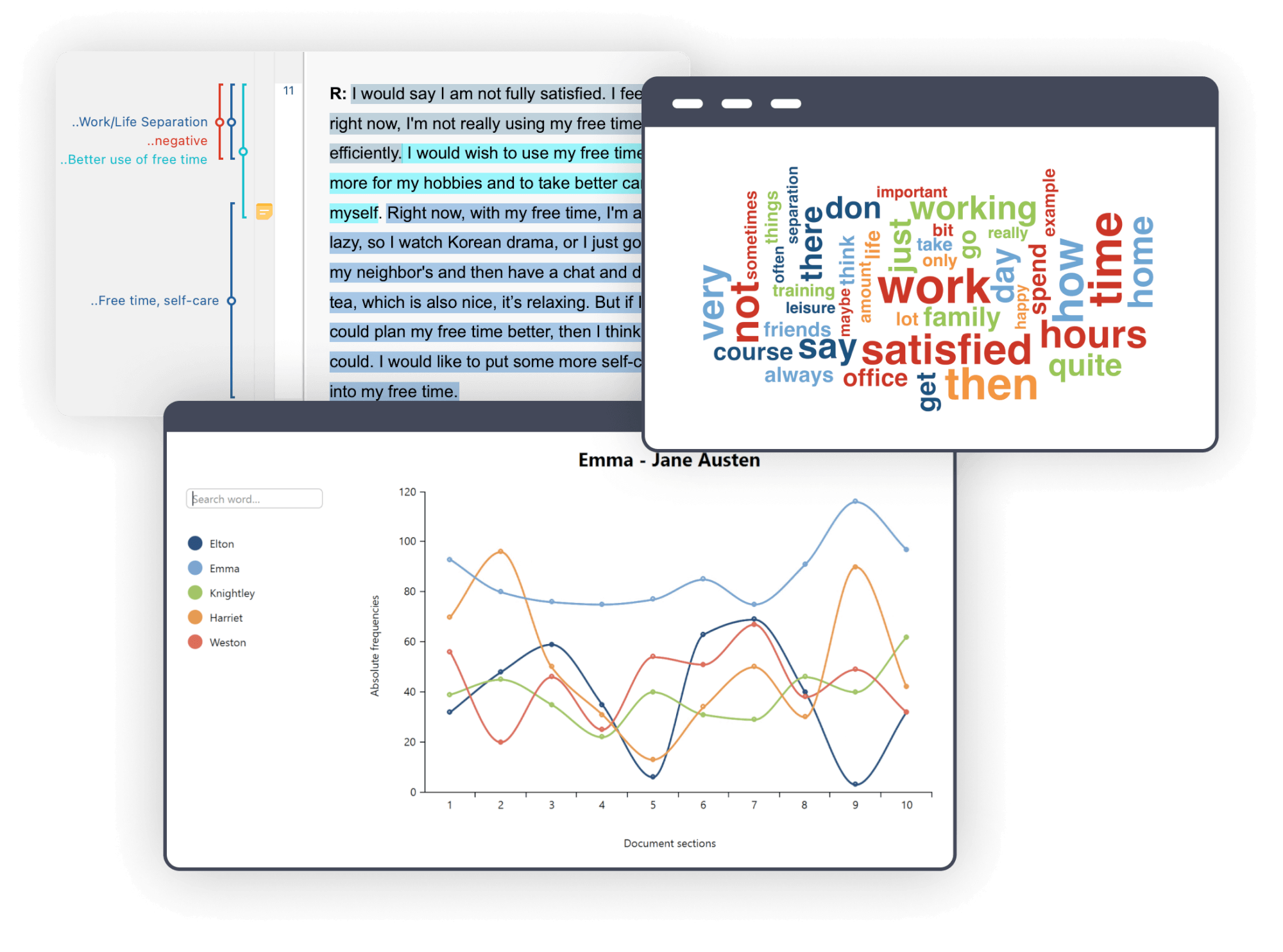
How to conduct a content analysis with MAXQDA
With MAXQDA conducting a content analysis is easy because you can easily import written, oral, and visual data in a wide range of data types. In addition, you are not limited to a certain content analysis method as MAXQDA offers a wide range of tools with which you can complete both qualitative and quantitative content analyses. But there is more – as an all-in-one content analysis software MAXQDA supports you with several AI-based tools as well as tools for presenting your results and archiving your data.
Step one: Plan your content analysis
Before you get started with analyzing your data in MAXQDA, you should carefully plan your analysis. This will help you to stay on top of things. Carefully think about the purpose of your content analysis and the questions you want to answer. In a next step, inform yourself about content analysis methods and decide for one method which is the base for your analysis strategy.
In a next step you have to select the material that you want to analyze, based on your research question. Among others, you need to decide which medium (form of communication) and genre (category or type of text) you want to analyze. It is also advisable to define some inclusion criteria for a more focused analysis, such as a time period, a country and so on.
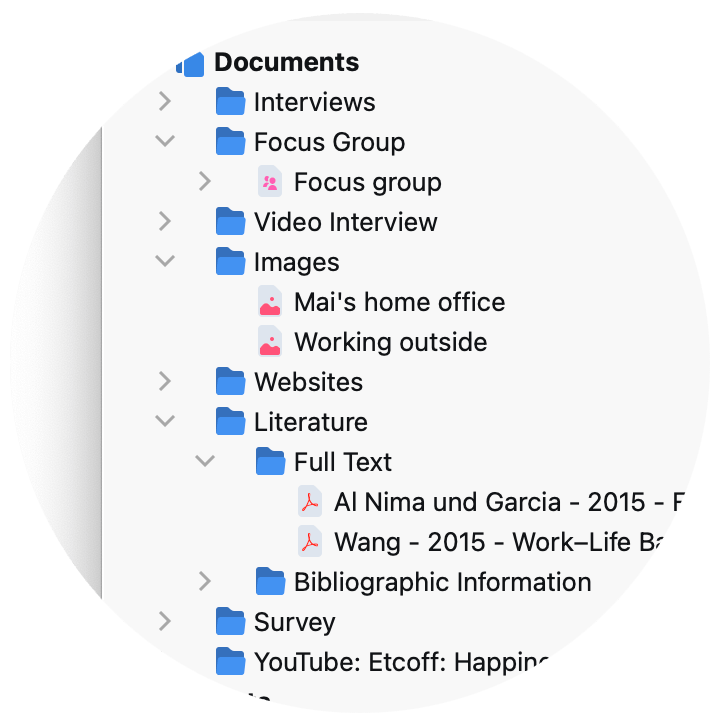
Step two: Develop a coding scheme
In most content analysis research projects researchers code their material which means that they apply categories to text segments. To code your material in a focused manner, you need to create a coding scheme or framework. For example, it makes sense to decide for a level at which you want to analyze your material (for example count number of specific words or phrases, characteristics of people mentioned in the text). Then develop a set of categories that are interesting for your research question. In MAXQDA this can easily be done by creating new codes to your code system. You can hierarchically organize your code system, add new codes with just one click, and merge codes via drag and drop. Especially when working in a team, it makes sense to develop a set of coding rules which define when (not) to use a code. This ensures that all texts are coded consistently. MAXQDA’s code memos are the perfect place to store the coding rules and coding examples.
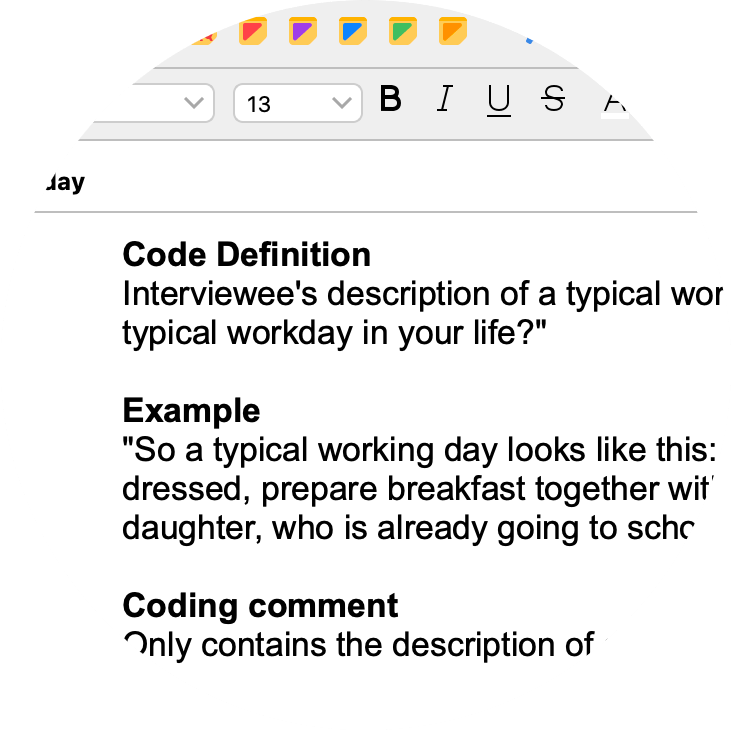
Step three: Code your material accordingly
Coding qualitative data lies at the heart of many qualitative data analysis approaches, including content analyses. With MAXQDA as your all-in-one content analysis software you have numerous possibilities of coding your data. Besides, the “classic codes” already described, MAXQDA offers highlighters and emoticodes. Highlighters can be especially useful when you are unsure about how to code a certain text segment – at a later step you can revisit the highlighted text passages. Alternatively, you can use the power of AI Assist to generate suggestions into which subcodes a code could be further subdivided. With Creative Coding and the Smart Coding tool you can easily refine your code system. MAXQDA’s Text Search & Autocode tool is especially well-suited, as it allows one to explore large amounts of text without reading or coding them first. Automatically search for keywords or dictionaries of keywords, such as important concepts, and automatically code them with just a few clicks.
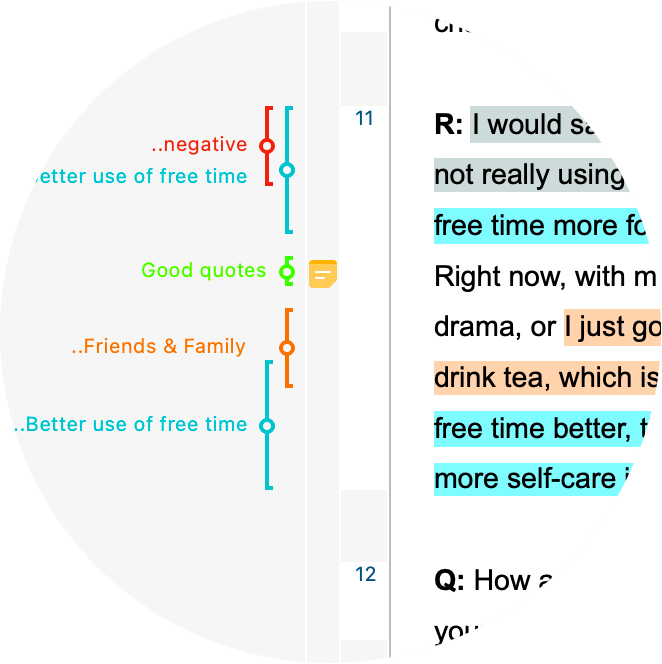
Analyze the content with MAXQDA
Once your material is coded, you can explore your material. With MAXQDA as your content analysis software, you have numerous possibilities for analyzing your material and writing your final report – impossible to mention all. Thus, we can present only a subset of tools here. Check out our literature about content analyses with MAXQDA to discover even more possibilities.
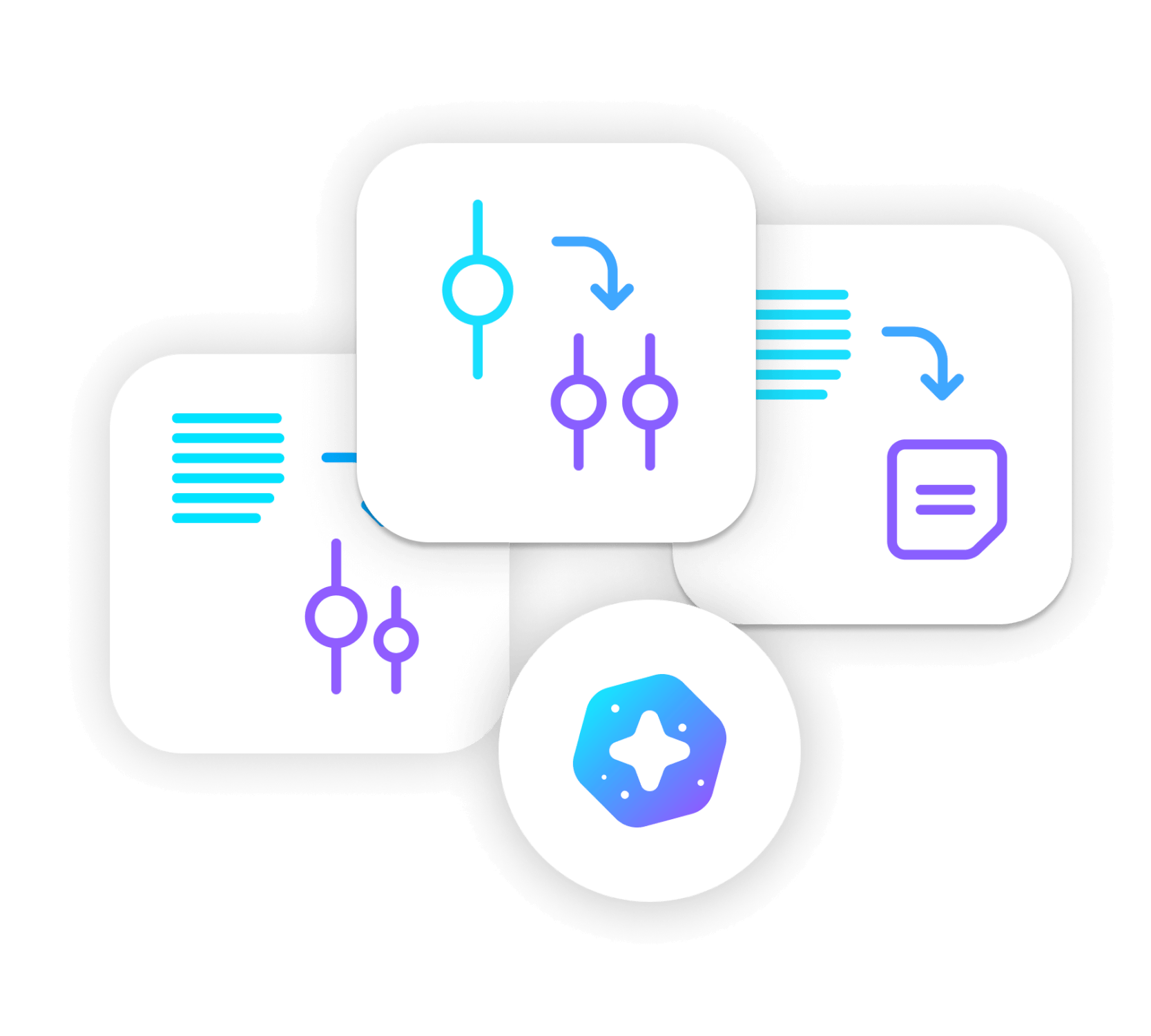
AI Assist: Introducing AI to content analysis
AI Assist – MAXQDA’s AI-based add-on module – can simplify your content analysis in many ways. Chat with your data and ask the AI questions about your documents. Let AI Assist automatically summarize entire documents and text segments. Automatically create summaries of all coded segments of a code or generate suggestions for subcodes, and if you don’t know a word’s or concept’s meaning, use AI Assist to get a definition without leaving MAXQDA. Visit our research guide for even more ideas on how AI can support your literature review:
Quantitative Content Analysis
If you prefer quantitative content analysis over qualitative content analysis – MAXQDA is equally well-equipped. Use MAXDictio; a module that enables researchers to facilitate a vast range of procedures for quantitative content analysis. You can display frequencies of individual words or word combinations in tables or visualize them in the Word Tree. Use the Keyword-in-Context function to transfer the textual contexts of selected words into a clear table. Furthermore, you can perform dictionary based analysis. Create a dictionary and search and code all search hits at once.
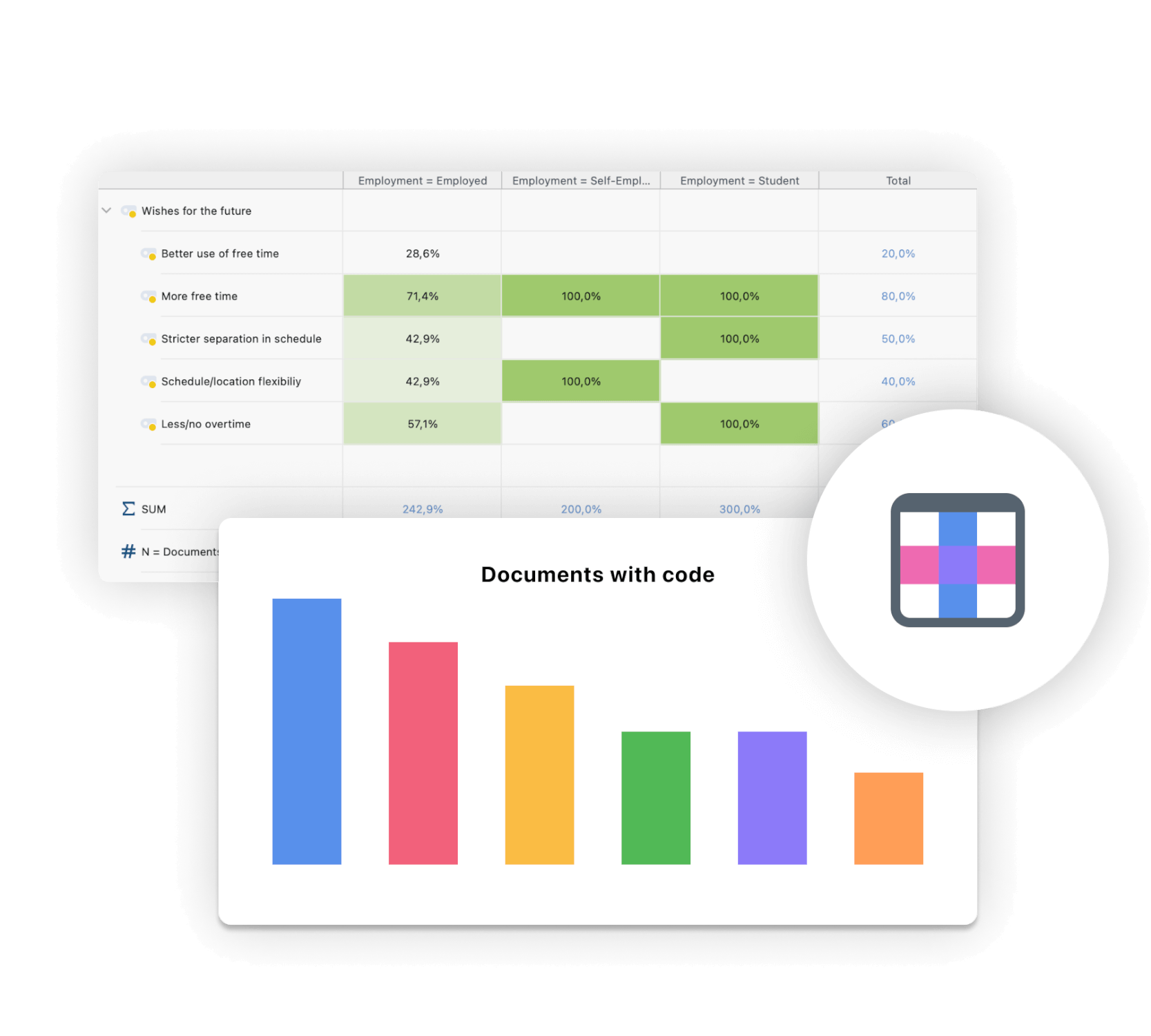
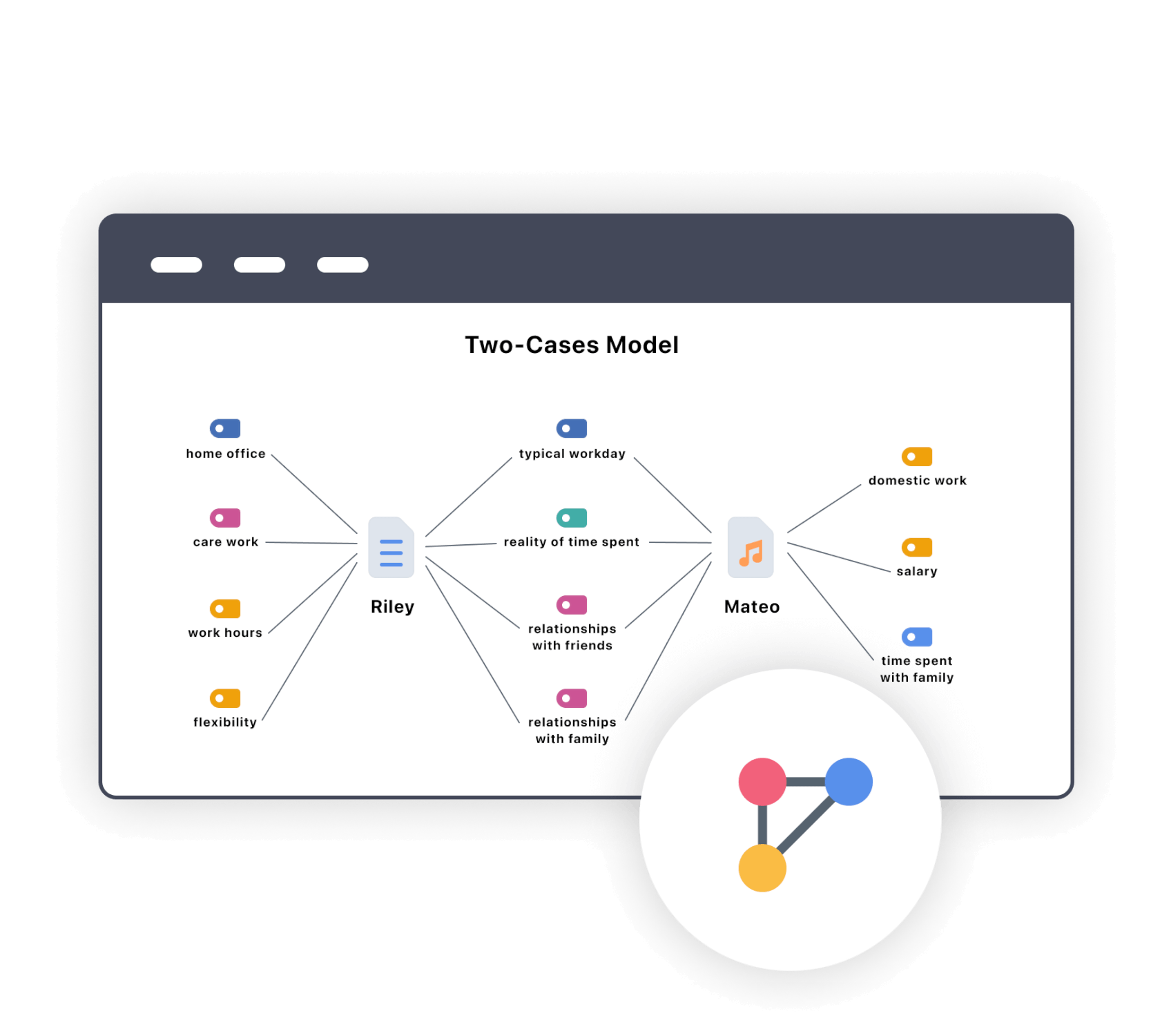
MAXMaps – Visualize relationships
MAXMaps our tool for creating stunning concept maps is perfectly suited to support your content analysis. With MAXMaps you can, for example, visualize and present your analytical process. Or use MAXMaps to create models that visualize the association between categories and sub-categories. To support you MAXMaps offers automatic model templates with which you can quickly create concept maps with just a few clicks. Of course, you can add memos, text segments, code frequencies and much more to your map. But that is not all – all elements are interactively linked to their origin – with just one click MAXQDA jumps to the clicked element. Or use the tool freely, like a true mind mapping software package.
Summaries & Overview tables: A look at the Bigger Picture
In a next analysis step researchers aggregate the coded data by summarizing it on the dimensions of codes, documents, and coded segments. MAXQDA can facilitate this step with it’s Overview and Summary Tables which are especially useful for aggregating and organizing your results. Again, AI Assist can support you with numerous features to automatically summarize elements of your research project. With our summary Grids and Summary Tables, you can create compressed summaries of sources that can be effectively compared and represented, and with just one click you can easily export your Overview and Summary Tables and integrate them into your final report.
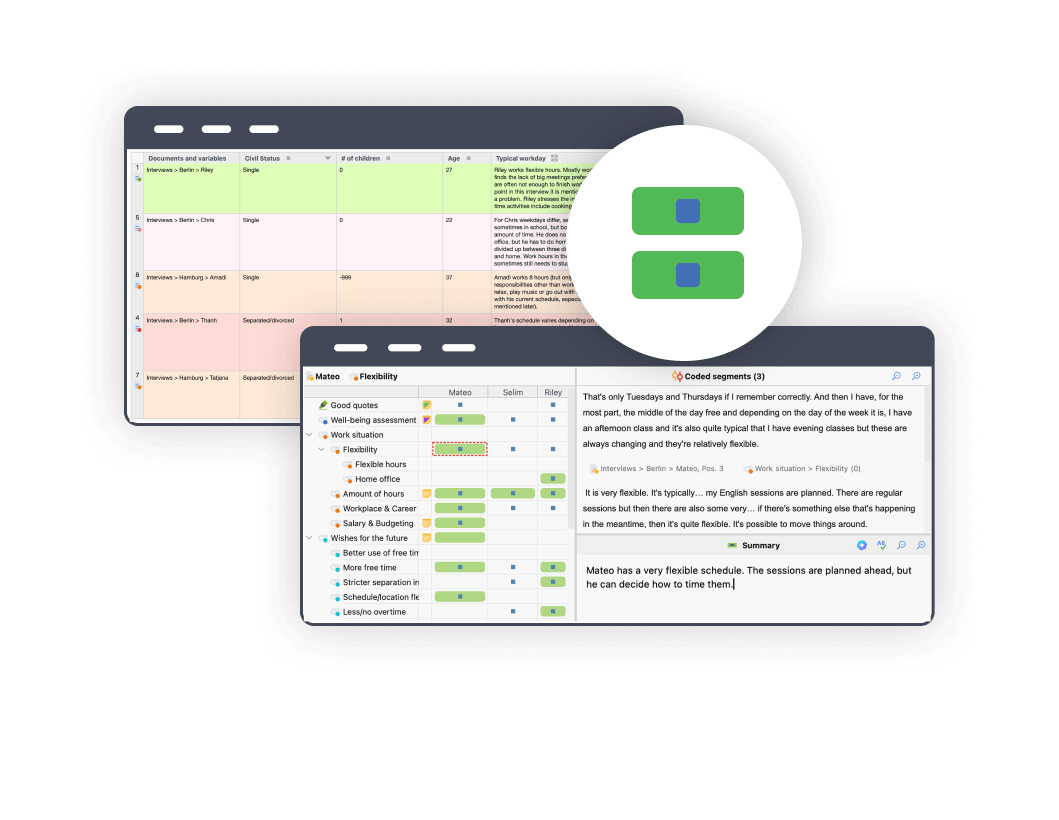
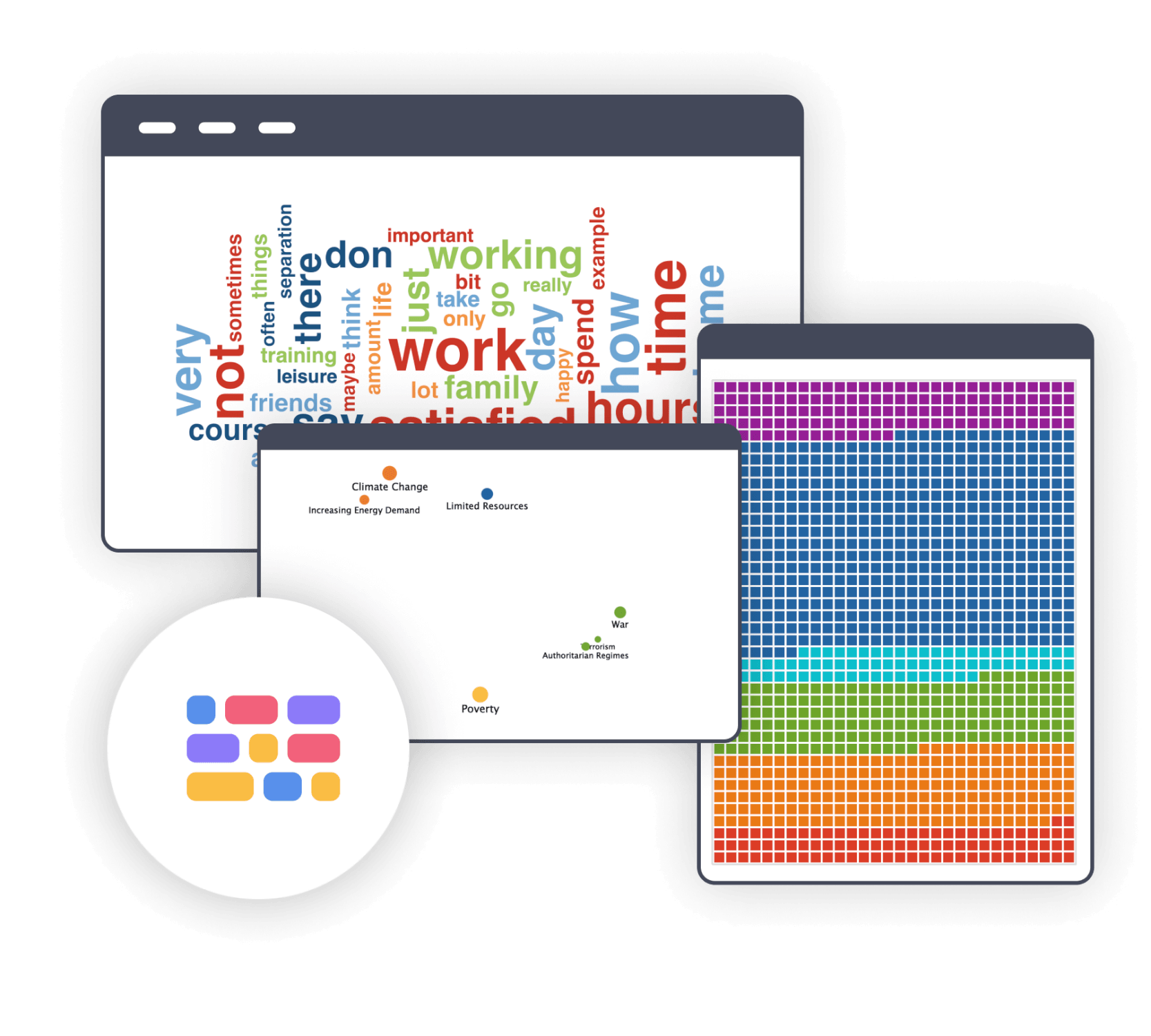
Visualize your qualitative data
MAXQDA offers a variety of Visual Tools that allow you to get a quick overview of the data and help you to identify patterns. For example, MAXQDA’s Document Portrait visualizes the relative amount of a code in a document and can be used to quickly compare the extend of certain codes between two documents. The Code Matrix Browser displays how many times the codes were assigned to a document. Another useful visual tool for content analyses is the Word Cloud. It visualizes the most frequent words and allows you to explore key terms and the central themes of one or more papers. Thanks to the interactive connection between your visualizations with your MAXQDA data, you will never lose sight of the big picture.
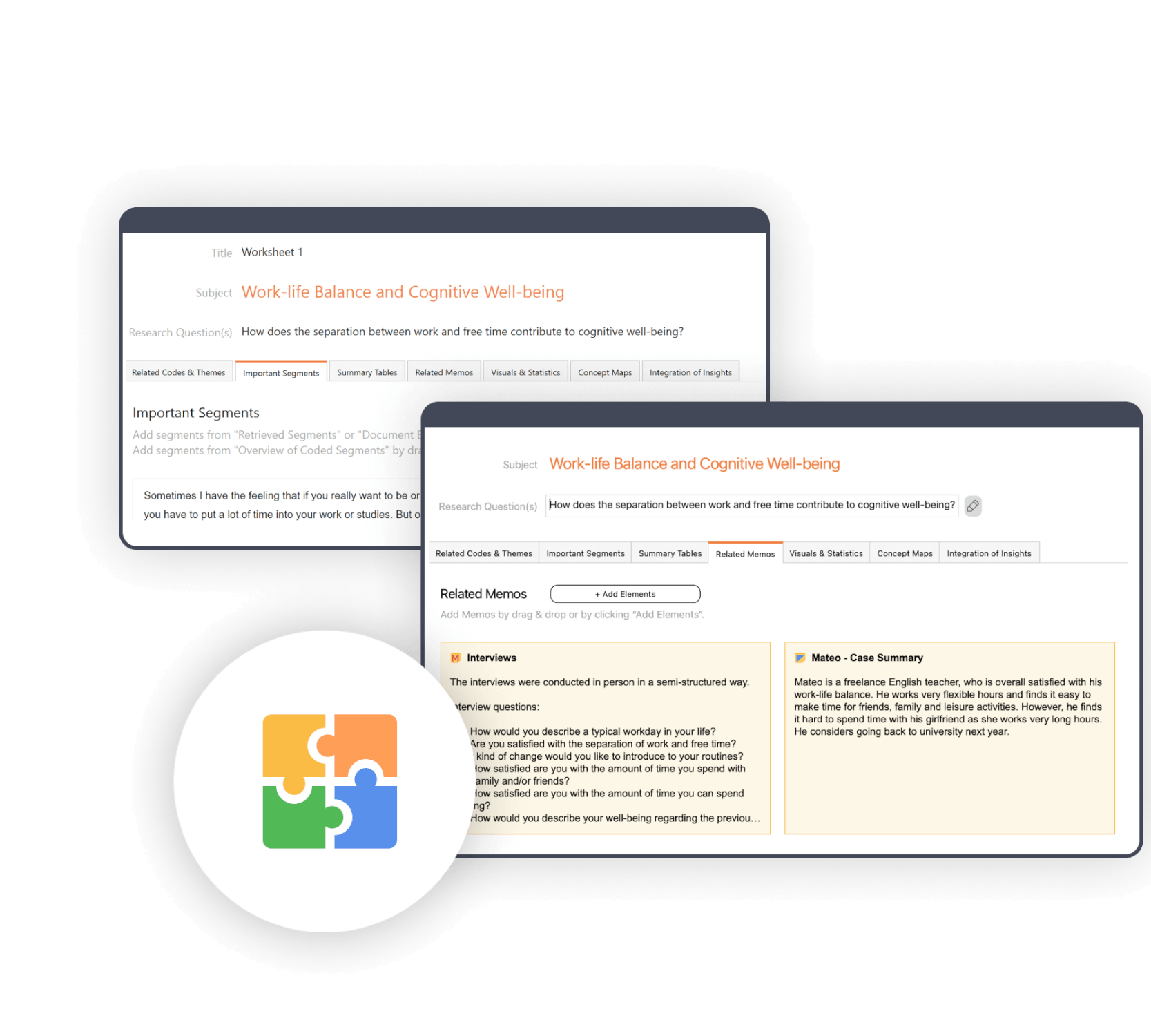
QTT: Synthesize your results and write up the review
Questions-Themes-Theories is an innovative workspace to gather important visualization, notes, segments, and other analytics results. The perfect tool to organize your thoughts and data. Create a separate worksheet for your topics and research questions, fill it with associated analysis elements from MAXQDA, and add your conclusions, theories, and insights as you go. For example, you can store your content analyses approach and your coding scheme to which you can add your visualizations, important coded segments, and summaries and write down your insights. Subsequently, you can view all analysis elements and insights to write your final conclusion. The new Questions-Themes-Theories tool is perfectly suited to help you finalize your content analysis. With just one click you can export your worksheet and use it as a starting point for your content analysis report.
Literature about Content Analysis
We offer a variety of free learning materials to help you get started with your content analysis. Check out our Getting Started Guide to get a quick overview of MAXQDA and step-by-step instructions on setting up your software and creating your first project with your brand new QDA software. In addition, the free book The Practice of Qualitative Data Analysis offers ten examples of how MAXQDA is used in practice, including one detailed chapter on how MAXQDA can be used for a qualitative content analysis.
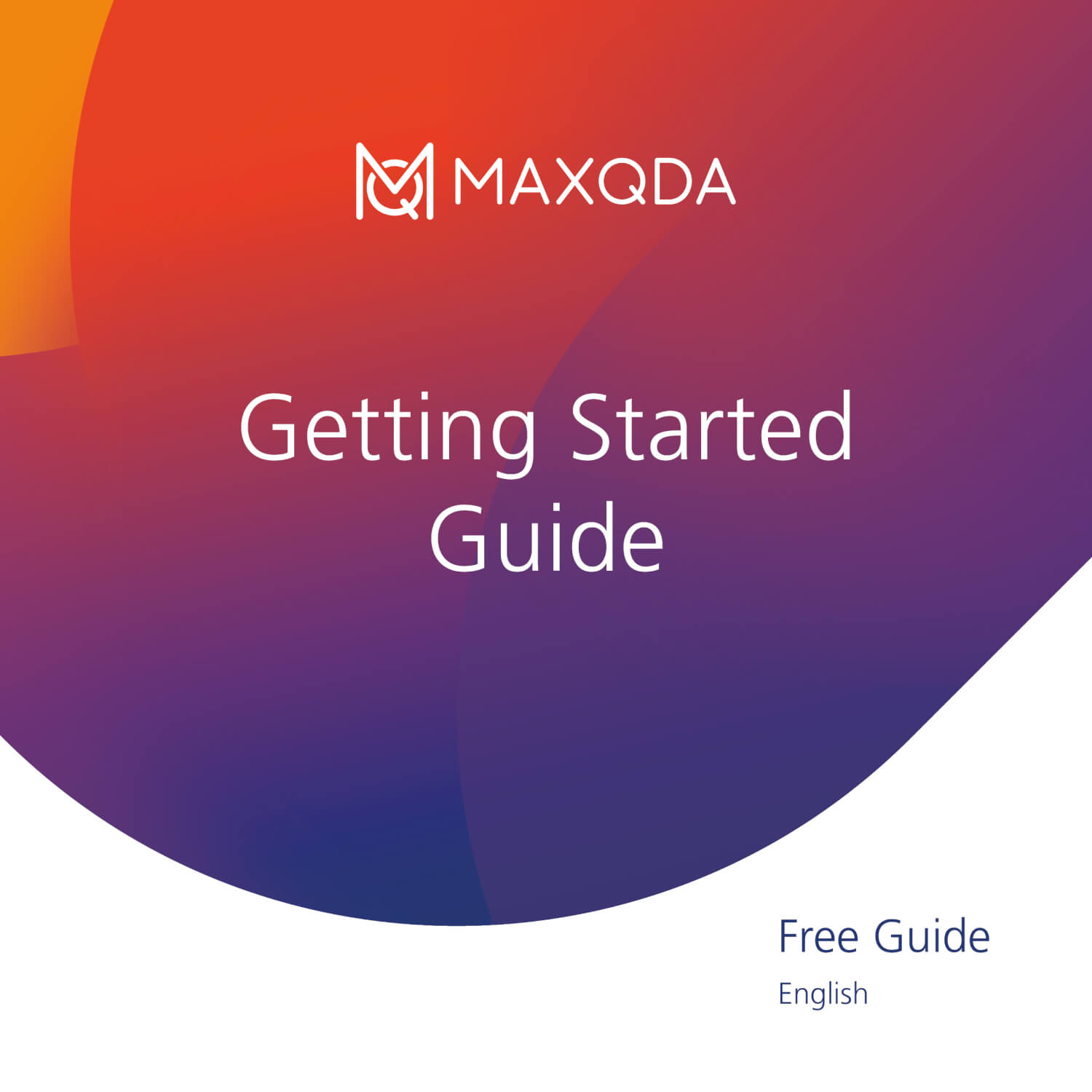
Getting Started with MAXQDA
Get the guide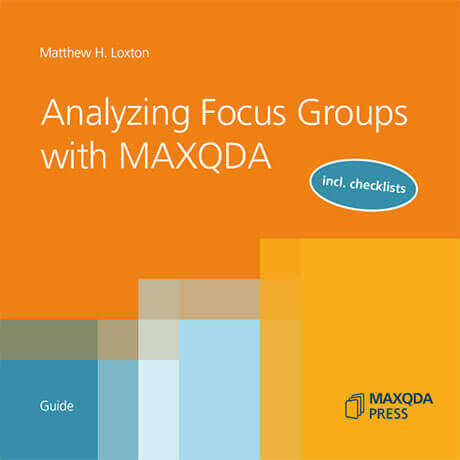
The Practice of Qualitative Data Analysis
Get the guide