About codes
One of the central functions of MAXQDA is the process of coding data material. Coding is a crucial analytical activity in various qualitative research approaches, involving the assignment of selected segments of a document to new or existing codes. Coding is part of numerous analytical methods, such as qualitative content analysis, thematic analysis, grounded theory, and many others, including ethnography.
So, what exactly is meant by a “code”? A code represents a single word or a combination of words used for attributing meaning, systematizing, classifying, and interpreting the data material. The specific nature and significance of a code depend on the analytical objectives, the data material, and the chosen analytical approach. In very simple approaches, one could use "keyword" or "label" as a synonmy for "code," but this falls short for many methodological approaches, because in qualitative research, codes often go beyond mere labels and instead represent profound reflections and theoretical insights developed with the data.
About the “Code System” window
Codes can be organized in a hierarchical structure, that is, each code can have several subcodes and also the subcodes can have subcodes. All of your codes are shown in the “Code System” window.
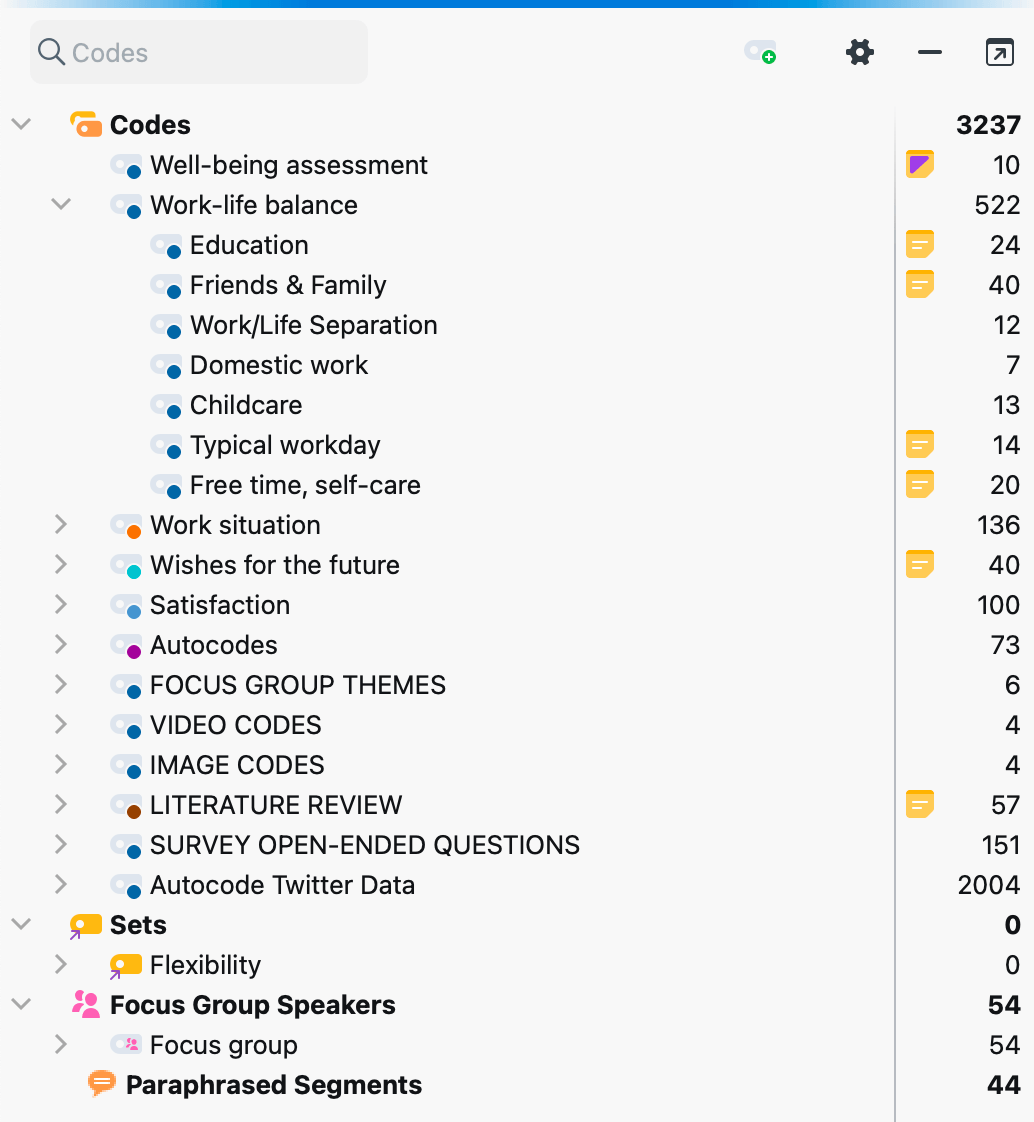
MAXQDA’s “Code System” has the following characteristics:
- A code is a text with a maximum of 127 characters consisting of one or more words. A code can contain empty spaces and special characters.
- The number of codes is unlimited.
- The hierarchical structure can contain up to ten levels.
- Codes can be assigned a color.
There may be some special codes in the “Code System” window:
- Color codes are like text markers and change the background color of the marked text. You can recognize them by their highlighter icons.
- For so-called “emoticodes”, an emoji symbol appears in the “Code System” in the place of the code symbol. Emoticodes do not have a name when first used, this can be added if needed.
- In the section “Focus Group Speakers”, all codes appear that are used to assign the contributions of a speaker. These codes can be identified by this their speaker icon.
- The code “Paraphrased Segments” is applied automatically to all data segments for which you have written a paraphrase.
You can click on the triangle symbol before the code to reveal or hide its subcodes.
Using MAXMaps you can build a network structure of codes to be used during the coding process, meaning you can code selected segments within a document and code them by dragging them onto a code in the network map.
The “Code System” toolbar
The following frequently-used functions for codes can be selected in the toolbar at the top of the "Code System" window:
The toolbar at the top of the “Code System” window provides quick access to important functions in this window, among others:
![]() Reset activations – resets current code activations.
Reset activations – resets current code activations.
![]() Only activated codes – displays only activated codes.
Only activated codes – displays only activated codes.
![]() Display codes in activated documents only – reduces the code system to codes assigned in at least one of the currently activated documents.
Display codes in activated documents only – reduces the code system to codes assigned in at least one of the currently activated documents.
![]() New code – adds a new code to the code system on the currently focused level.
New code – adds a new code to the code system on the currently focused level.
Click on the gear symbol in the “Code System” to open the local settings dialog. All available options are described here.
Export the Code System
You can export your code system at any time. There are two locations in the menu to start the export:
- Codes > Export Code System
- Reports > Exports > Code System
Alternatively, you can right-click on the top entry in the “Code System” window and select Export Code System from the context menu.
A variety of export formats are available, for example, the code system can be exported as a Word file or as an image file.
