By default, when importing a text into MAXQDA, all paragraphs are sequentially numbered so that you can use them to cite the analyzed data. This is sufficient in most cases for the accuracy of the citation. However, sometimes it is desirable to use line numbering instead of paragraph numbering for the citation.
Therefore, MAXQDA allows you to switch back and forth between paragraph and line numbering: right-click in the text and select Convert to Line Numbered Text.
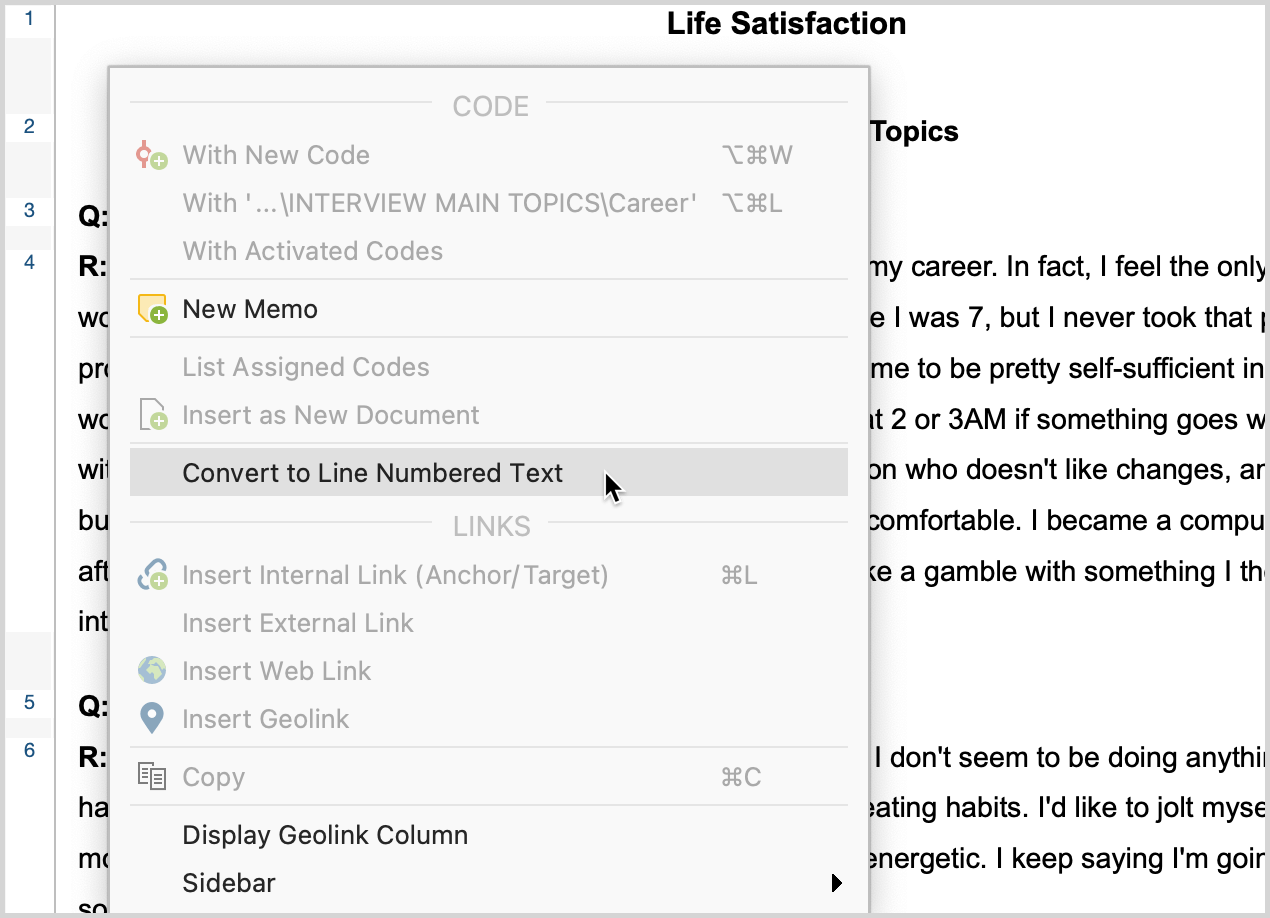
In the following dialog box, the desired width of the text can be set in characters, e.g. 80 characters:
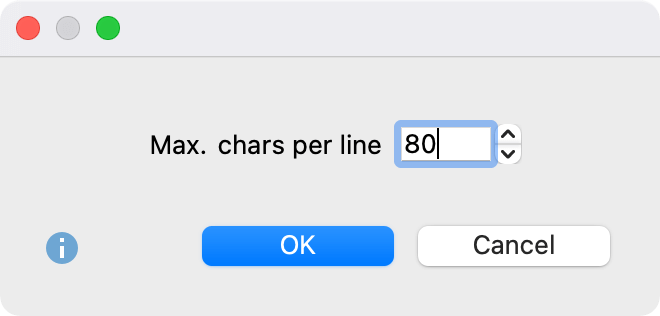
The result is a line-numbered text with a fixed maximum number of characters per line:
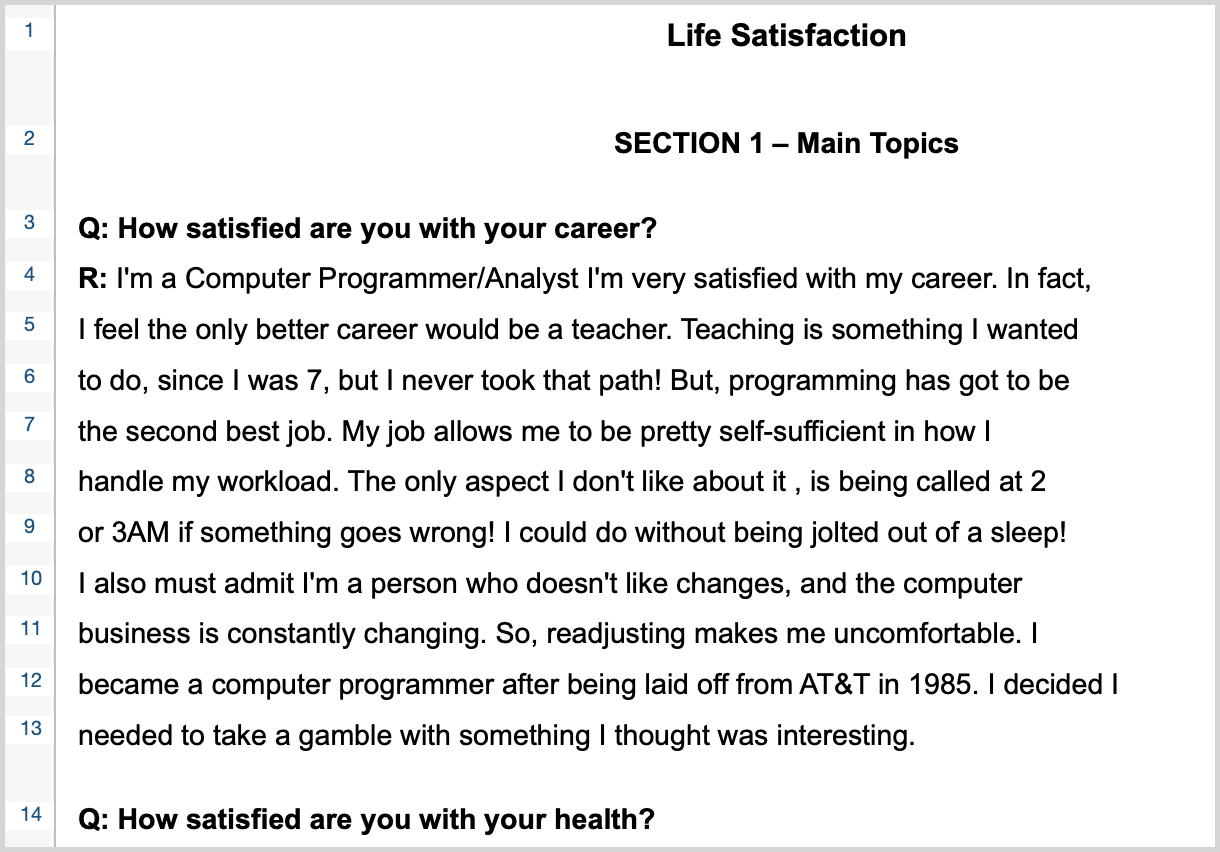
You can switch back to a paragraph numbered text at all times. To do this, right-click in the text and select Convert to Paragraph Numbered Text.
