You have the option of assigning a color to each of your documents. This color is then used in all tables and visualizations, including in MAXMaps. For example, you can use color attributes to indicate the processing status of a document or to make other features, such as the interviewer or the location, visible. Color attributes are also useful for organizing the assignment of documents to team members.
To assign a color, right-click on the document and select Color from the context menu that appears.
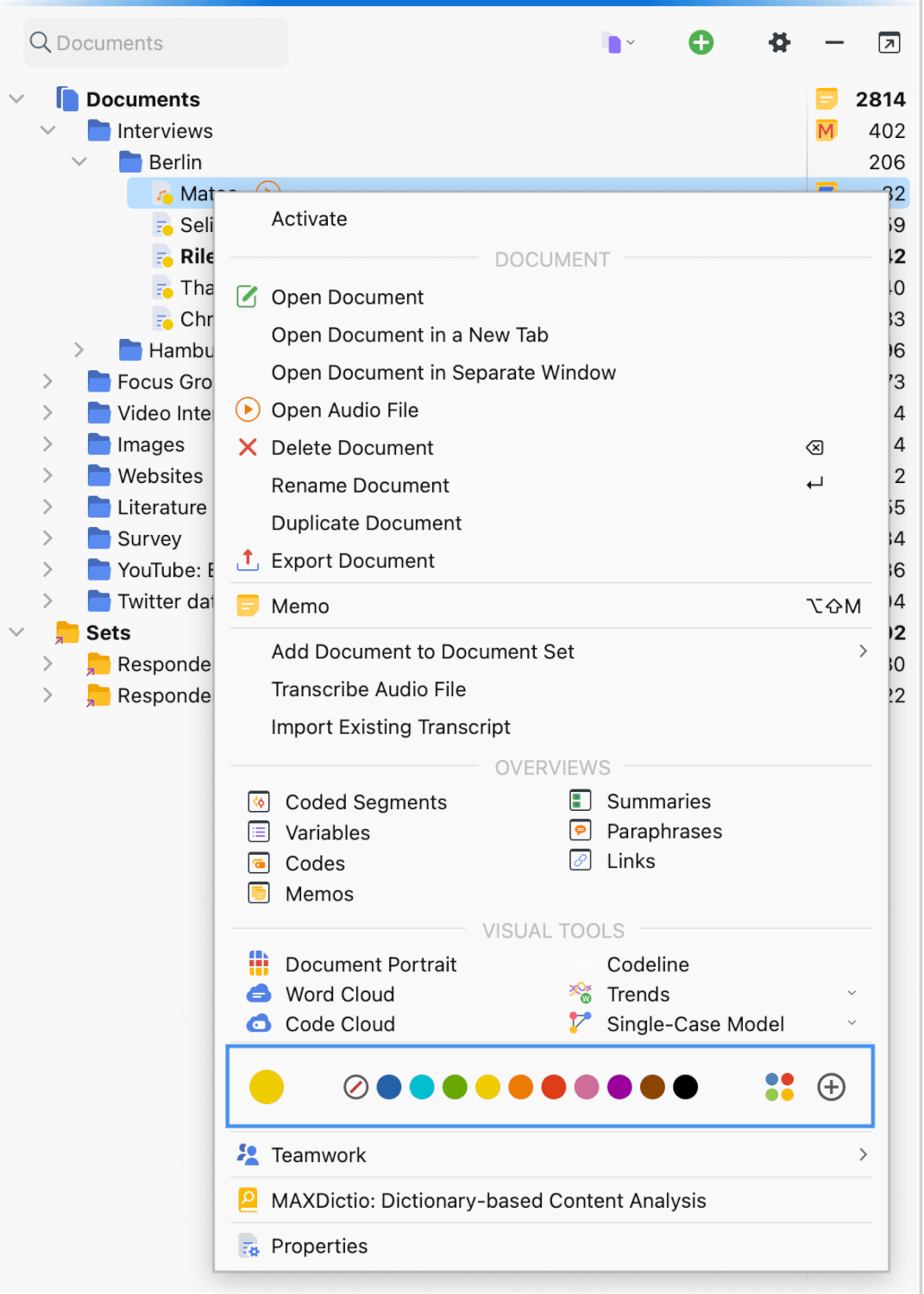
Click on one of the standard colors and it will be displayed on the document symbol. Click on the icons to the right of the color circles to select your own colors.
