To use this feature, you need the AI Assist add-on.
In MAXQDA's Summary Grid, you can summarize the coded segments attributed to a code for a document. In this way, you can, for example, record interviewees' core statements by topic.
You can automatically create a summary of coded segments with AI Assist. You can edit these summaries.
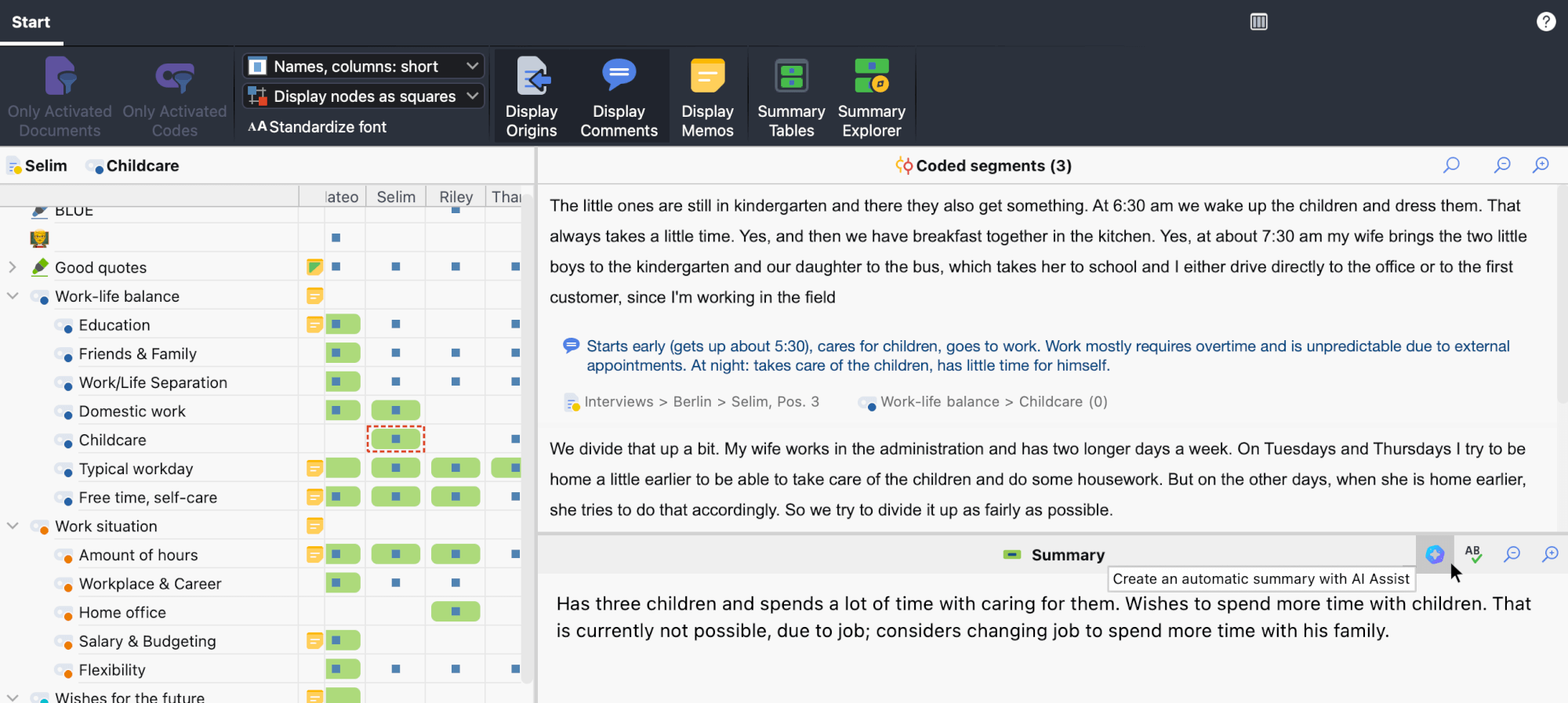
How to generate summeries in the Grid using AI Assist:
- Navigate to Analysis > Summary Grid in the main menu.
- Click a blue node in the left area of the Summary Grid window to view the associated coded segments for the document and code in the right-hand panel.
- Start AI Assist by clicking on the corresponding icon
 .
. - Select the language in which the summary should be written in the dialog box that appears. AI Assist automatically detects the language of the coded segments. The segments’ languages can differ from the summary language and the segments can also differ in their languages.
The "Additional Instructions" field in the AI summary preferences dialog enables you to provide custom instructions on how AI Assist processes your request. For example, you could write, "Organize the summary into the following sections: 1. ..., 2. ..., 3. ... ." AI Assist will do its best to adhere to your instructions.
After clicking OK, the summary is created automatically. This may take a few moments depending on the number and length of the segments. If a summary already exists, the new one will be added at the end.
Please note:
- AI Assist provide reliable results in most cases. Nevertheless, it is still important to check the output.
- If you analyze texts with critical content (violence, hate speech, bullying, etc.), summaries may not be created.
- Usually, you will receive the same summary for the same segments, but since AI Assist is always being optimized, you may receive a slightly different version when calling the function again at a later date.
To learn more about how we safeguard your data and privacy in relation to our AI Assist, please visit our Data Privacy and Security page.
