TeamCloud License
- A TeamCloud license is required to become a Team Lead. Team Members do not need a TeamCloud license. They only need a MAXQDA license and a free MAXQDA account.
- New customers can purchase a TeamCloud license as an add-on in combination with a MAXQDA subscription license in the MAXQDA Online Shop.
- Existing customers with a MAXQDA subscription license can add a TeamCloud license to their subscription in the Subscription Manager.
- TeamCloud is supported by MAXQDA single-user and network licenses:
| TeamCloud is supported | TeamCloud is not supported |
|---|---|
|
|
TeamCloud License
In order to become a TeamLead who can create TeamCloud projects and invite other users, please activate your TeamCloud license in the "License" section of the MAXQDA Account webpage. You can find your TeamCloud code in your delivery email.
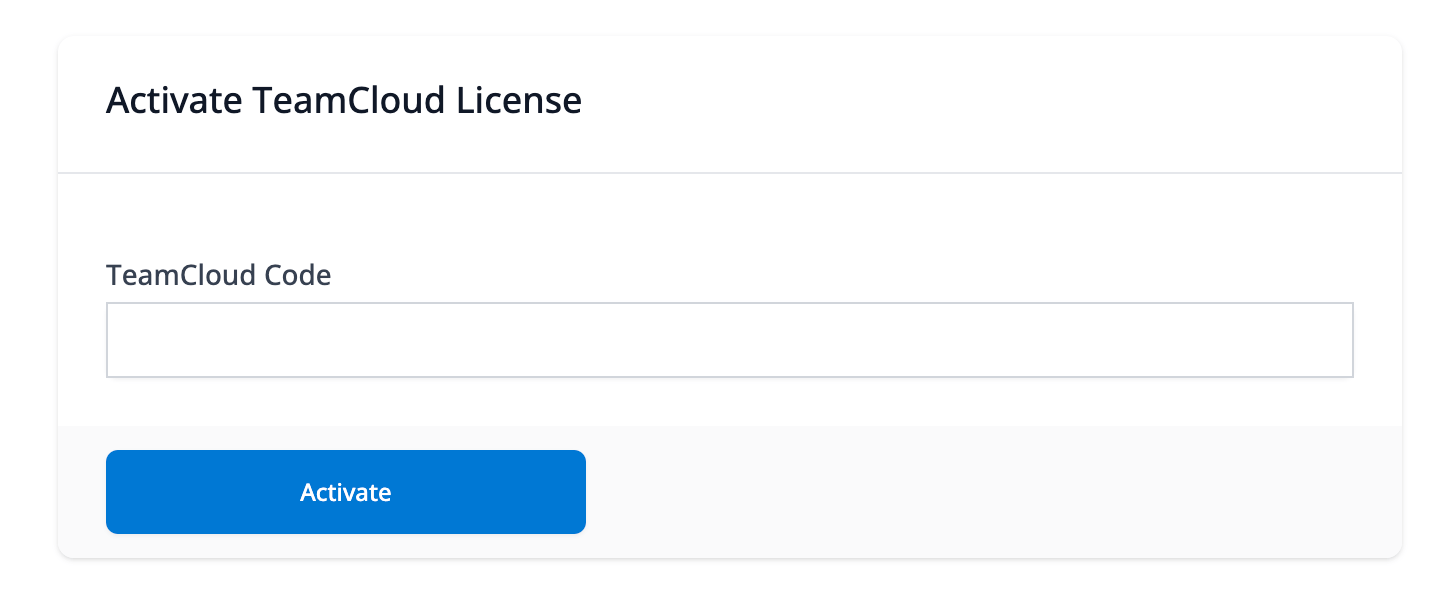
After the license is activated, you will see your license details: license duration, serial number, currently used storage space, and team seats. All projects created by the Team Lead account conneted to this license adds up to the occupied storage space and seats.
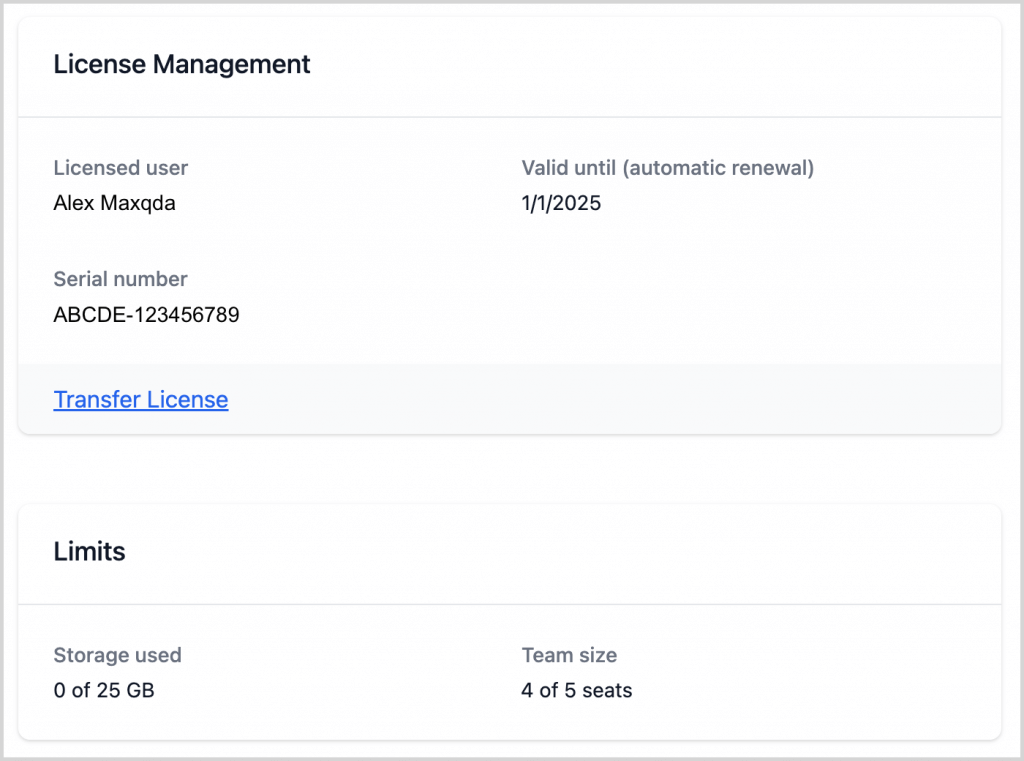
Transfer TeamCloud License
A team lead can transfer their TeamCloud license to another MAXQDA account via the Transfer License link. This account will then become the new owner of the license and the team lead of all projects associated with the TeamCloud license.The role of the previous team lead switches to team member.
Before transfering your TeamCloud license to another user, we suggest preparing the project in the following way:
- Import all pending teamwork data into the project
- Start a new cycle and upload the project for your team
- Now transfer your TeamCloud license to another user. This account becomes the new team lead for all projects.
- Your role switches to team member. You are free to continue as a team member or leave the project.
