You can double-click several memo symbols one after the other to open each memo in its own tab. The tab display makes it possible to quickly switch back and forth between different memos. A click on the symbol "x" in the tab line closes the currently displayed memo.
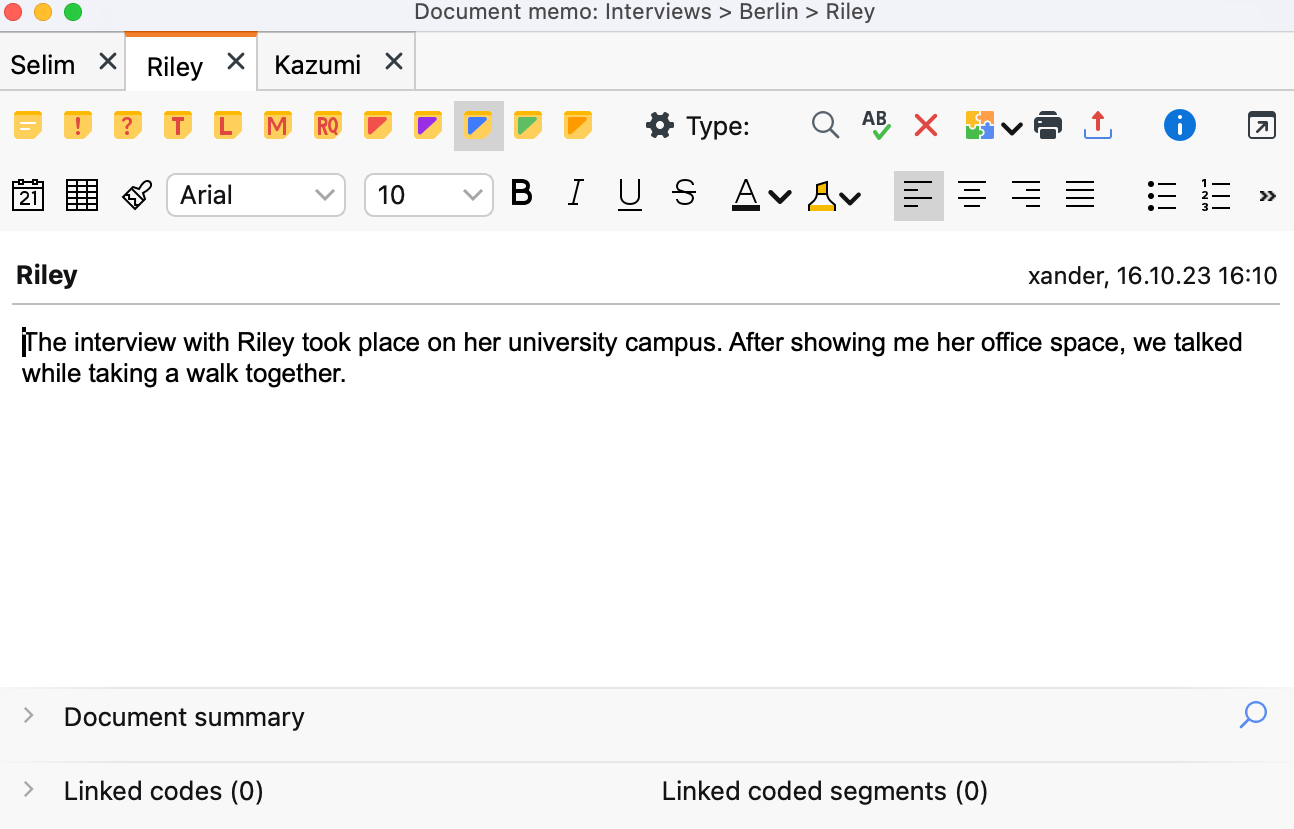
Tip: Click the Undock window  symbol to pull individual tabs out of the memo window, so you can view multiple memos at the same time, each in their own Memo window.
symbol to pull individual tabs out of the memo window, so you can view multiple memos at the same time, each in their own Memo window.
