Function of this model
This model focuses on a case from the "list of documents" (document, document group, or document set). The purpose of the visual representation is to present the summaries belonging to the case and to make them accessible for exploration. In addition, the memos belonging to the case can be presented.
Model display in the map
An example of a single case model with summaries is shown in the following figure. The case is centered, the codes to which summaries have been written form a circle around the case and the summaries branch from each code. In addition, the memos belonging to the case can be displayed.
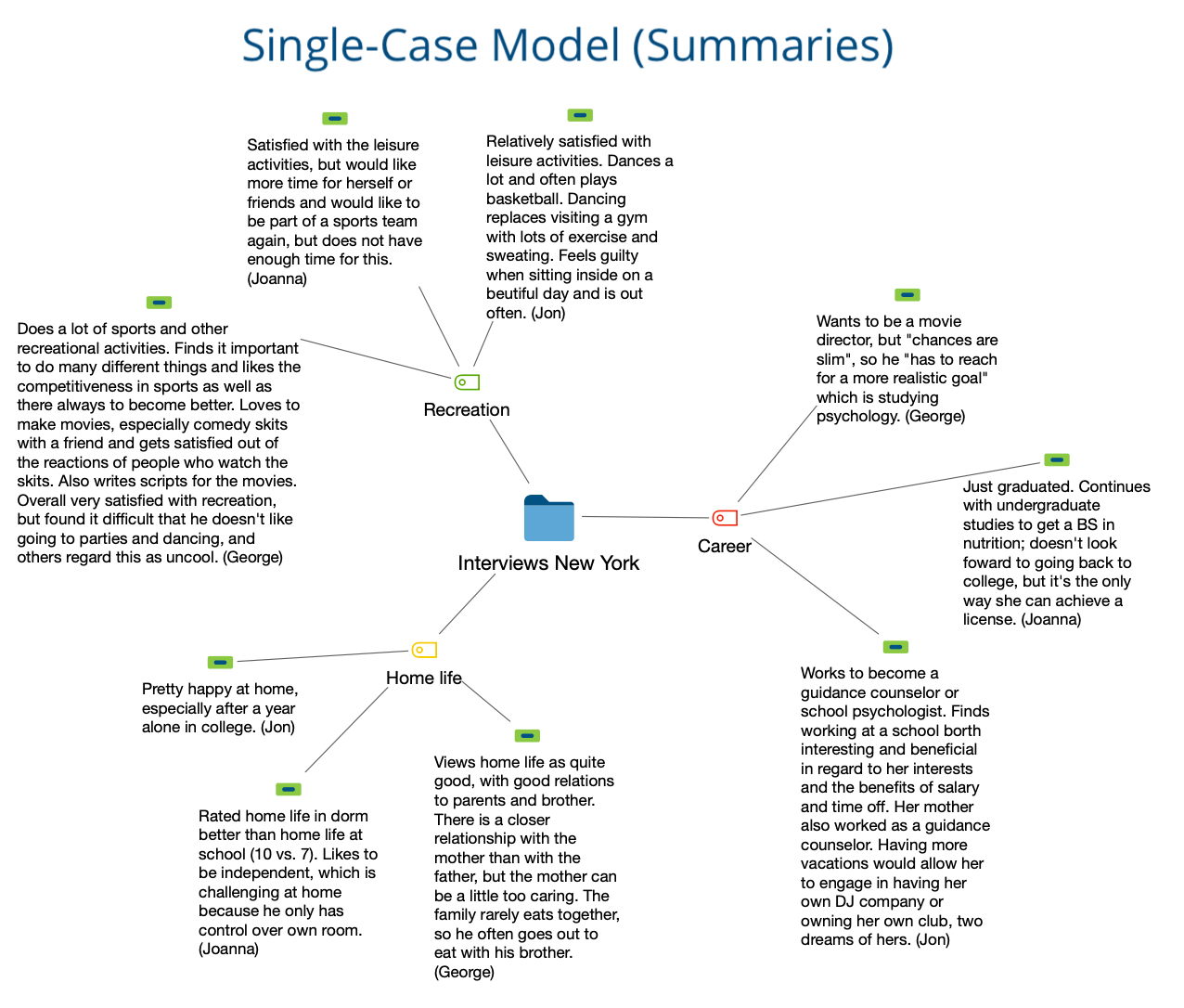
Creating a new model and determining its structure
After you have selected a Single-Case Model (Summaries) in the Start tab via New Document Model, drag a document, a document group or a document set from the "Document System" to the MAXMaps workspace.
An options dialog will appear, in which you can select the following elements for the display:
- Memos associated with the case or associated code.
- Codes associated with the case.
The options are described in detail in the Single-Case Model (Coded Segments).
A preview of the model is shown on the map, taking into account the selected options. Click the Use Model button to use the model as it is currently displayed.
