Please note: To use this feature, you need the AI Assist add-on.
AI Assist can generate summaries of text you have highlighted in the “Document Browser.” Summaries of selected text passages are saved in a new in-document memo assigned to the the original text.
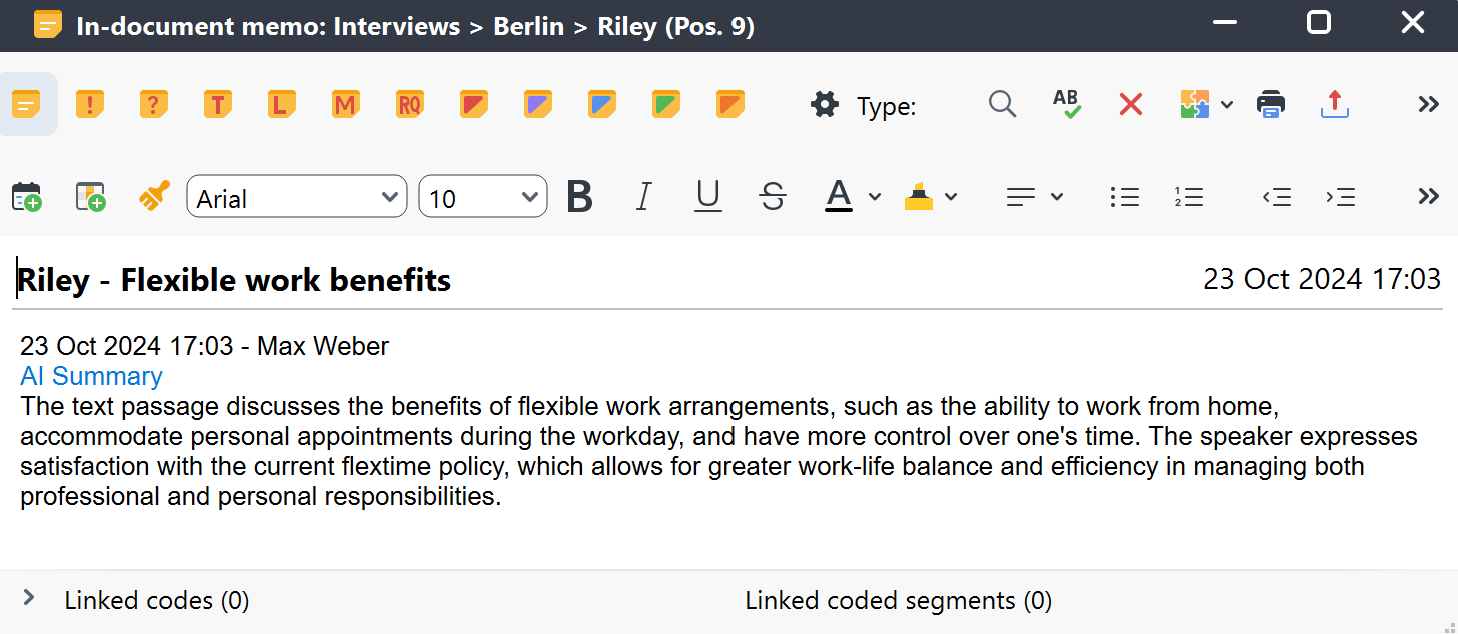
How to summarize selected text with AI Assist
You can access this function through various pathways. For example:
AI Assist's main menu
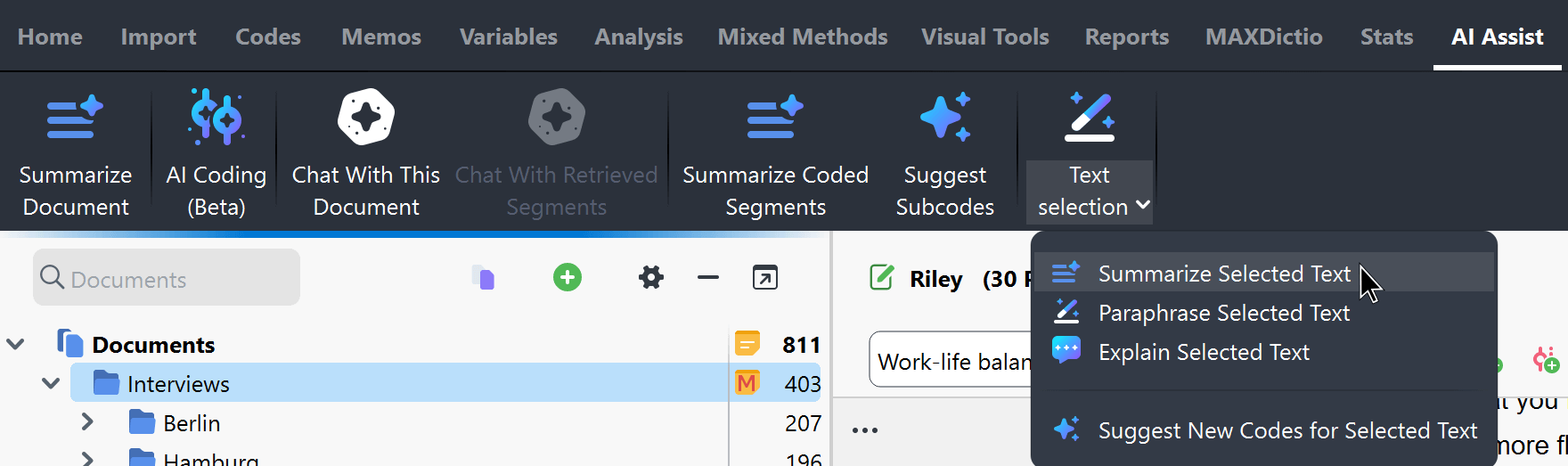
- In the "Document Browser," select the text passage you wish to summarize by highlighting it.
- Navigate to the main menu and select AI Assist > Text Selection > Summarize Selected Text.
The selected text's context menu
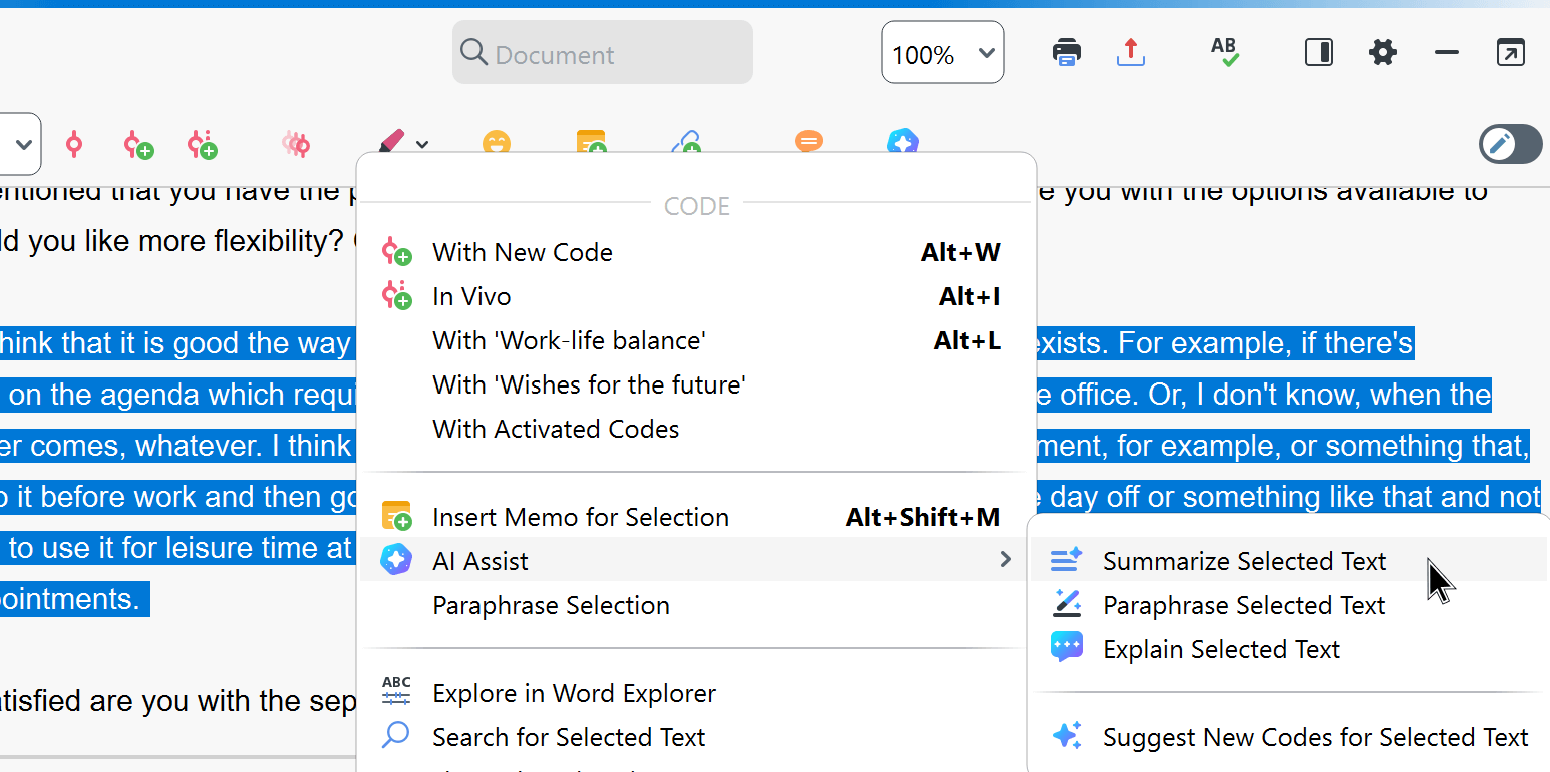
- In the "Document Browser," highlight and right-click on the text segment you wish to summarize.
- Choose AI Assist > Summarize Selected Text from the context menu.
The "Document Browser" toolbar
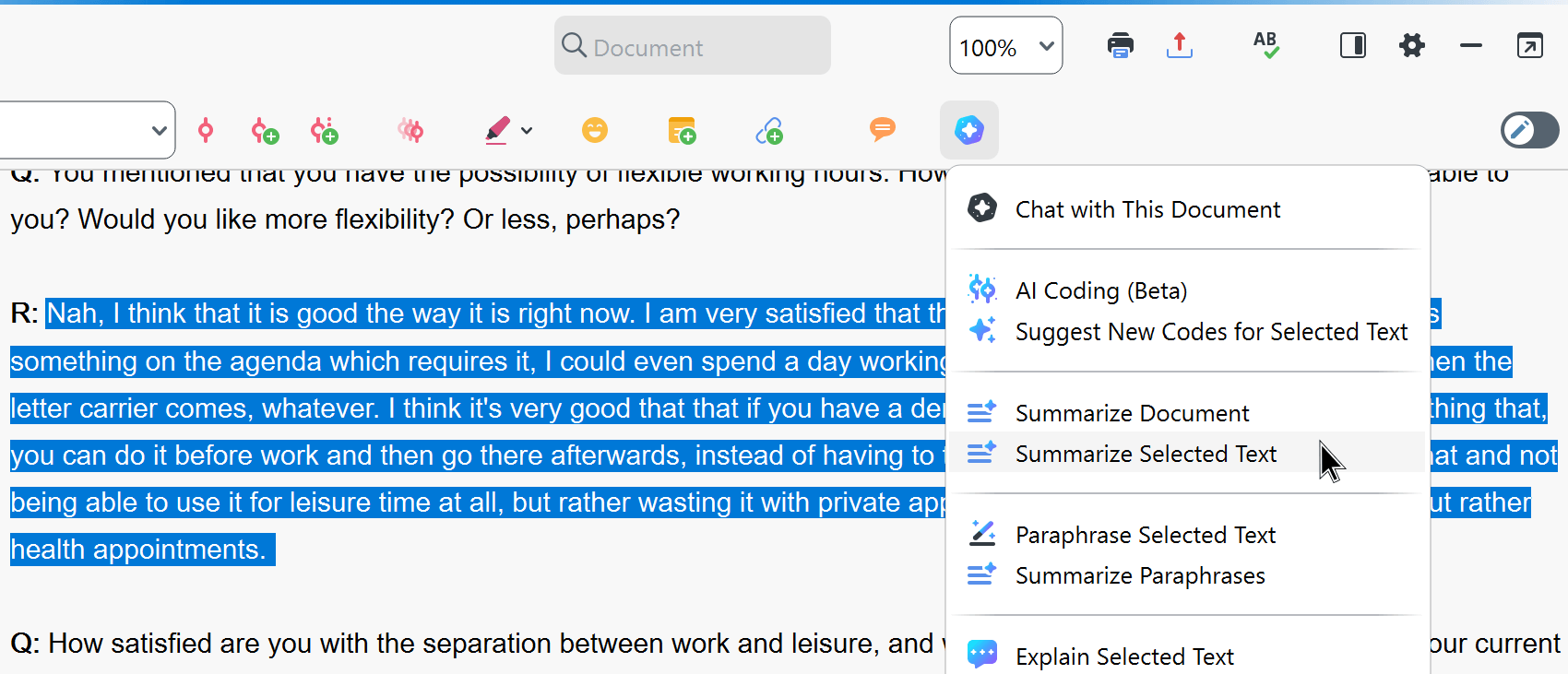
- In the "Document Browser," highlight the selected text passage.
- Navigate to the AI Assist menu by hovering over
 the respective icon in the toolbar.
the respective icon in the toolbar. - Choose Summarize Selected Text.
Configure your AI summary preferences
Once you run the function, an AI Summary Preferences window will pop up. This window allows you to customize the summary according to your needs:
- Select summary language
- Adjust summary length by choosing between three options: short, medium, long
- If you would like to get a summary in bullet-point format, check the appropriate box
- You can also optionally add further instructions to customize AI Assist's summary
- Once you have configured your preferences, click the OK button.
The "Additional Instructions" field in the AI summary preferences dialog enables you to provide custom instructions on how AI Assist processes your request. For example, you could write, "Organize the summary into the following sections: 1. ..., 2. ..., 3. ... ." AI Assist will do its best to adhere to your instructions.
After a few moments, AI Assist creates and saves the summary in a new in-document memo. In the memo, you can edit and customize the AI-generated summary as needed.
Please note:
- AI Assist provides very good results for very many use cases. Nevertheless, it is important that you check the results.
- If you analyze texts with critical content (violence, hate speech, bullying, etc.), summaries may not be created.
- Usually, you will receive the same or very similar summary for the same segments. However, it may happen that a summary is different from previous ones because the generative language model used provides dynamic results and because AI Assist is continuously optimized.
To learn more about how we safeguard your data and privacy in relation to our AI Assist, please visit our Data Privacy and Security page.
