The function "Document Profiles" allows you to export a table with important information about selected documents. For each document, the table includes the document memo, a selection of variables, and code frequencies.
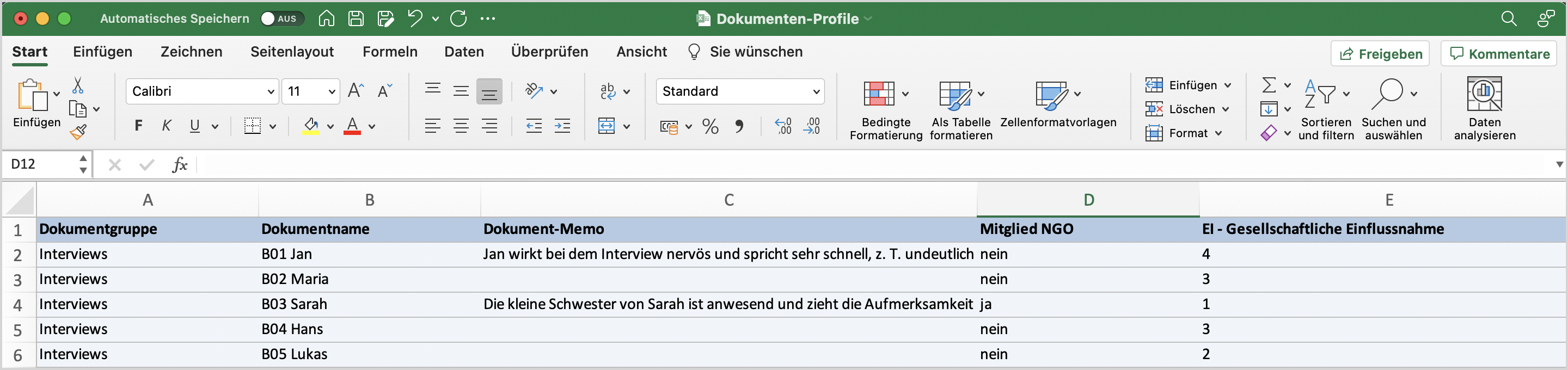
The Document Profiles function is accessed via the menu Reports > Documen Profiles. A window will appear in which you can specify the exported information in more detail.
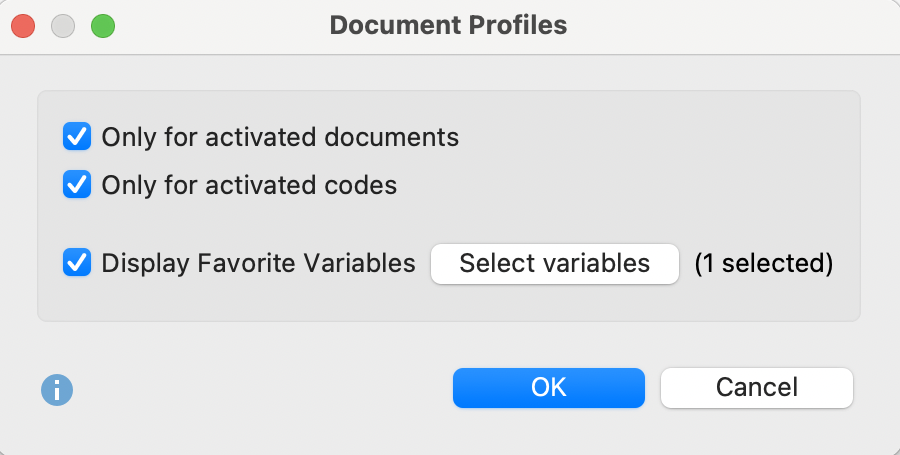
Only for activated documents - If enabled, only activated documents will be included in the exported table.
Only for activated codes - If enabled, only activated codes will be included in the exported table.
Display Favorite Variables - If enabled, the projects favorite variables and their values are exported. Click on the button Select variables to choose those to be exported.
