MAXQDA offers a variety of features for the analysis of focus groups and group interviews. In order to use these features, it is necessary to import multi-speaker transcripts using the focus group import function. If you are transcribing a focus group interview in MAXQDA, or if you have already imported a transcript, you can also convert the text into a focus group transcript at a later time.
When you import a focus group transcript or convert a text to a focus group transcript, all speech contributions are coded with the speaker's name, making it easy to differentiate between speakers in your analysis.
Importing a focus transcript
To import a focus group transcript into a MAXQDA project, select Focus Group Transcripts from the Import menu tab and select the transcript format from the drop-down menu. Linking the focus group transcript to an audio or video file and working with timestamps works just like importing a regular transcript.
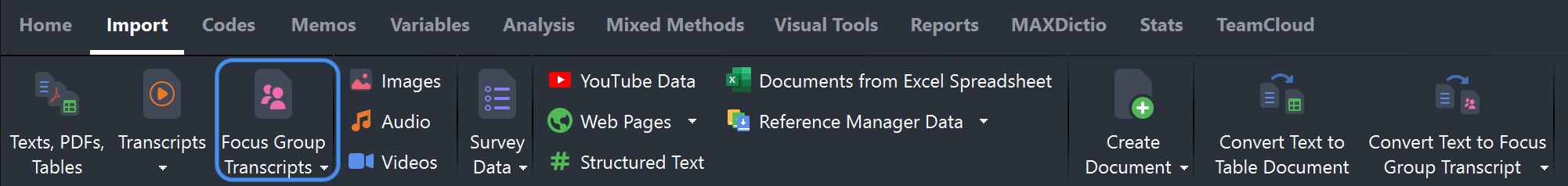
During import, MAXQDA automatically generates a code in the code system for each participant in the focus group and automatically codes all of a participant’s contributions with their code for later analysis and differentiation. To ensure that this automatic import process runs smoothly, MAXQDA places the following requirements on the structure of the transcript:
- Each contribution begins in a new paragraph. The name of the participant must appear at the beginning of the paragraph, followed by a colon. Using bold type or special fonts for the names will not affect the import process, however upper and lowercase will be taken into account. Names like “Lisa B.” or “Gábor” with spaces and special characters are not a problem during import. The following text is coded with the names of the speakers, up to the point where the next speaker starts.
- MAXQDA tolerates accidentally included spaces in front of or after a name and treats the correspoding names to be identical.
- The names of the speakers can be up to 63 characters long.
- Sections of text at the beginning of the transcript (without a colon in the first 63 characters) will not be coded. This allows you to include a title and general information about the focus group.
- Timestamps within the transcript are handled as usual: MAXQDA will ask if you wish to associate the corresponding audio/video file with the transcript. The timestamps will be imported into the MAXQDA project and removed from the text.
A transcript following these rules might look like this:
|
Focus group 1 (Berlin) Moderator: Hello everyone, thank you very much for your participation! This study examines how the balance of work and leisure time affects the general feeling of happiness. I have invited you to this interview because you all have a part-time job in addition to your studies. I would be very interested in hearing how you are doing in your studies and in your job. First of all, I would like to ask you why you decided to work while studying. Maybe we can go around the room; if you have any comments in the meantime, feel free to chime in. Olga: Well, I started working because I wanted to gain work experience but by now it’s mainly because I need money. Fatima: Yes, I didn’t really have a choice either. I have to work alongside university because otherwise I can't afford to study. I have to support myself financially. Andy: It’s the same for me. For financial reasons and also to not be dependent on my parents. Pranav: Yes, for me that’s also the case. I need money to pay rent and to make ends meet. And at the same time, in my industry you need a certain amount of work experience or let’s say, it’s not bad to have some work experience when you graduate. Moderator: Was it also that professional experience… did that also play a role? You mentioned this already, Pranav- what do the others think? Andi: Yes, work experience- I think... in any case internships always look good on your CV, especially in the social sciences, in political science, internships are incredibly important in those fields, if you can manage to land some, of course. |
Select speakers for autocoding
After selecting Focus group Transcripts from the Import menu tab and choosing a file, an import dialog opens in MAXQDA. This import dialog shows all identified speakers in your transcript and allows you to select which of the recognized speakers should be coded and with which name.
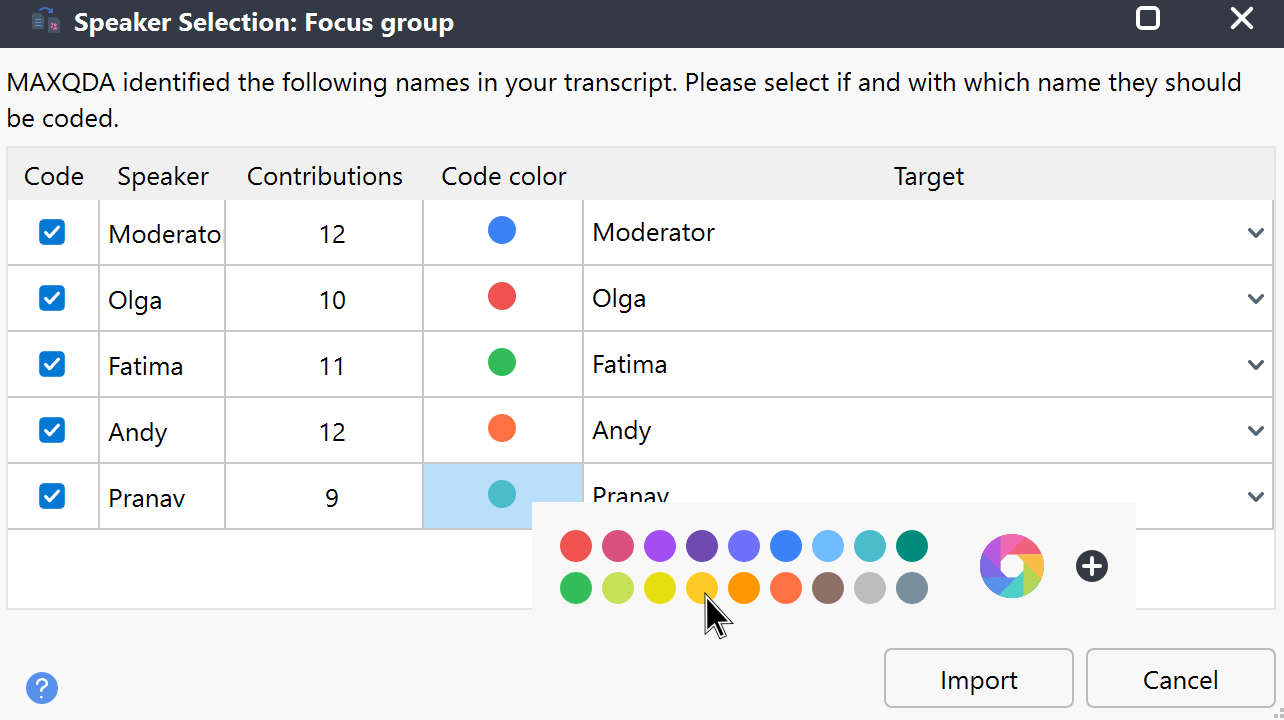
In the import dialog, you can assign a code color to the speakers. You can also combine different spellings of the same person into one speaker. This can be useful if a name of one participant in the transcript contains typing errors. In the "Target" column, select the correct name of a speaker if you identify a misspelled name in the "Speaker" column.
Speaker display in MAXQDA
During the import, MAXQDA creates a new document in the "Document System" with the filename of the transcript. This document has its own symbol so you can immediately recognize that it contains the data of a focus group. Below the document, the speakers are listed individually, with the number at the end of the line indicating the number of their contributions. The speakers are attached to their transcripts. When you move the document, the speakers move with it. Only the order of the speakers can be changed with the mouse.
In the margin next to the transcript text, you can see that each contribution has been coded with the speaker's name.
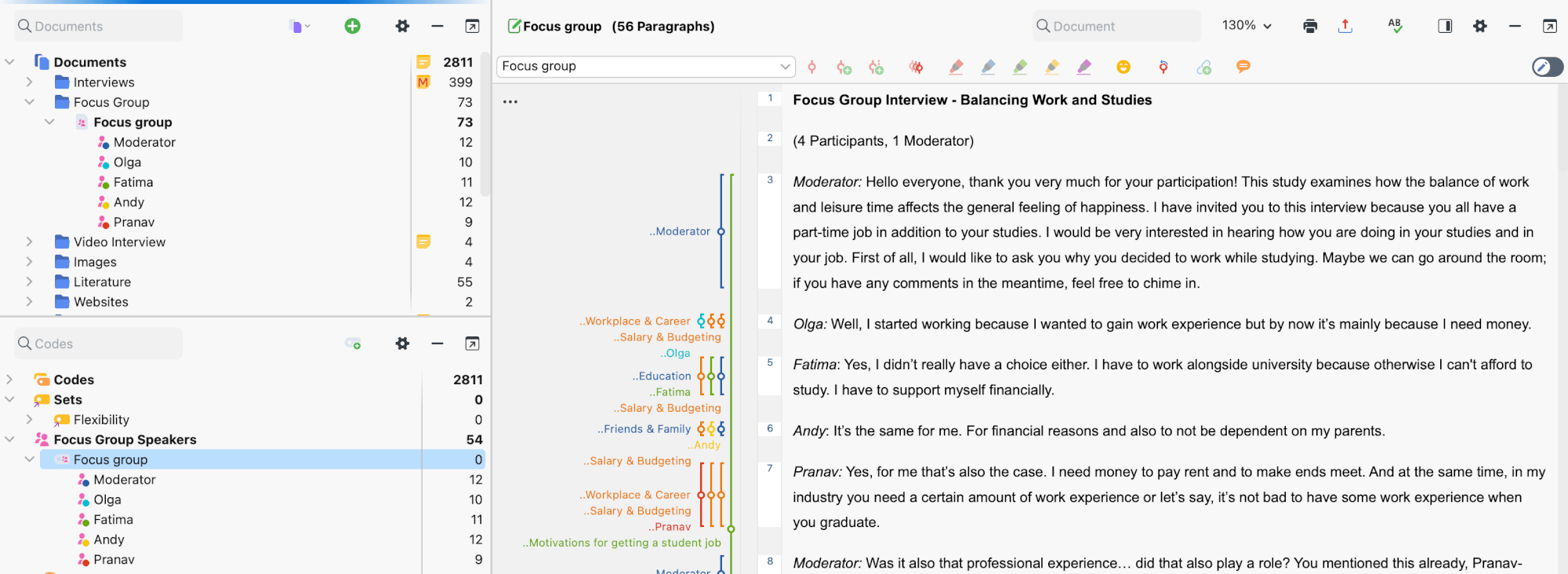
In the "Code System" you will see a very similar listing: at the bottom, a code with the name of the imported focus group will appear, with the speakers listed as subcodes, and the same symbol as in the "Document System."Speaker codes and the speakers in the document are connected: if you change the order of the speakers or their names in the "Code System," their order will also change in the “Document System”, and vice versa. This also applies when a focus group transcript is deleted: if you remove a transcript from the "Document System," the corresponding code and its subcodes will be deleted from the "Code System."
The fact that the speakers are available both in the "Document System" and in the "Code System" opens up extensive possibilities for the analysis, as the speakers can be activated as independent codes and as document subsets. For more information, see Analyzing Focus Group Data.
When you import multiple transcripts, a unique code will be assigned to each focus group along with subcodes for the respective speakers. The speaker codes are attached to their top-level code, and their order can be modified only under this top-level code.
Converting an already existing text into a focus group transcript
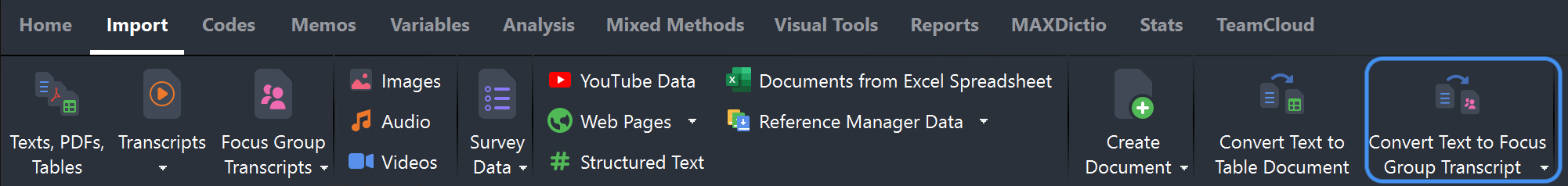
Sometimes you realize that it would have been better to import a text as a focus group transcript into MAXQDA after you have already imported and coded it as a normal text document. Or you have transcribed an interview with several participants in MAXQDA and would like to code all of the speakers and their contributions automatically.
To automatically code the speakers of a single transcript, open the document and from the Import menu tab select Convert Text to Focus Group Transcript > Convert Displayed Document.
To convert multiple documents at once, activate all documents you want to convert and from the Import menu tab select Convert Text to Focus Group Transcript > Convert Activated Documents.
The same dialog as for importing focus group documents appears and MAXQDA will insert a copy of the text as a focus group document:
- The speakers contributions will be coded automatically and corresponding codes for each speaker will be created in the "Code System" window.
- MAXQDA will copy all existing coding information and memos into the newly created document, also the variable values and the summaries.
- A linked media file will be linked to the new document, too.
- The links in or on the document will not be transferred.
