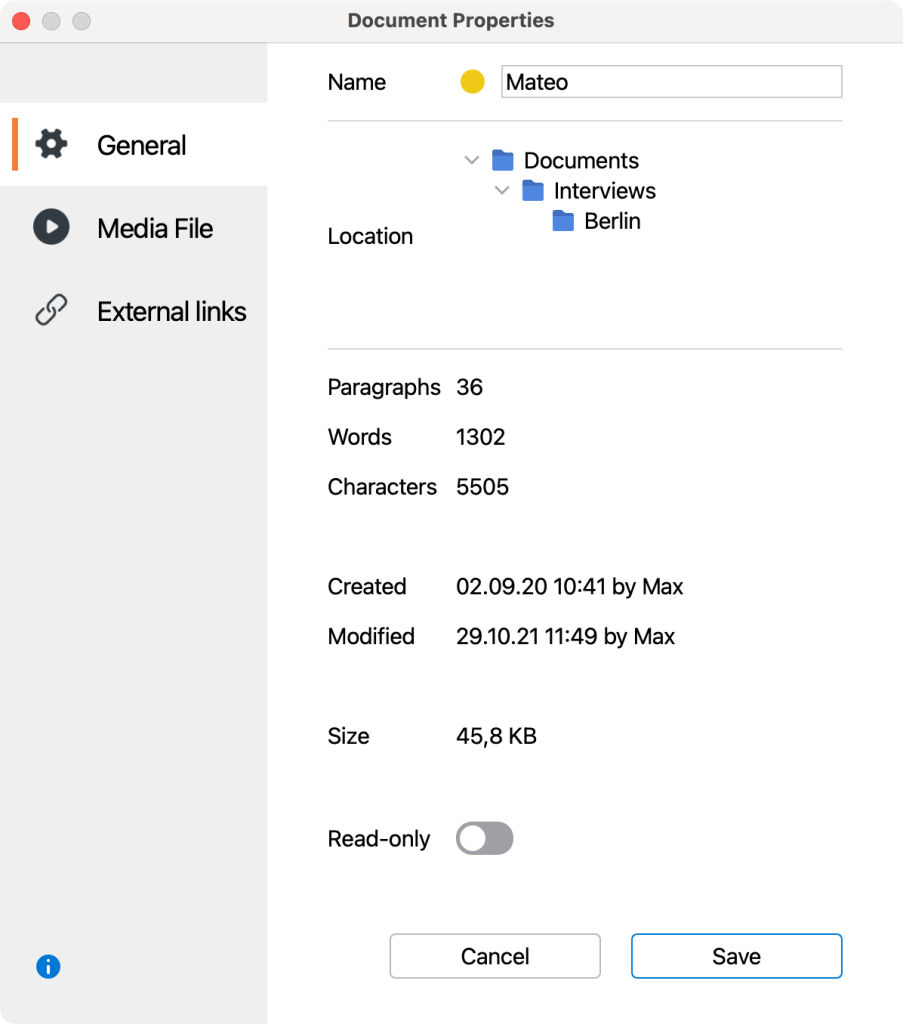If you right-click on a document in the “Document System” or "Data Editor for Document Variables" and select Properties, the following window will appear, which lets you view and change certain settings for that document.
In the window, you can, for example, link a media file to your document or create externals links to files that are accessible from your computer, and set a text or table document to "read-only" so the text will no longer be editable.