The logbook in MAXQDA is a feature that allows you to maintain a journal of your analysis work. It helps you document important insights, observations, and activities related to your project. Entries are organized with the newest entries at the top, making it easy to access your most recent notes.
You can open the Logbook from the Home tab or with the keyboard shortcut Ctrl+Alt+B (Windows) or cmd+⌥+B (mac OS).
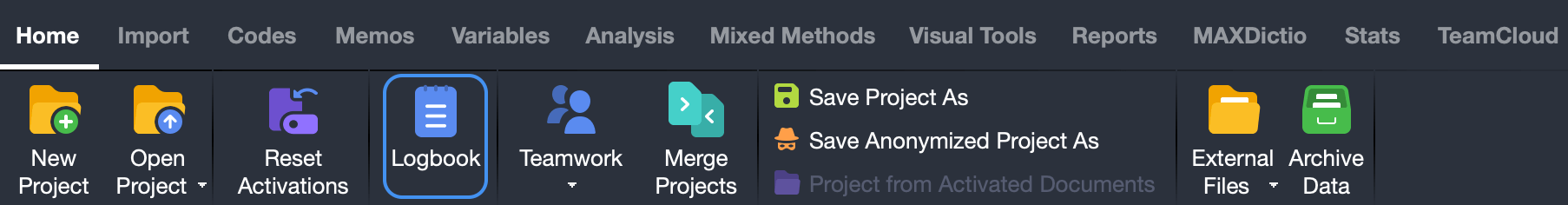
The Logbook is a user-friendly text-editing window that offers various features to help you customize and manage your log entries. One of its key strengths is its versatile formatting options. Among many other options, you can incorporate lists, adjust line spacing, and highlight text. For convenient editing, the Logbook window also includes tools such as spell-check. Additionally, you can easily undo or repeat actions using the built-in buttons. Navigation is also streamlined, thanks to the magnifying glass icon that enables a search bar for easy text searching, which also allows you to search and replace text.
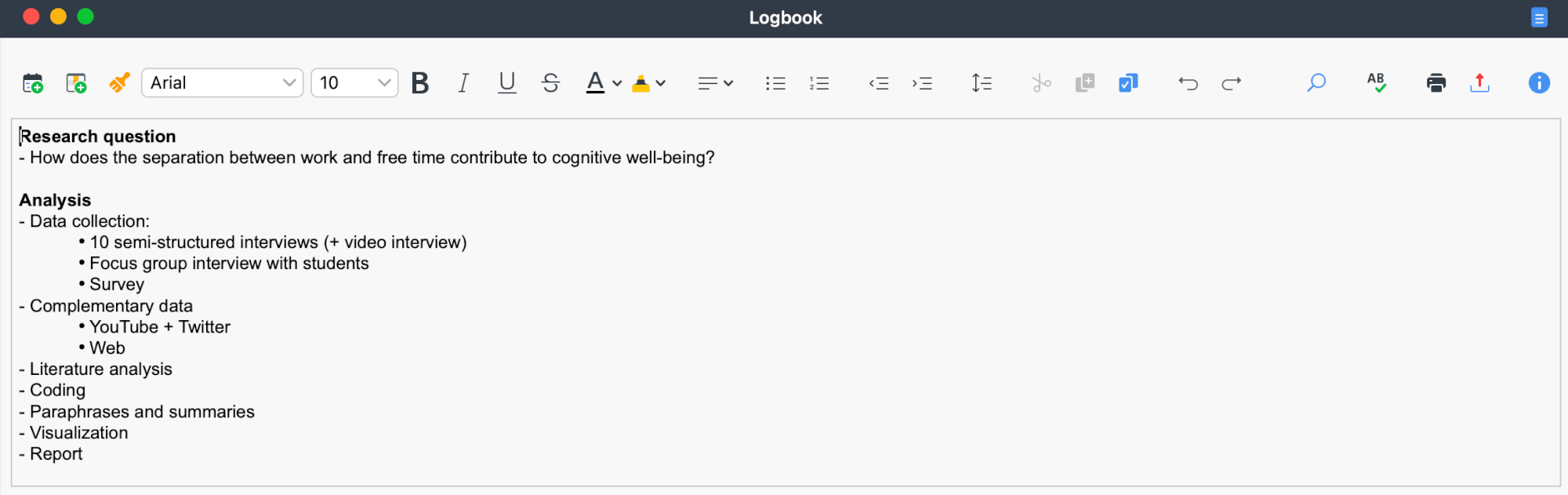
To create a new entry, click on the New Logbook Entry ![]() symbol on the far left of the toolbar. This automatically inserts a date and time stamp at the top of the page, and you can enter your text directly below it.
symbol on the far left of the toolbar. This automatically inserts a date and time stamp at the top of the page, and you can enter your text directly below it.
Once you have finalized entries, you can print your Logbook directly from the toolbar or export it as a Word or HTML file.
