What are paraphrases?
Paraphrases are brief, concise summaries of text passages, image segments, or video clips. For instance, they can help you
- Familiarize yourself with data material
- Systematically capture key statements from interviews, focus groups, or research articles
- Develop inductive categories from the material, for example, in the context of qualitative content analysis
Paraphrases are valuable not only for qualitative research and creating a literature review but also for market research, marketing, and journalism.
In MAXQDA, you can either manually enter paraphrases or automatically generate them using AI Assist.
Automatically summarize paraphrases with AI Assist
Once you have created paraphrases for a document, you can automatically summarize them using AI Assist. This creates an integrated summary of the paraphrases. For instance, if you've paraphrased all the key points in a research article, you can have these paraphrases automatically condensed into a summary.
Unlike automatic document summarization with AI Assist, only your self-written paraphrases are considered for summarization. This allows for a focused summary of the most important content.
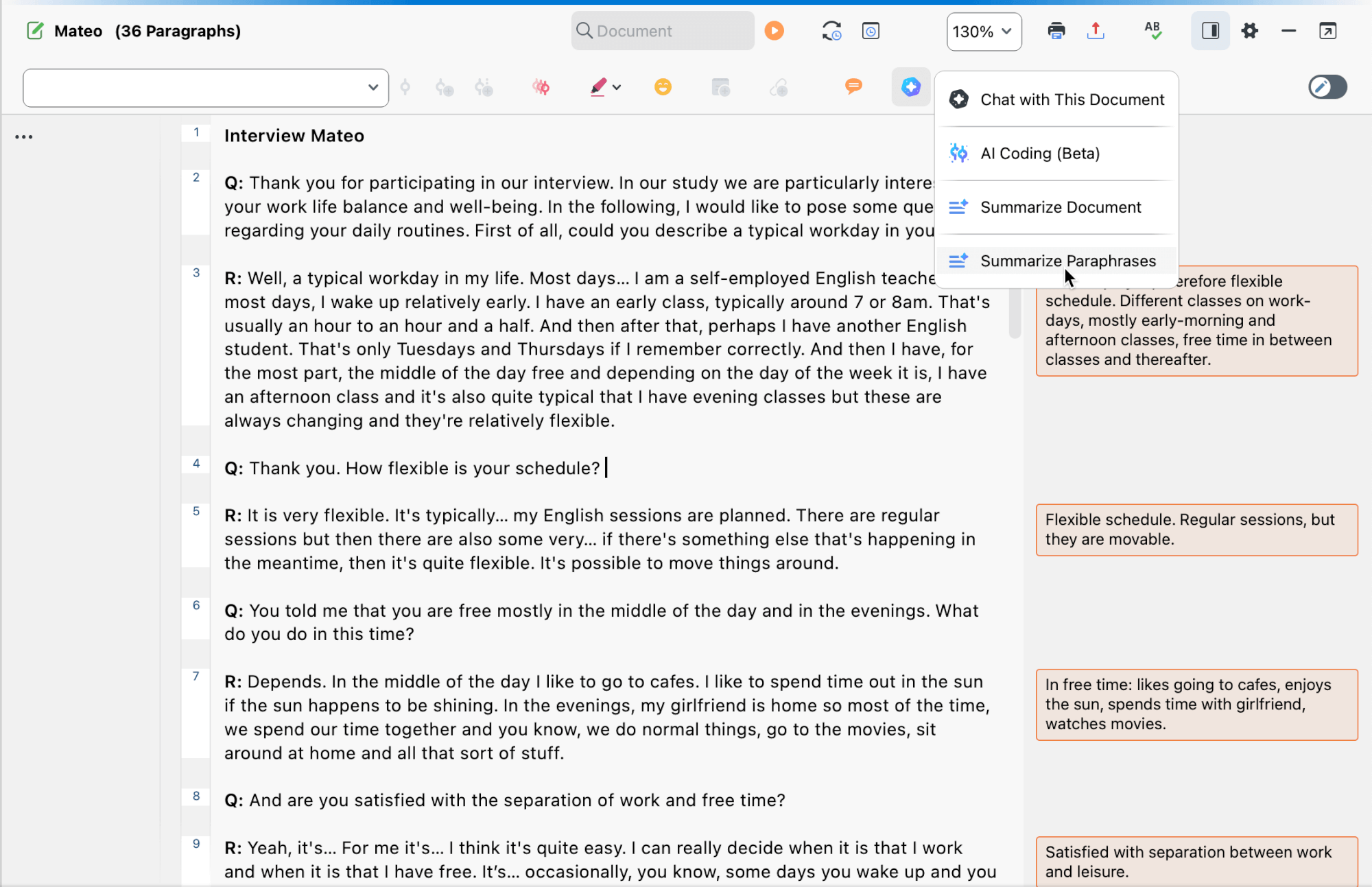
How to create an automatic summary of a document's paraphrases
- Open the document containing the paraphrases you wish to summarize.
- Hover over the
 AI Assist icon at the top of the document and select Summarize Paraphrases (as shown in the image above).
AI Assist icon at the top of the document and select Summarize Paraphrases (as shown in the image above). - Alternatively, navigate to the AI Assist main menu and select Summarize Paraphrases.
- In the options dialog, choose the language, the length and the type for the summary. Note that the original paraphrases may differ in language from the summary (AI Assist will auto-detect the language of the paraphrases).
After clicking OK, the summary is automatically generated and saved in the document memo. MAXQDA then opens the document's memo, allowing you to immediately read and edit the summary in the "Document Summary" section.
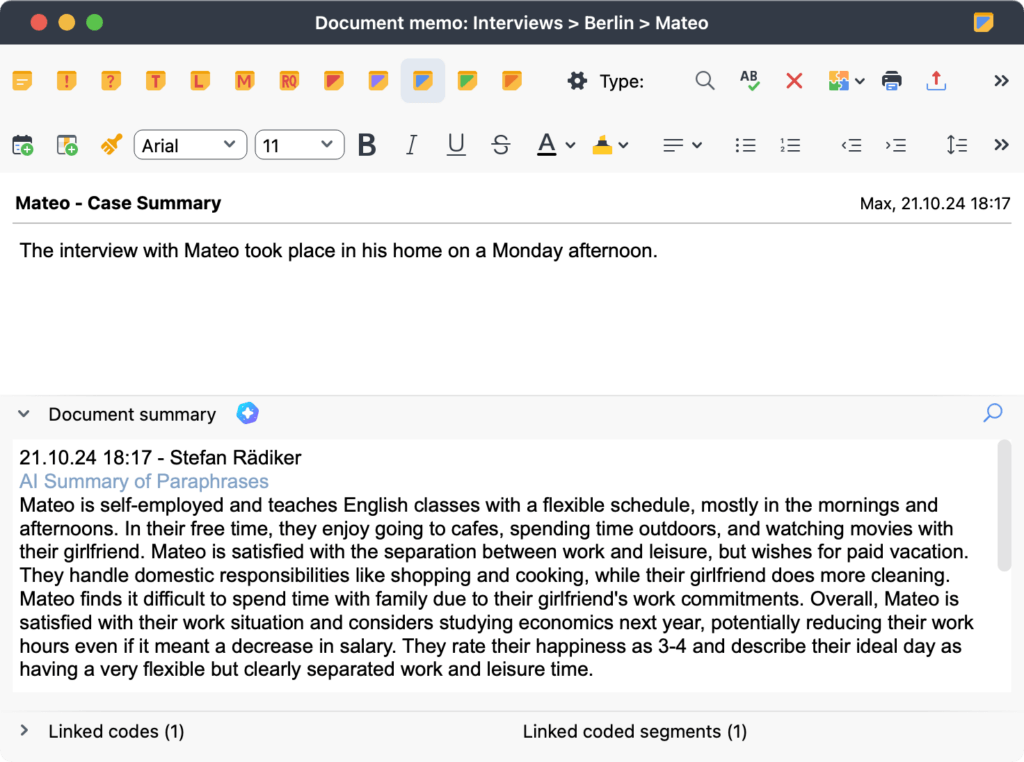
Notes:
- AI Assist provides very good results for many use cases. Nevertheless, it is important that you review the results.
- Summaries may not be generated for texts containing critical content (e.g., violence, hate speech, bullying).
- Requesting a summary for the same paraphrases again may yield identical or very similar results.
- Automatic summaries of paraphrases can be created for text and PDF documents.
