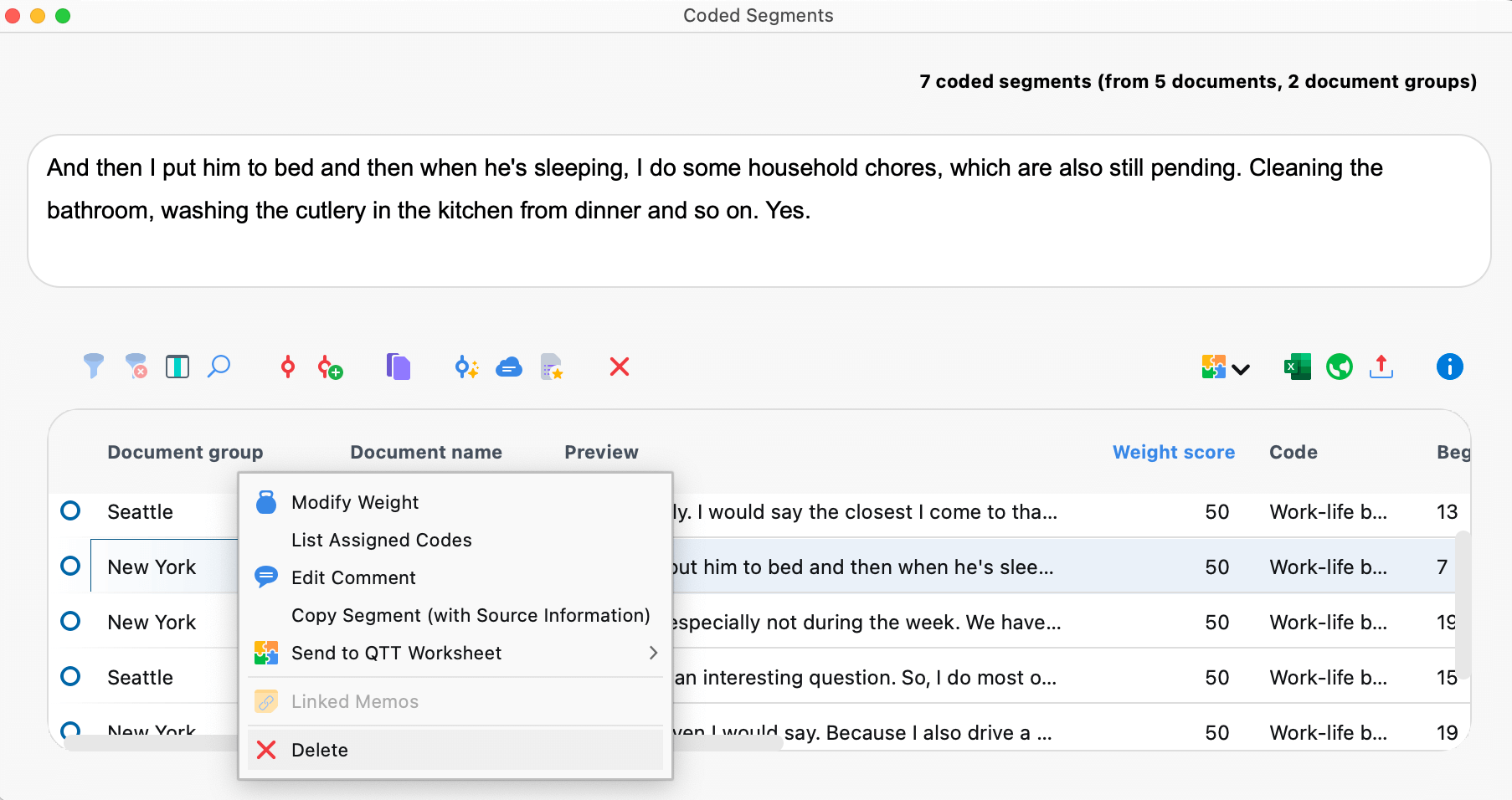In several locations, MAXQDA offers the option of removing single or multiple codes from a segment.
Please note: If you delete a code in the “Code System“ window, the code is removed from all coded segments in all documents.
Remove code assigments in the “Document Browser” window
- Move the mouse over the coding stripe or over the code name.
- Right-click and select Delete.
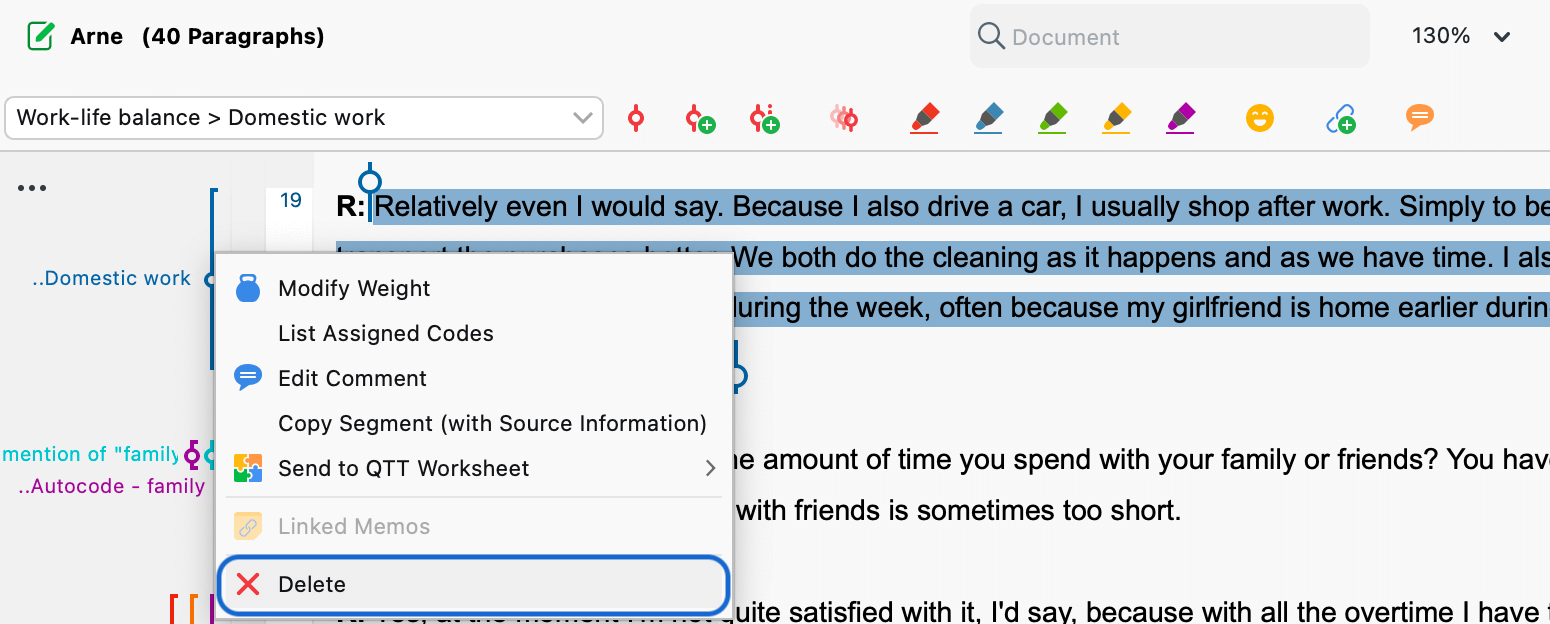
Remove code assigments in the “Retrieved Segments” window
- Right-click anywhere on a coded segment or on the coding strip.
- Select Delete.
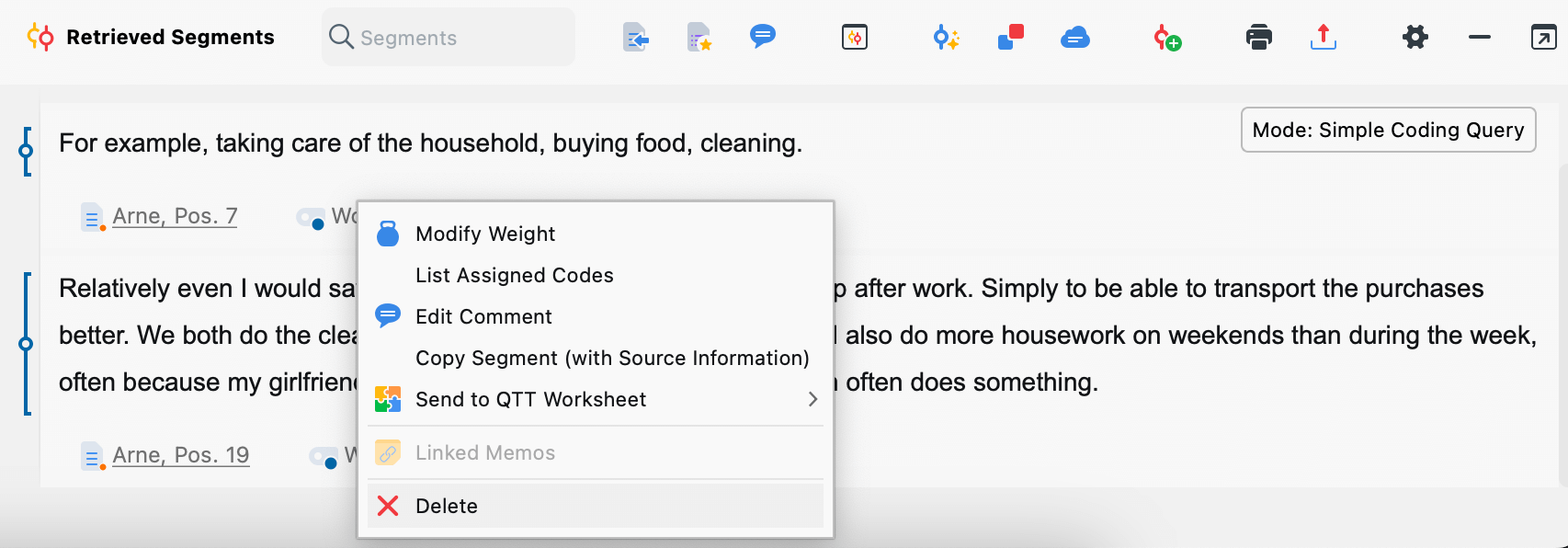
Remove code assignments in the “Overview of Coded Segments” or “Retrieved Segments” windows in table view
- Right-click on a row or select multiple rows while holding down the Ctrl key (Windows) or cmd key (macOS) to simultaneously delete multiple coded segments.
- Select Delete.