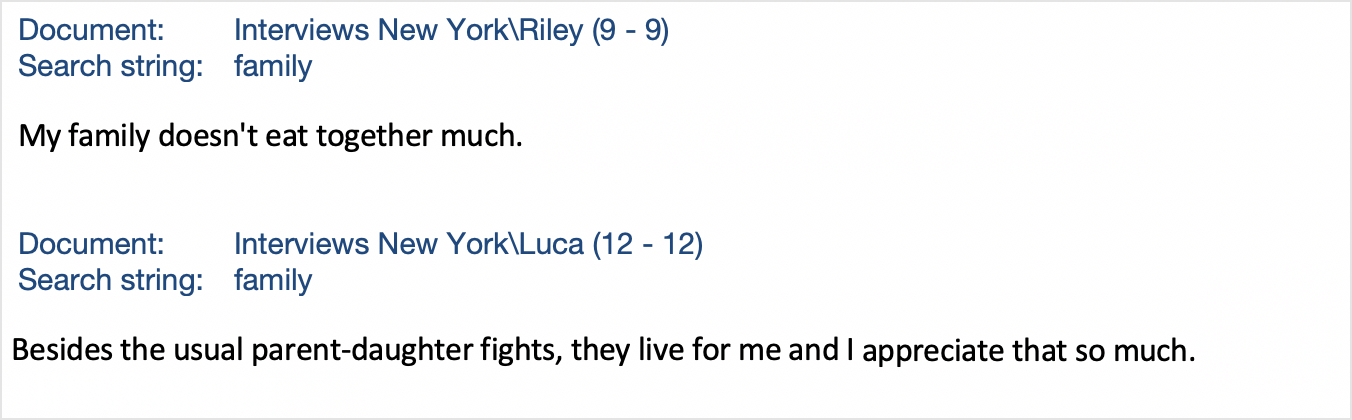Often, you wish to determine the context in which a given term is used. In this case, you can create and print a so-called KWIC (KeyWord In Context) listing. In MAXDictio, MAXQDA's additional module for quantitative content analysis and word-based analysis, there is a seperate function for creating Keyword in Context listings. The add-on module MAXDictio is available in MAXQDA Plus and MAXQDA Analytics Pro. You can find more information about MAXQDA's product range here.
Basic Kexword in Context listings can be done using MAXQDA's lexical search functions. The procedure is as follows:
- Perform a lexical search by keyword.
- Double click on any search result in the result table to exclude this result (a stop sign symbol indicates which lines are excluded).
- You now have two option: Export all KWIC-listing to Word, Excel, HTML, or RTF by clicking the
 Export icon. In a second step you can print this file. Or click the
Export icon. In a second step you can print this file. Or click the  Autocode search results icon to code the search results with a new code, e.g. "KWIC". You could then double-click the KWIC code to see the overview of coded segments and continue your analysis from there.
Autocode search results icon to code the search results with a new code, e.g. "KWIC". You could then double-click the KWIC code to see the overview of coded segments and continue your analysis from there.
In both cases, a dialog window will appear and let you decide how much context to include, e.g. 1 sentence or 10 words or after the search string.
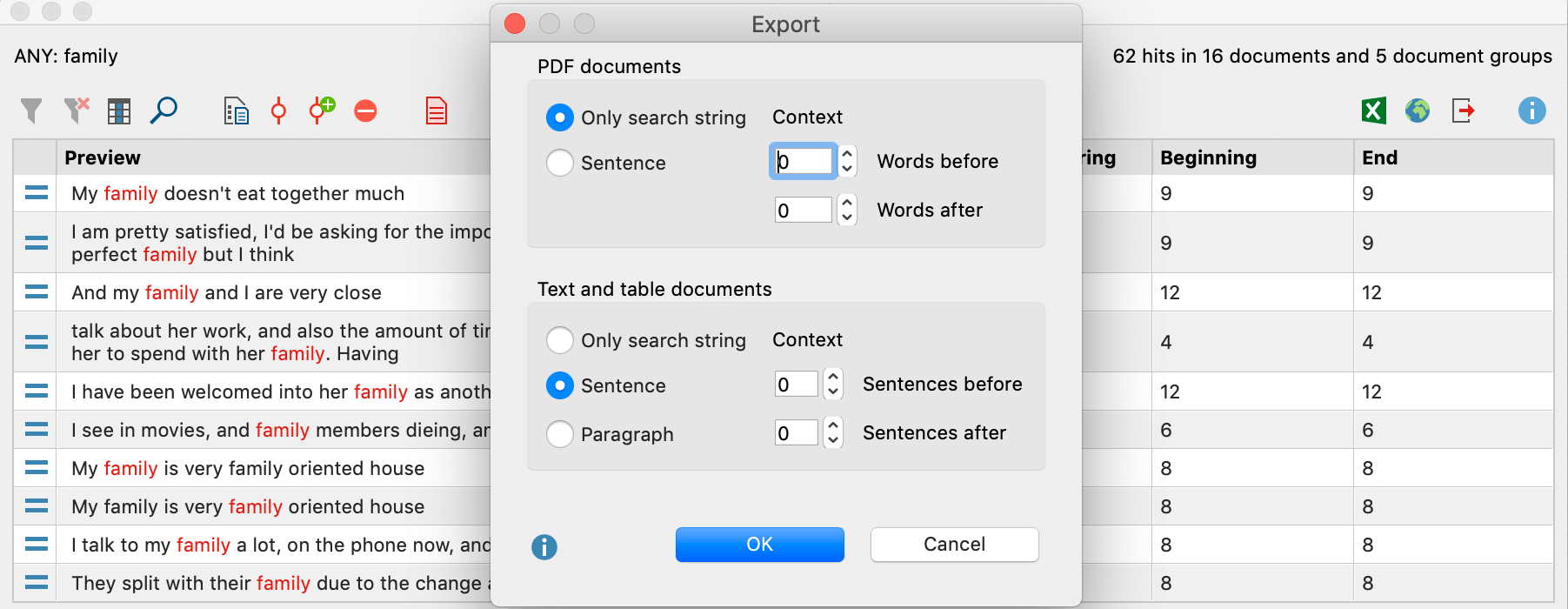
The following image shows what the export of a keyword-in-context search looks like. It has the following structure: each hit starts with the source data (document group, document name, and the paragraph number containing the hit). The next line indicates the search word or search string that has been found in that paragraph. Finally the text segment itself is listed.