MAXQDA offers a variety of functions for the analysis of focus groups. To use these analytical tools, it is necessary to import focus group transcripts using the focus group import function. If you are transcribing a focus group interview in MAXQDA or if you have already imported a transcript, you can also convert the text into a focus group transcript later. When importing a focus group transcript or converting a text into a focus group transcript, all speech contributions are coded with the respective speaker name, which makes it easy to differentiate between individual speakers in the analysis.
To import a focus group transcript to MAXQDA, select Focus Group Transcripts in the Import tab and choose your transcript format from the drop down menu. Linking the focus group transcript to an audio or video file and working with time stamps works just like importing a regular transcript.
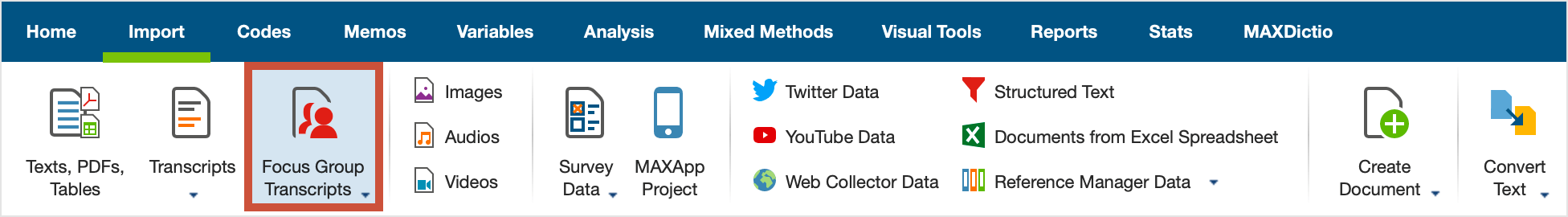
- Each contribution begins in a new paragraph. At the beginning of each contribution the name of the participant appears, followed by a colon. Using bold type or special fonts for the names will not affect the import process, however upper and lowercase will be taken into account. Names like “Lisa B.” or “Gábor” with spaces and special characters are not a problem when importing. The subsequent text will be coded with the names of the speakers, up to the point where the next speaker is indicated.
- MAXQDA will tolerate a space that is accidentally set before a name or in front of a colon, and treats the associated names to be identical.
- The names of the speakers that appear before the colon can be a maximum of 63 characters in length.
- Sections of text at the beginning of the transcript (in which no colon occurs within 63 characters) will not be coded. This provides the opportunity for you to include a title and general information about the focus group for easy recognition.
- Timestamps originating from the transcription software F4 or F5 will be treated as usual: MAXQDA will ask if you wish to associate the corresponding audio/video file with the transcript. The timestamps will be integrated into the MAXQDA project and removed from the text.
Let’s take the following interview with multiple speakers as an example:
Moderator: Well good morning to everyone – thank everyone for being here. We’ve been chatting and I’ve already outlined what we were hoping for this discussion in your packs. We know you come from a variety of employment backgrounds and we are hoping to guide the discussion and get your opinions about along various topics connected to the various current financial crises and general economic downturn. To start with though we just want to find out what things are prominent – most occupying your minds.
We need to ensure that we’ve covered the important things during discussion. So perhaps if we could go round the room – you say what matters – roughly in the context of what this discussion is all about. Just to assist the transcriber eventually, if you could just say your name when you start talking after a while … it won’t go in the transcript itself.
Moderator: How do you feel now about your job and how secure do you feel? What changes have you experienced in this regard? Please do talk about relationships at work and morale if it’s relevant to you.
Lucas: It has changed now where I work. It’s an international firm. Hope you don’t mind me not saying what type of work it is. You are really gagged and your jobs on the line if it gets out. We’re under the cosh basically. In the last couple of years two other big parts of the company have shut up shop or move to the Far East.
Moderator: So do these other closures affect morale?
Lucas: Well … it’s more like it’s a great weapon to use when they want you to work extra time for no money. The stress – there’s just no morale at all. You get the impression that HR are lining you up for the sack. It’s because of employment laws now – they’ve got more leeway to discipline you if you are off sick for instance. Half the time people are off sick because of stress
Following a successful import, MAXQDA opens the transcript immediately in the “Document Browser”, and from the coding stripes in the margin you can see that the speech contributions have already been coded. During the import MAXQDA creates a new document in the “Document System” with the filename of the transcript. This document has its own symbol, which allows you to immediately recognize that it relates to a focus group. Below the document, the speakers of are listed individually, with the number at the end of the line indicating the number of contributions. The speakers are attached to their transcripts. If you move the document, the speakers will move with it. Only the order of speakers can be adjusted with the mouse. Like other documents, focus groups documents can be assigned to a document group or set.
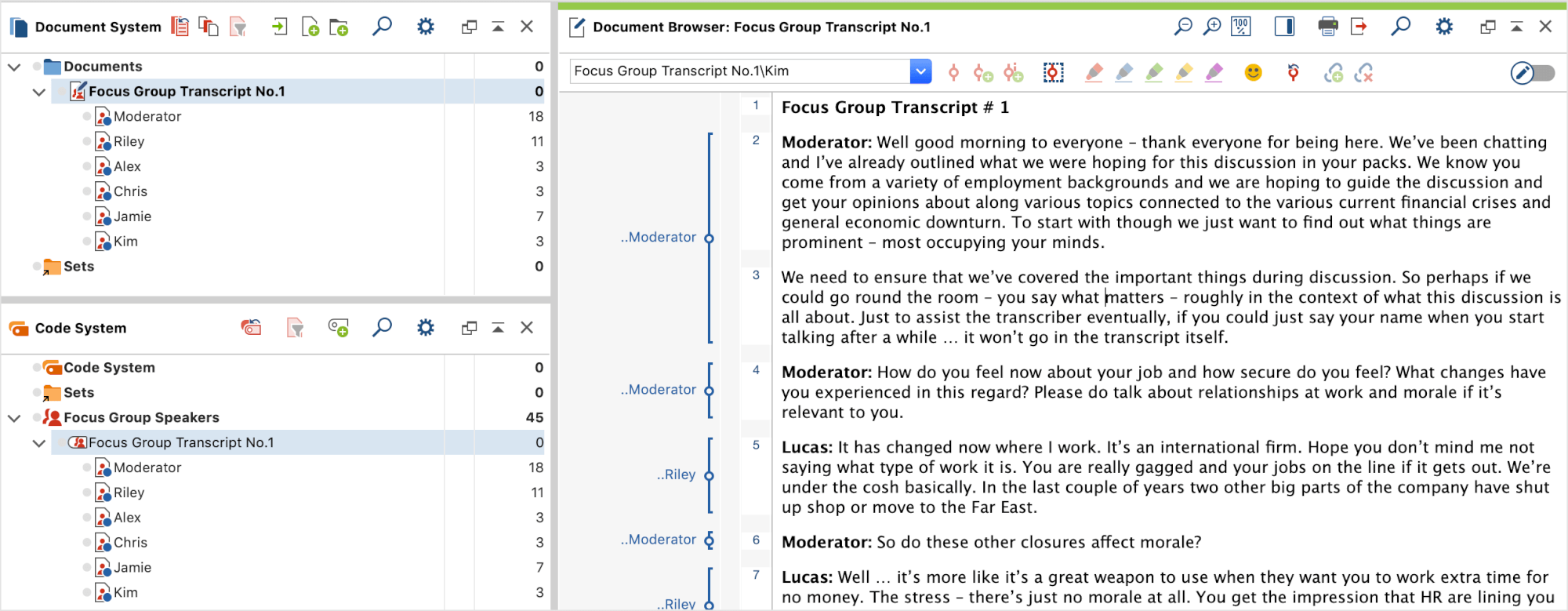
In the “Code System” you will see a very similar listing: At the bottom of the Code System a code with the name of the imported data will appear, with the speakers listed as subcodes, and the same ![]() symbol as in the “Document System”. Speaker codes and the speakers in the document are attached: If you change the order of the speakers or their names in the Code System, their order will also change in the Document System, and vice versa. This also applies when a focus group transcript is deleted: If you remove a transcript from the “Document System”, the corresponding code and its subcodes will be deleted from the “Code System”.
symbol as in the “Document System”. Speaker codes and the speakers in the document are attached: If you change the order of the speakers or their names in the Code System, their order will also change in the Document System, and vice versa. This also applies when a focus group transcript is deleted: If you remove a transcript from the “Document System”, the corresponding code and its subcodes will be deleted from the “Code System”.
The fact that the speakers are available both in the "Document System" and in the "Code System” opens up extensive possibilities for the analysis, as the speakers can be activated as independent codes and as document subsets. More information: Analyzing Focus Groups Data.
When you import multiple transcripts, a unique code will be assigned to each focus group along with subcodes for the respective speakers. The top-level codes can be moved within the same Code System, but the speaker codes are firmly attached to their top-level code, and their order can be modified only under this top-level code.
Converting an already imported text into a focus group transcript
Sometimes you realize that it would have been better to import a text as a focus group transcript into MAXQDA after you have already imported and coded it as a normal text document. Or you have transcribed an interview with several participants in MAXQDA and would like to code all of the speakers and their contributions automatically. In both cases you can use the function Convert Text>Insert Displayed Text as a Focus Group Transcript, which is available in the Import Tab. First, open the relevant document and then start the function. MAXQDA will insert a copy of the text as a focus group document:
- The speakers contributions will be coded automatically and corresponding codes for each speaker will be created in the „Code System“ window.
- MAXQDA will copy all existing coding information and memos into the newly created document, also the variable values and the summaries.
- A linked media file will be linked to the new document, too.
- The links in or on the document will not be transferred.
