A memo can be assigned codes similar to a text segment. To do this, drag a code directly from the code system into the open memo window and drop it there.
The bottom part of the memo shows how many and which codes are currently assigned to the memo. The bottom section can be folded in and out at any time and its height can be changed so that you can optimally adapt the view to your needs.
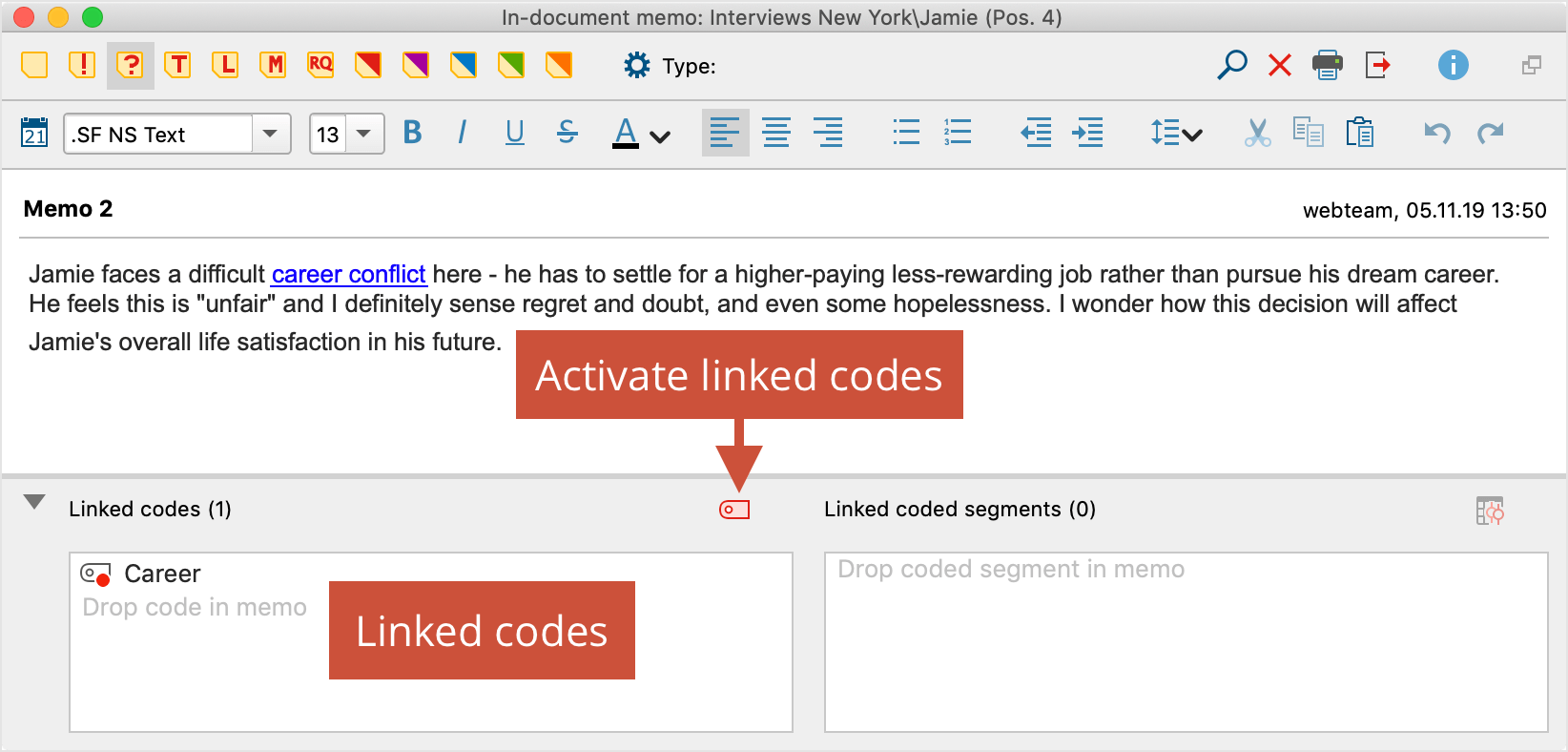
Click the ![]() symbol to activate all the codes currently associated with the memo.
symbol to activate all the codes currently associated with the memo.
If you want to remove the link to a specific code later, move the mouse over a code in the memo window and click on the "X" symbol at the end of the line.
Compile memos linked to a code
How do you find memos that are linked to a certain code? In the "Code System" window, right-click the code of interest and select the option Linked Memos from the context menu. The result is a list of memos that are linked to the code displayed in the Memo Manager where you can read and modify the memos.
Compile memos linked to activated codes
It is also possible to compile memos linked to the currently activated codes:
- In the "Code System", activate all codes for which you want to compile memos.
- Open the "Overview of Memos" via the Memos tab.
- Select Memos linked to an activated code from the drop-down menu in the toolbar to filter the memos accordingly.
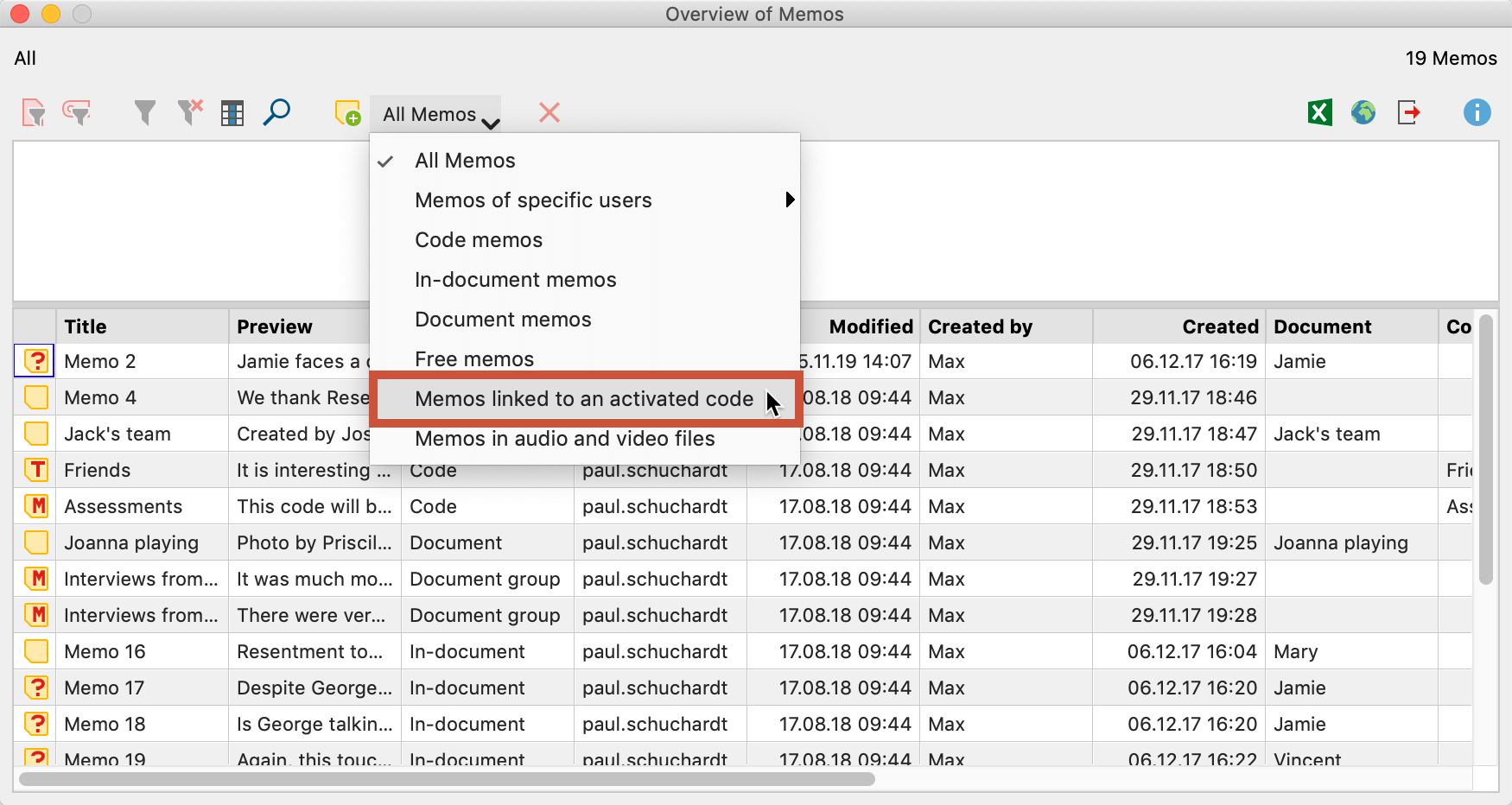
If the filter is switched on, you can also activate and deactivate codes later, the " Overview of Memos " then displays the appropriate memos.
Linking memos and coded segments
You can also link coded segments to a memo. To do this, drag a coded segment from the "Document Browser", the "Retrieved Segments", or a table of coded segments into the open memo window using the mouse.
The bottom part of the memo shows how many and which segments are currently assigned to the memo.
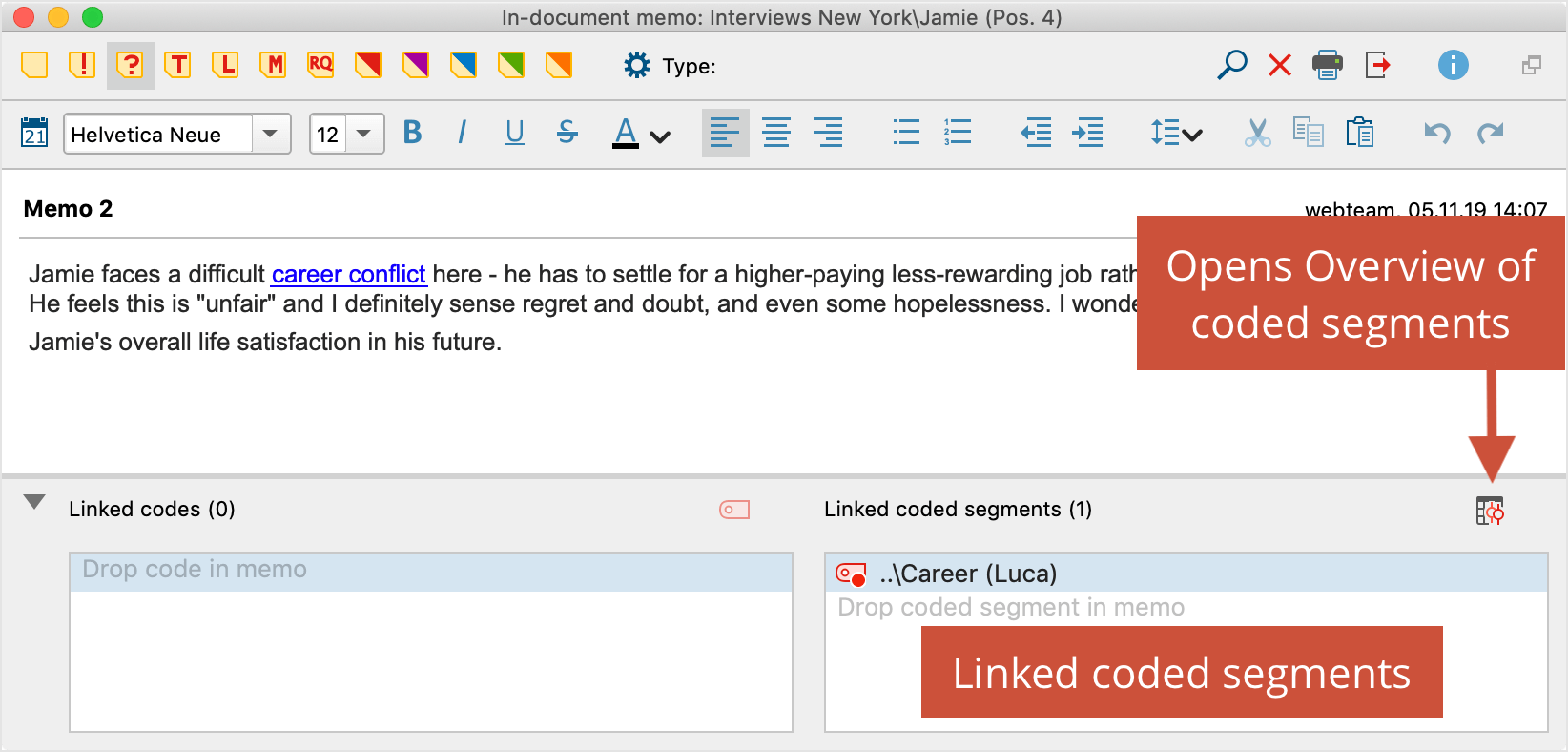
To display memos that are linked to a coded segment, right-click the coded segment and select Linked Memos from the context menu. MAXQDA then opens the Memo Manager where the corresponding memos are displayed. There are three ways to open the Memo Manager for linked memos:
- Right-click on the coding stripe or code name in the "Document Browser"
- Right-click on a row in the "Overview of coded segments"
- Right-click on a segment in the "Retrieved Segments" window
