MAXQDA provides basic functions for the statistical analysis of variables, and makes it possible to create frequency tables and diagrams for individual variable values. For further analysis, such as cluster or factor analysis, it is necessary to export the data table of document or code variables in order to perform the statistical analysis in the appropriate program.
To export the variables:
- Click on the
 Export button in the toolbar of the Data Editor or select Variables > Export Document Variables or Export Code Variables.
Export button in the toolbar of the Data Editor or select Variables > Export Document Variables or Export Code Variables. - Give the exported file a name. You can also select exactly where you want to save the file.
- For the file format, you can choose between:
- Excel (XLS/X)
- SPSS Data File (SAV), which is only available for the document variables and works fine in most statistics programs,
- SPSS Syntax File (SPS), which is only available for the document variables,
- Text (TXT, tab delimited)
- Rich Text Format (RTF)
- Website (HTML).
- Select OK.
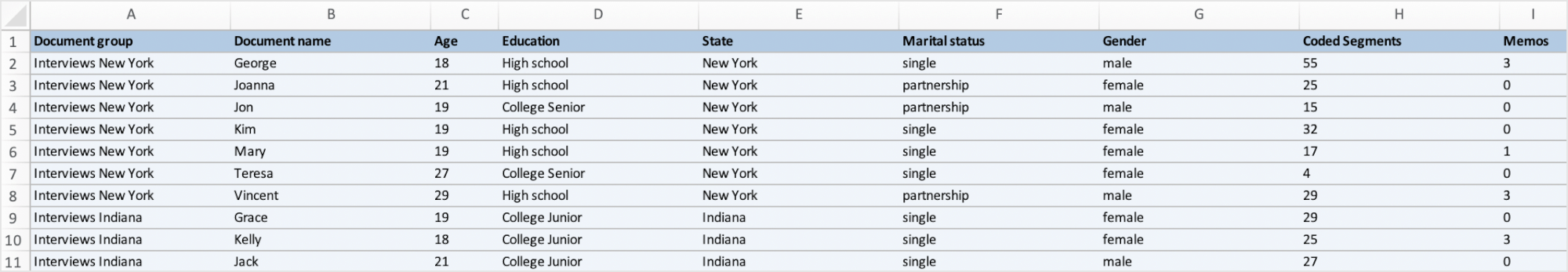
Tip: The variable matrix can also be transferred via the clipboard. You can either select the entire matrix using the keyboard shortcut Ctrl+A (Windows) or cmd+A (Mac), or select individual rows by clicking on them while holding down the Ctrl (Windows) or cmd (Mac) button. Use the keyboard shortcut Ctrl+C (Windows) or cmd+C (Mac) to copy the selected data onto the clipboard.
