Function of this model
This model is similar to the Single-Case Model. This model also focuses on one code, but instead of displaying the code's coded segments it displays subcodes and memos.
Model display in the map
The code icon is put in the center of the map with the subcodes arranged in a circle around it. Subcodes can be arranged on two hierarchical levels, with the first level forming an inner circle around the code, and the second level forming an outer circle. The memos are connected to the codes/subcodes with a line. Since memos can be linked to more than one code, each code may be connected with several lines.
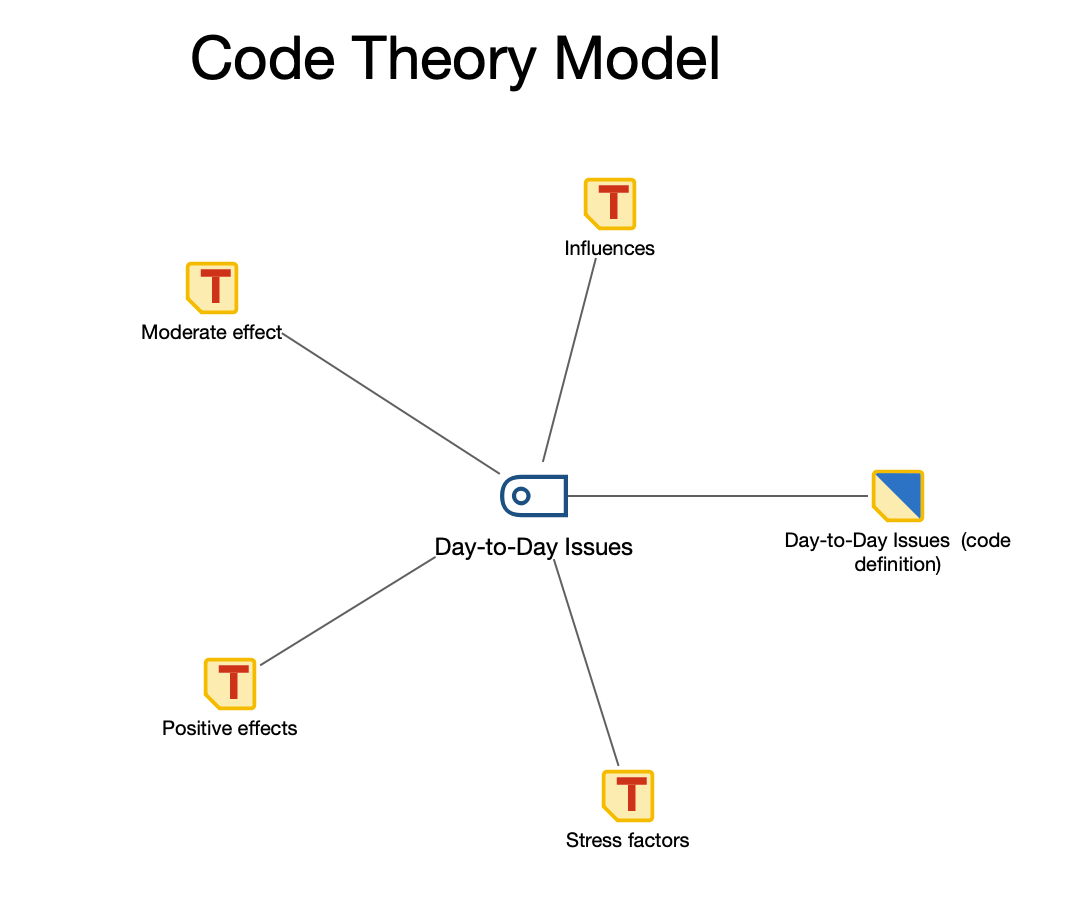

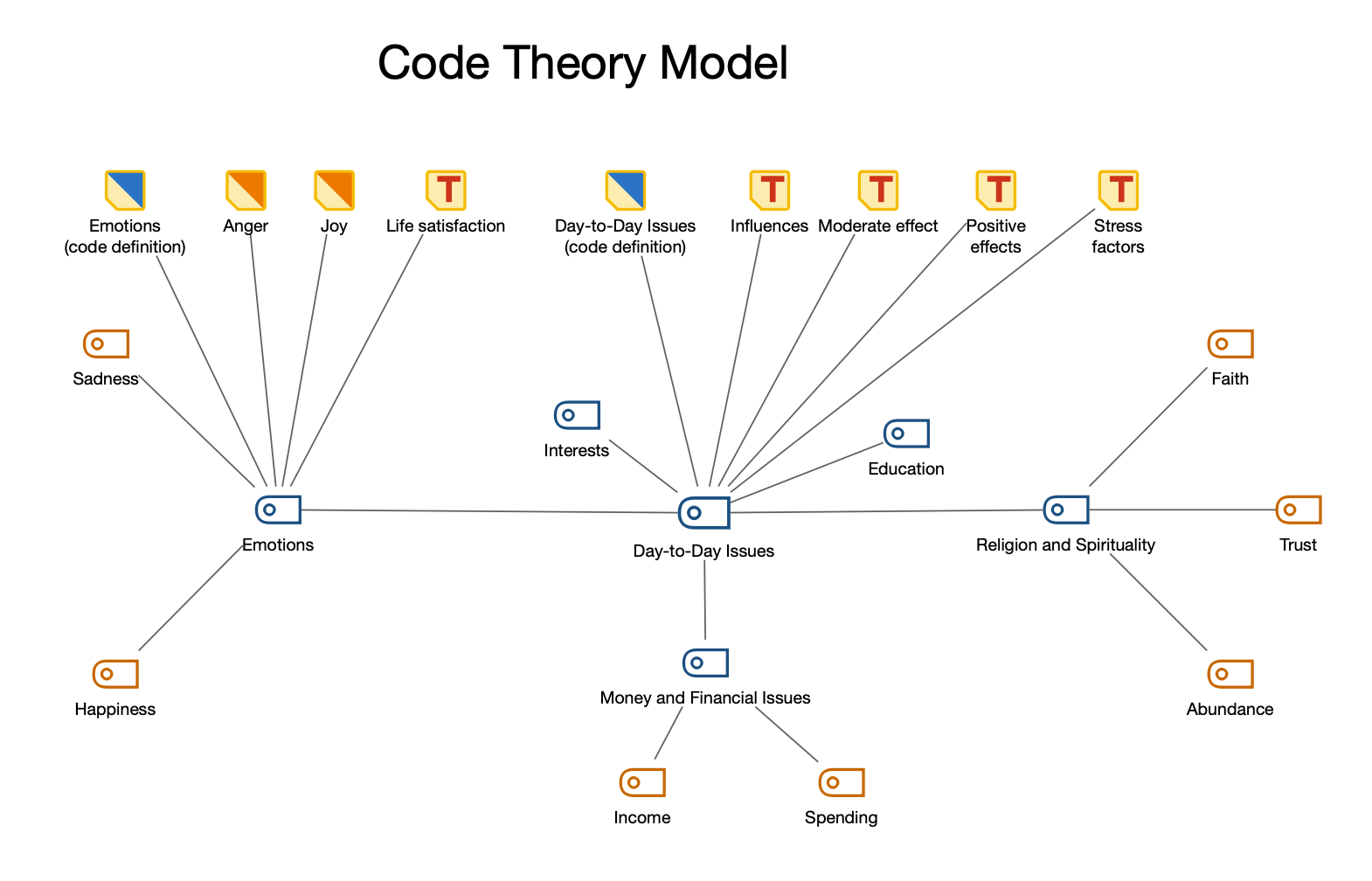
Creating a new model and model options
Select New Code Model > Code Theory Model in the Start tab and drag a code from the "Code System" into the map. A dialog window with model options opens up:
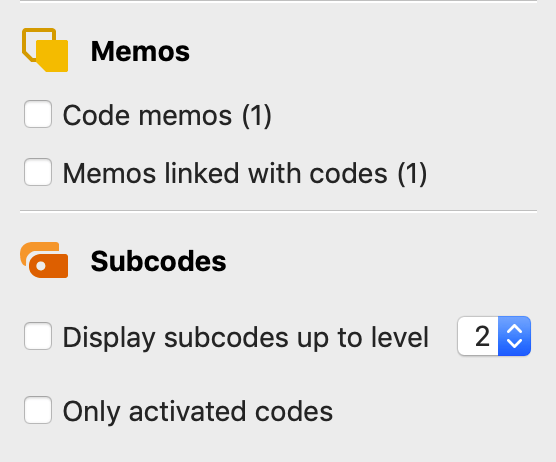
A preview of the model is shown on the map, taking into account the selected options. Click the Use Model button to use the model as it is currently displayed.
Memo options
Code memos - If this checkbox is selected, the code memos from the "Code System" are displayed in the map.
Memos linked with codes - If this option is selected, all memos linked to a code on the surface will also be included in the map.
Subcode options
Display subcodes up to level X - You can choose whether and up to which level subcodes are displayed (1 = only include the direct subcodes; 2 = also include the subcodes of the subcodes).
Only activated codes - You can use this option to restrict the display of subcodes to the currently activated subcodes.
