Function of this model
The focus of interest in this model is a code from the "Code System". The purpose of the model is to represent the summaries written for the topic of the code and, if necessary, to integrate the memos related to the code into the representation.
Model display in the map
The symbol of a selected code is placed in the middle of the workspace and the summaries written on the topic of the code are placed around the document. Code and summaries are connected by undirected lines, the memos are placed under the heading.
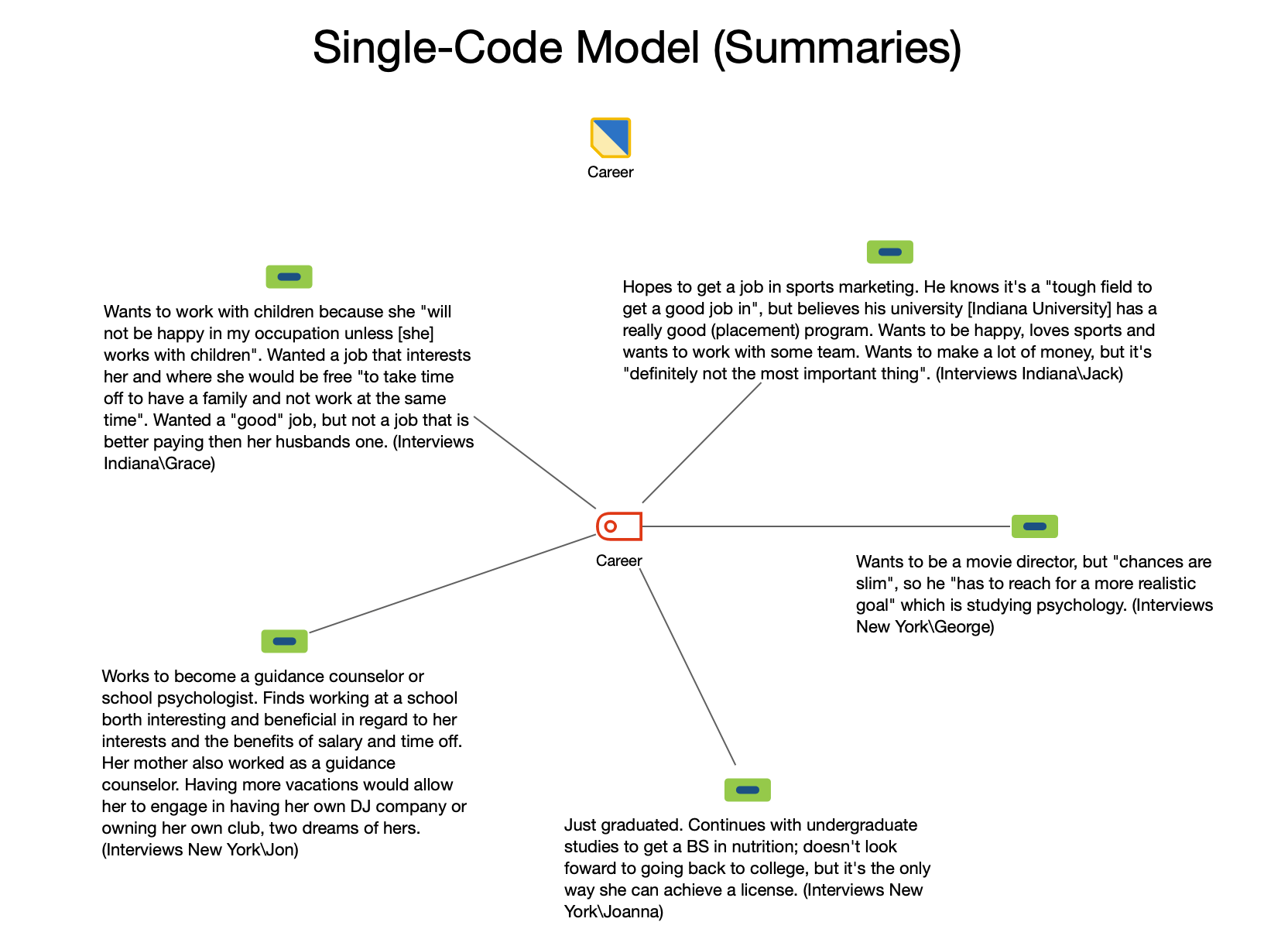
Creating a new model and determining its structure
Once you have selected the Single-Code Model (Summaries) via the New Code Model menu in the Start tab, drag a code from the "Code System" onto the map. The following dialog window will appear, in which the following elements are selected for display:
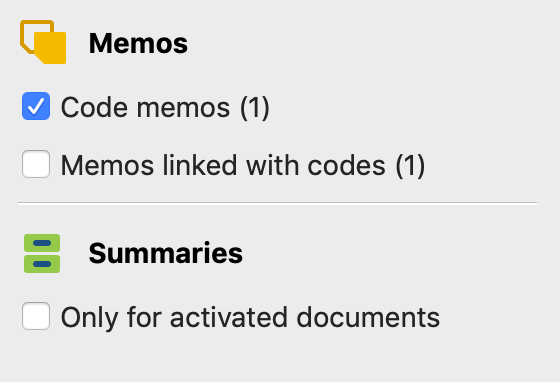
A preview of the model is shown on the map, taking into account the selected options. Click the Use Model button to use the model as it is currently displayed.
Memo options
You can select which memos are to be integrated into the map here. The code memo of the selected code and the memos linked to the code are available for selection.
Summary options
Only for activated documents - Restricts the display of summaries to the currently activated documents.
