MAXQDA's model templates provide a unique tool for visualizing specific perspectives on the data material. Very often, the research process focuses attention on parts of the data, such as a specific document, a specific code, a common occurrence of codes, or specific hypotheses and theoretical aspects described in memos. For such situations the models in MAXMaps offer quickly accessible solutions, which can be adapted to the respective circumstances and wishes by appropriate options well. MAXQDA then produces a corresponding diagram and makes it available in the MAXMaps workspace. This map can be further edited and supplemented in MAXMaps.
The following models with focus on documents are available:
Single-Case Model
All relevant data attached to a document is illustrated in the map. This includes all appropriate memos, codes, and coded segments. Instead of the coded segments, the summaries or paraphrases of the document can be output. The Single-Case Model can be created for documents, document groups, document sets and focus group participants. There is also a version with hierarchical code placements available.
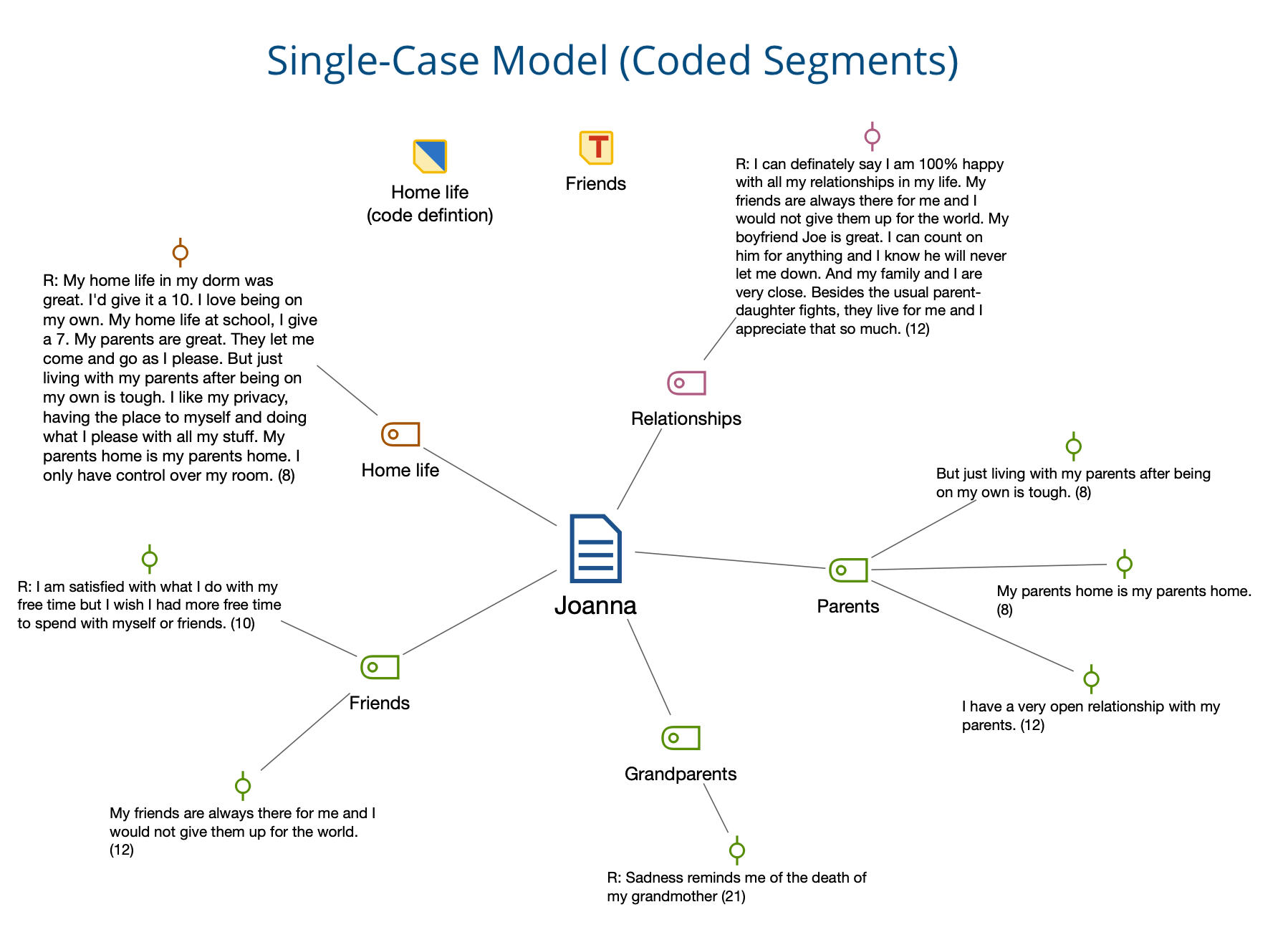
Two-Cases Model
This model visualizes which codes occur in both of the selected documents, document groups or document sets, and also which codes only occur in one of the cases.
The following models with a focus on codes are available:
Single-Code Model
Displays a selected code in the map and the associated coded segments or summaries, as well as the code memo and the memos associated with the code.
Code Theory Model
This model is especially helpful for the development of theory. It automatically displays all memos (with their ideas and hypotheses) attached to a specific code.
Code-Subcodes-Segments Model
A code and its subcodes are placed on the map. Each code or subcode is connected to their coded segments. This model is also available in an hierarchical version.
Hierarchical Codes-Subcodes Model
A code and its subcodes are placed on the map. The hierarchical levels of the subcode are displayed like the levels of a building.
Code Co-Occurence Model
This model illustrates the associations and intersections between selected codes. The model can be made more complex by including the subcodes in the visualization. As an alternative to directly co-occuring codes on a segment, the proximity or occurrence of codes in a document can also be analyzed.
Creating a new model
To create a new model, follow these steps:
- Click on New Document Model in the Start tab of MAXMaps and selected a model from the dropdown menu.
- MAXQDA creates a new blank map with the name of the model as a title and will display a short tutorial on how to insert MAXQDA objects: Depending on whether you are creating a case-oriented or a code-oriented model, you will now need to drag objects from your "Document System" or "Code System" onto your map (these are displayed directly in MAXMaps).
- As soon as the documents or codes have been selected, a preview of the finished model appears on the map. On the left side you will find all the options available for creating the model. You can try any option - the preview of the map automatically adjusts with each option change.
- To finish creating the map, click the Use Model button at the top of the options area.
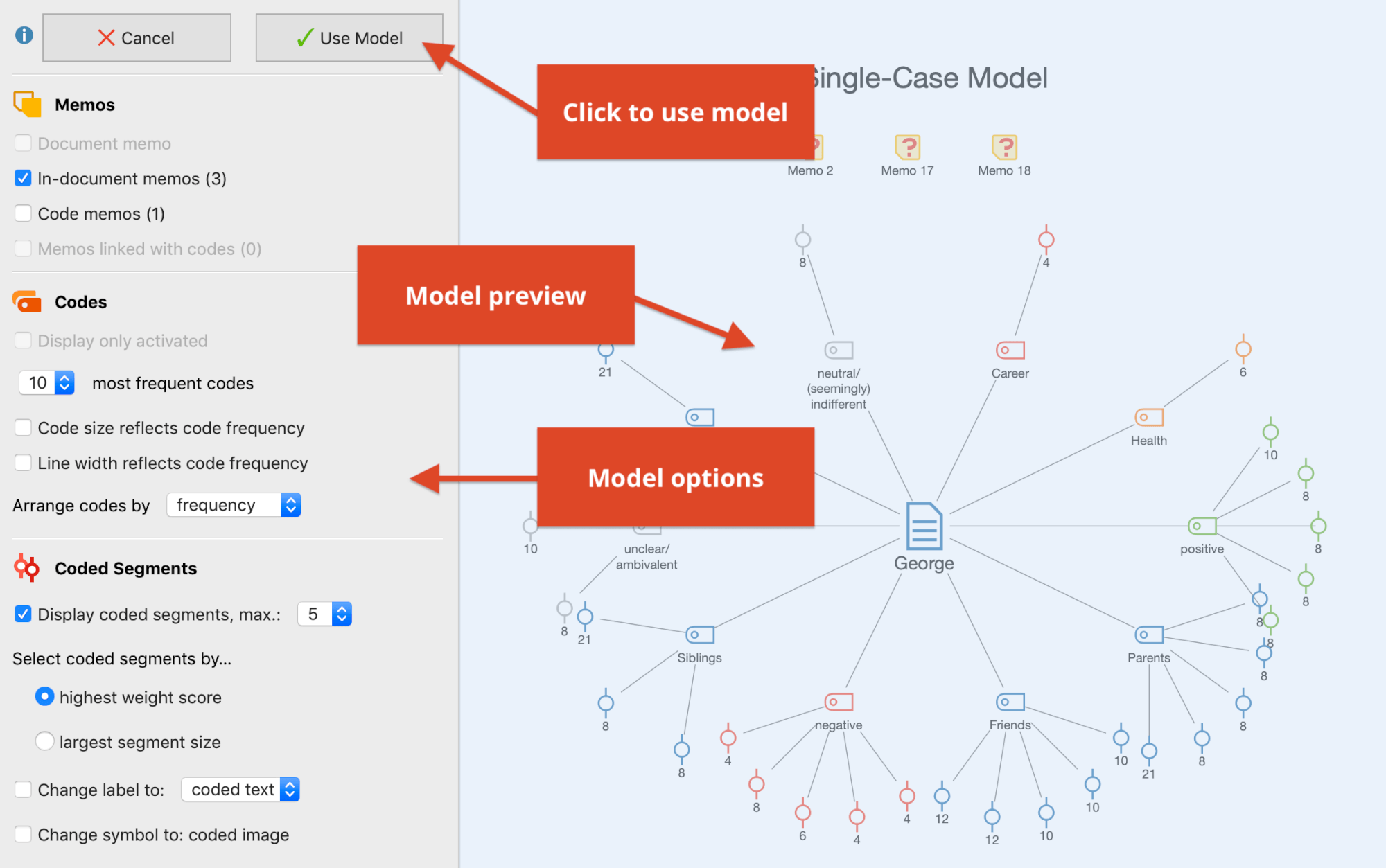
These models allow you to explore the data in a unique way. All elements of the map are synchronized with the data of the MAXQDA project, i.e. a mere movement of the mouse over certain elements of the drawing layer displays a preview of the contents of the symbolized memos or coded segments. A double-click on the symbol of a coded segment takes you directly to the corresponding position in the document.
