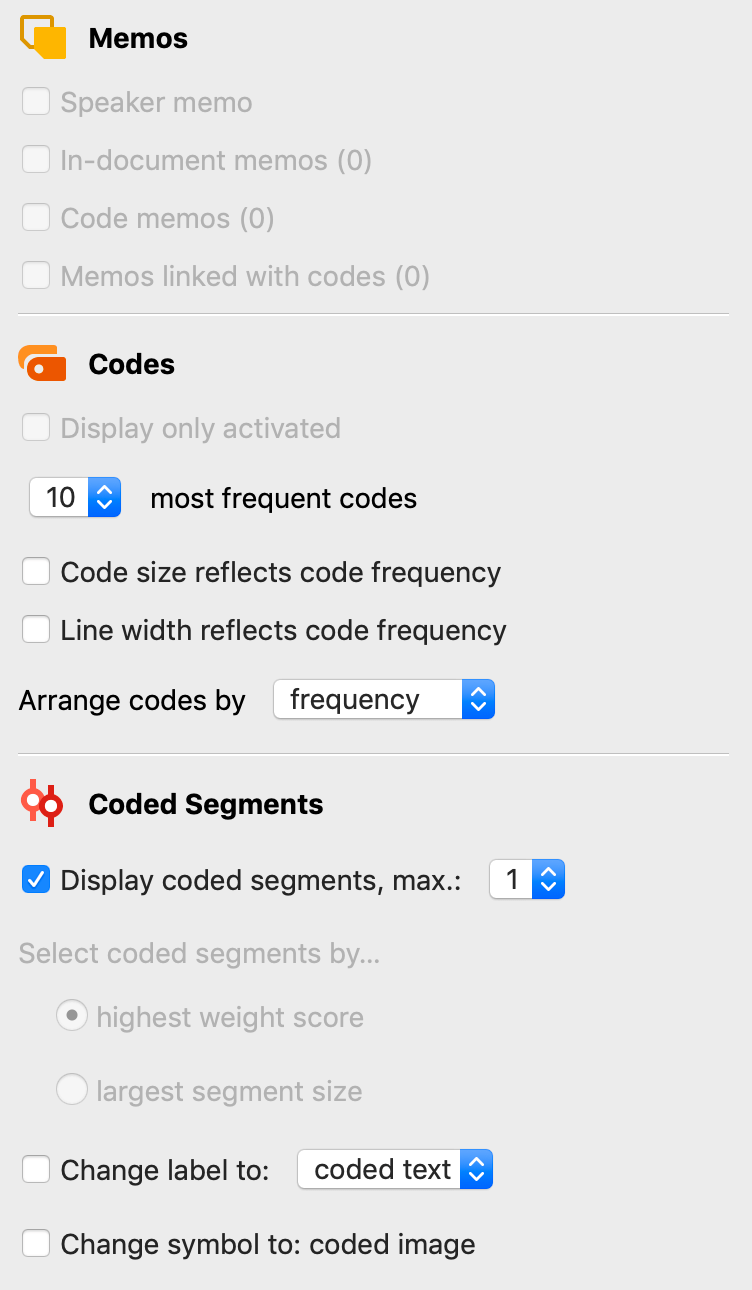Function of the Model
The Single Case Model for focus group speakers is structured in the same way as the Single Case Model, except that the center of the graphic is not a document or a document group, but a single focus group participant.
Display in a map
An example of a single case model for a focus group participant is shown in the following figure. The participant is placed at the center, the codes assigned in his speech contributions outside and - if requested - the corresponding coded segments in another outer circle and the memos at the upper edge:
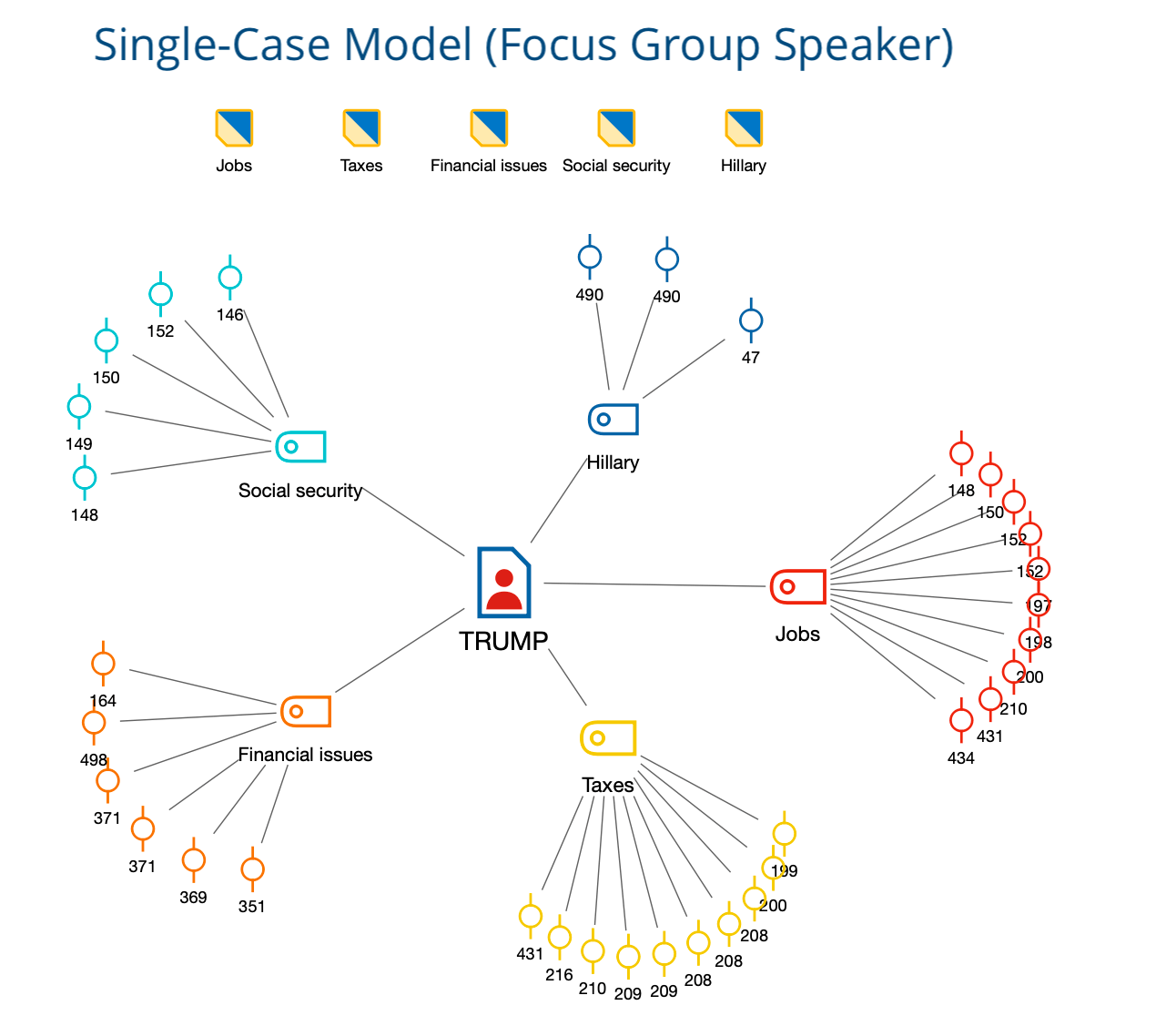
Creating a new model and determining its structure
After open a singe case model for focus group participants via the New Model menu in the Start tab, drag a focus group participant from the "Document System" to the MAXMaps workspace.
The following options dialog window will appear, allowing the same settings as the dialog window for the single case model. Instead of a document memo, however, you can display the speaker memo. Only the memos in the document that are within a speech contribution of the selected participant are taken into account: