You can check for spelling errors within editable text documents and memos. MAXQDA offers spell checking in English (UK), English (US), German, Italian, and Spanish.
Activate and Deactivate Spellchecking
To turn on the Spellcheck function for a text document click the Spellcheck on/off icon in the Document Browser as shown in the image below. Click the icon again to deactivate the function. To turn on the Spellcheck function in a memo click the same icon in the Memo Editor toolbar or the Memo Manager toolbar.
The spell-checking language can be changed directly in the Document Browser Preferences menu as well as in the General Preferences.
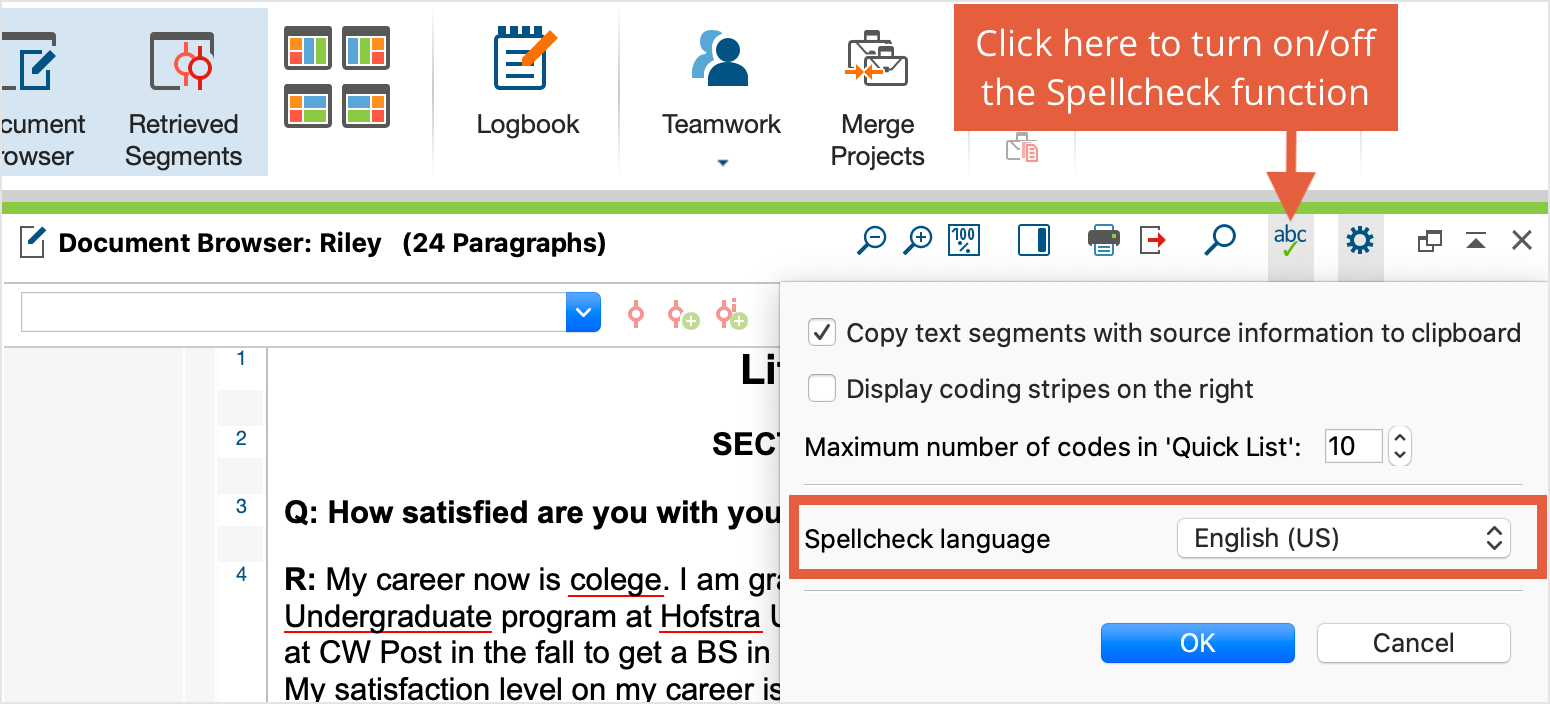
Correct errors
When Spellcheck is activated, MAXQDA underlines all words that are not found in the default dictionary for the selected language or in your custom dictionary. Right-click on an underlined word to view the spellcheck options. You can decide to:
- Click on a suggestion in the upper part of the dialog window to replace the word with this suggestion.
- Click on a suggestion in the lower part of the dialog window to replace all occurrences of the word in the open document with this suggestion.
- Click Add to dictionary to add this word to your personal dictionary. In future MAXQDA will then no longer recognize the word as a mistake in any project or document.
- Click Ignore to ignore the spelling of the word once.
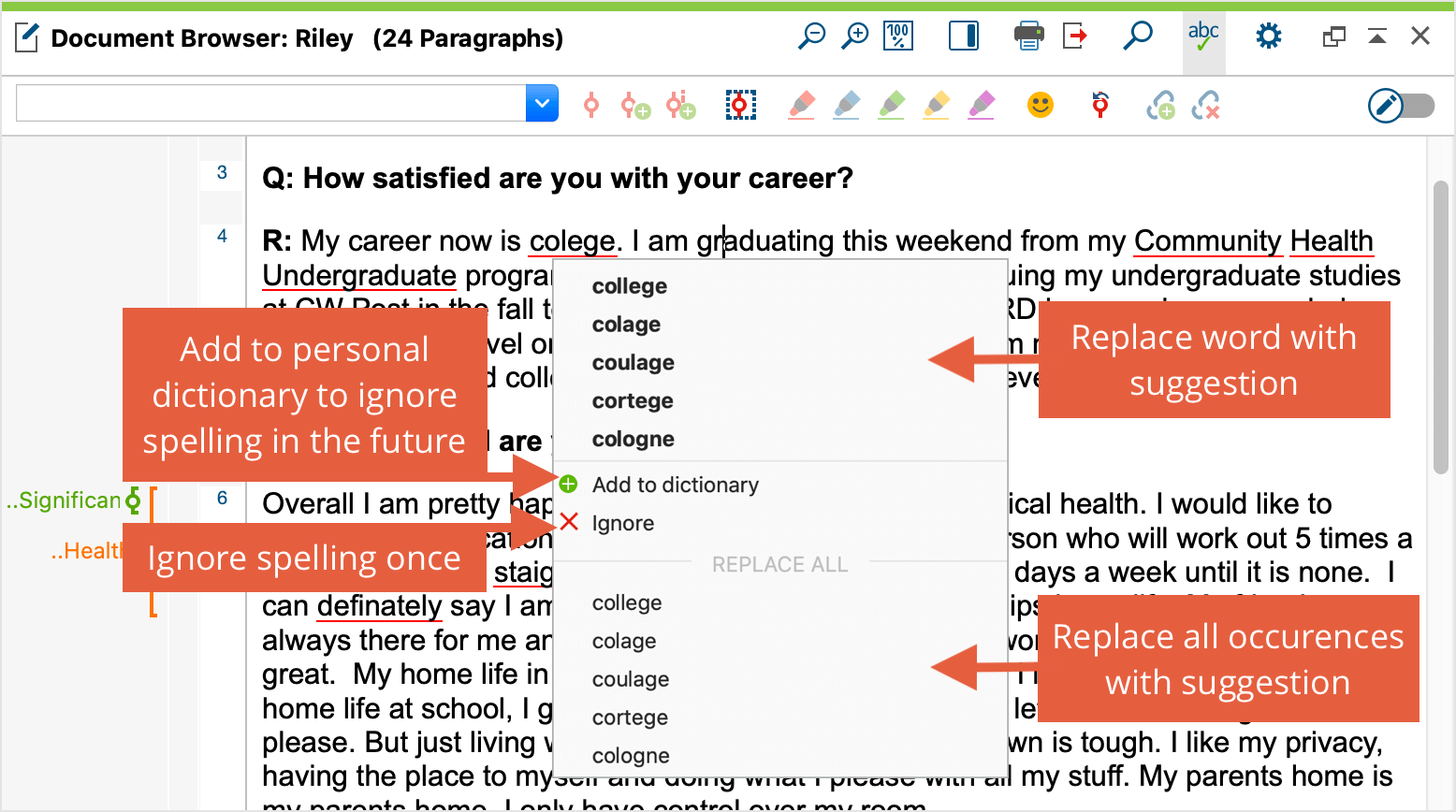
Edit Custom Dictionary
The user-defined dictionary that contains the list of words you have added to your personal dictionary can be edited at any time to add or remove any words from the dictionary.
- On a Windows computer you can find the user-defined dictionary here: C:\Users\(USERNAME)\AppData\Roaming\MAXQDA2020
- On a Mac computer you can find the user-defined dictionary here: Users/(USERNAME)/Library/Preferences/MAXQDA2020
The file is named "(language)_UserDictionary.txt" and can be opened and edited with any text formatting tool.
