MAXQDA allows you to play an audio or video file at the same time as the transcript. You can view media files synchronized to their transcribed texts, like a teleprompter for a television presenter, or karaoke, in which you can read the text along to the sound playback.
To start a synchronized playback, click on the Sync Mode button in the “Document Browser" toolbar.
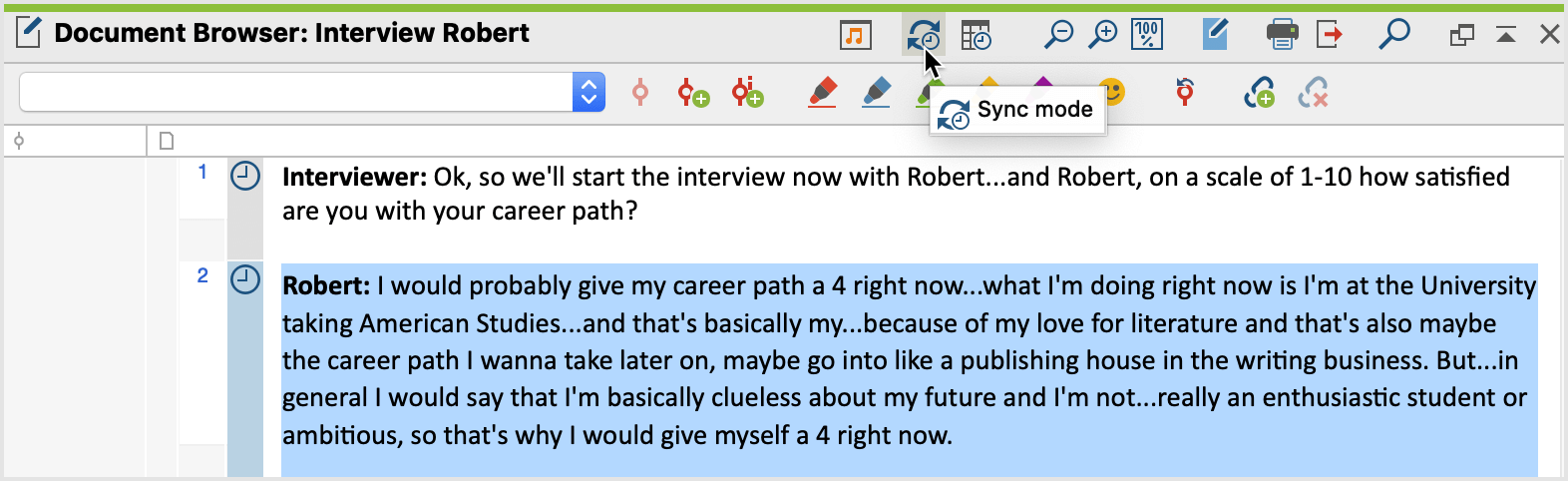
Begin by clicking the Play symbol or the F4 key.
Sync Mode works in both directions: If you change the playback position with the slider, the transcript jumps to the corresponding text point. This also works when you click anywhere in the media file, which in turn changes the playback position.
