If you have sensitive data in the text documents of a project, you can save it anonymously as a project copy. A prerequisite is that the sensitive text areas have been coded with a specific code. When saving, all texts that have been coded with this code are replaced by XXX and rendered anonymous. If different codes have been used for different types of information, these code names can all be added to the anonymous text list, e.g. "People", "Places" and "Jobs".
Follow these steps:
- Start the function by going to Home > Save anonymized project as. MAXQDA will then display the following dialog window:
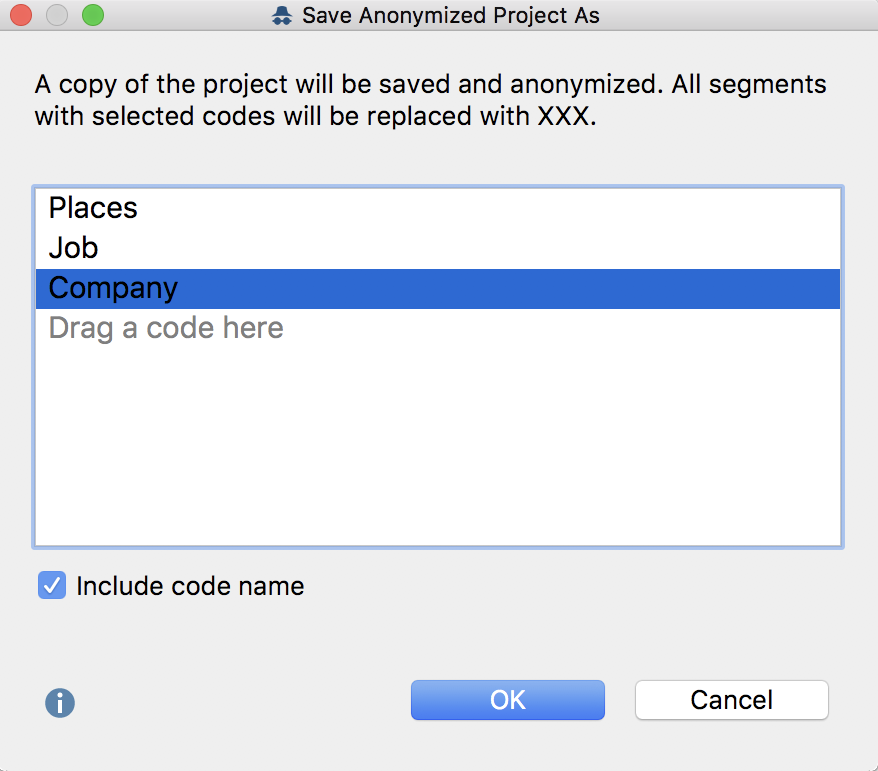
- Drag all the codes, the texts of which should be anonymized, from the Code System“ into the dialog window.
- Select the option Include code name to show the codename in brackets at the beginning of each anonymized text area. This is useful, for example, if you have used several specific codes for the anonymized texts ("person", "place", etc.). If more than one of the selected codes has been assigned to one text, only the name of the parent code is displayed.
The project copy can then be passed on to others. The anonymized text locations in the project file look like this:
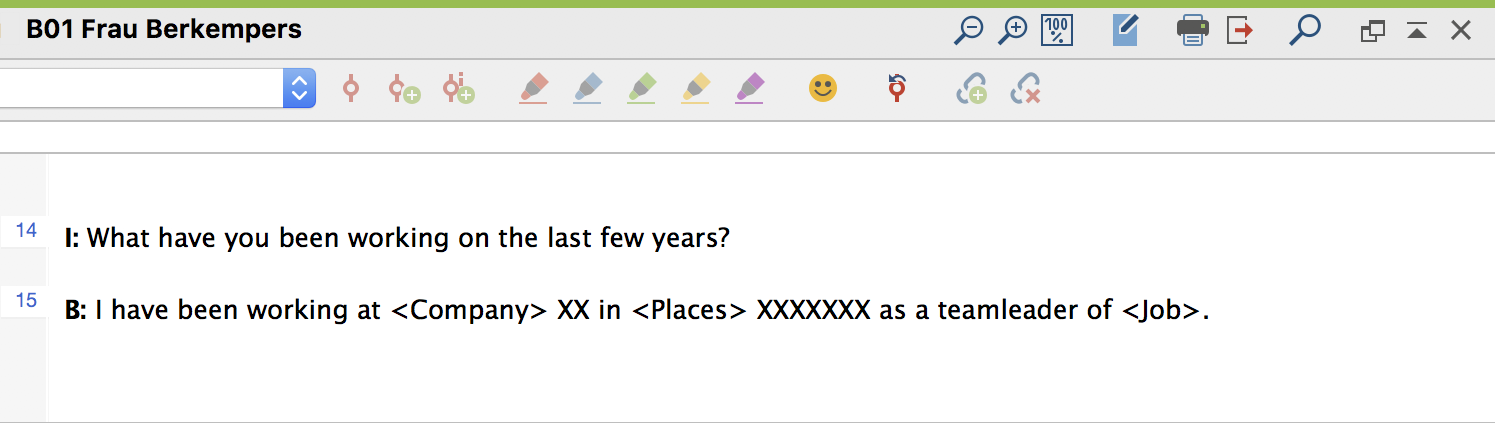
Please note: This function only works for text documents, not to PDF files or other document types.
