All memos in your Overview of Memos can be exported as a sequential listing of the memo texts in a text file for Word or other writing programs (RTF format) or as a table in Excel, HTML or TXT format.
This sequential listing of the memos as a text file will look, for example as follows:
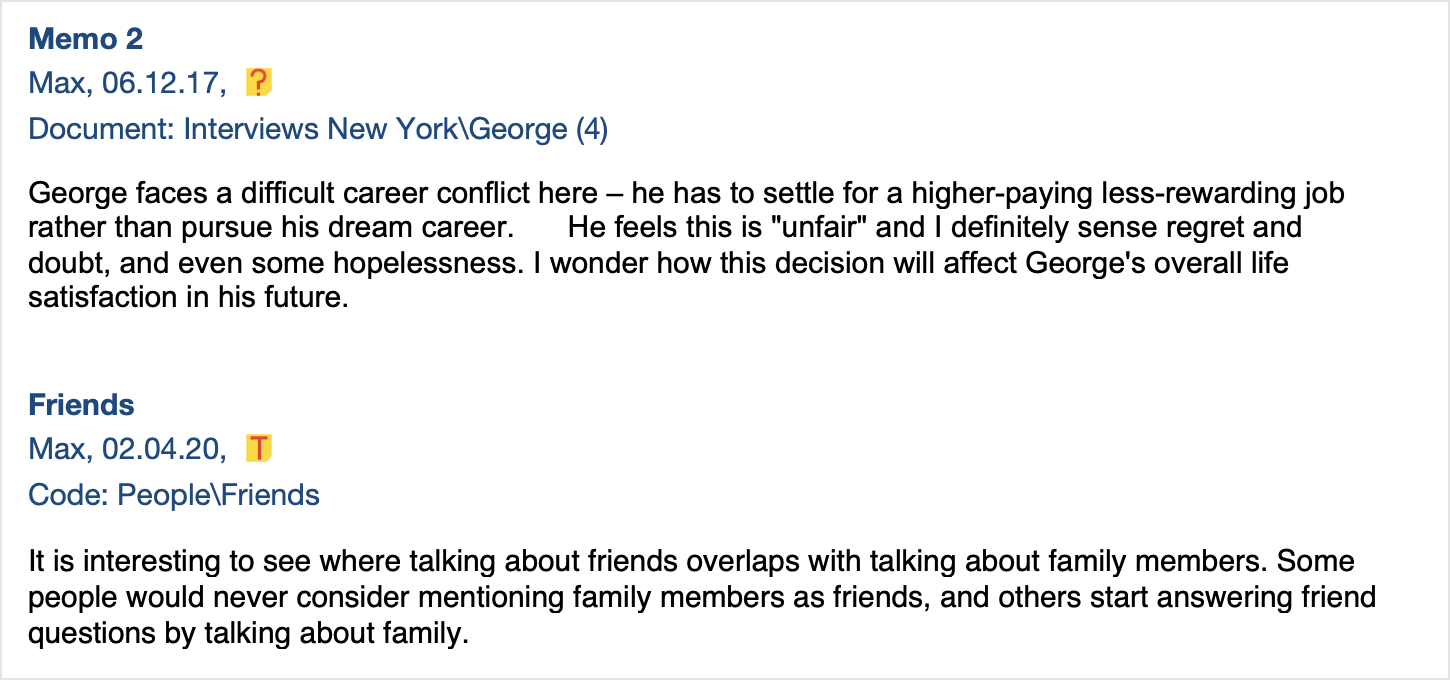
Here you see all the information contained in the memo, such as memo title, creation date, and linked codes as well as the memo text itself. The exported RTF file can be opened in your word processing program to add layout features like headers and footers.
If you choose HTML or XLS/X as the export format, MAXQDA creates a table that is immediately opened in your default web browser (such as Internet Explorer) or Excel. The complete memo text is also exported here, but the font is formatted in contrast to an export as pure text.
The "Overview of memos" can be exported via the icons at the top right of your window:
![]() Open As Excel Table - A temporary table in XLS/X format is created and displayed in the program associated with this format. To permanently save the created file, you have to save it to a different location from Excel.
Open As Excel Table - A temporary table in XLS/X format is created and displayed in the program associated with this format. To permanently save the created file, you have to save it to a different location from Excel.
![]() Open as HTML table - A temporary HTML table is created and displayed with the standard browser set. To permanently save the created file, you must save it under a different location from the default browser.
Open as HTML table - A temporary HTML table is created and displayed with the standard browser set. To permanently save the created file, you must save it under a different location from the default browser.
![]() Export – MAXQDA creates a table as an Excel file (XLS/X format), as a web page (HTML format) or as a text document (RTF format) after you have assigned a file name and location. The exported file is opened immediately.
Export – MAXQDA creates a table as an Excel file (XLS/X format), as a web page (HTML format) or as a text document (RTF format) after you have assigned a file name and location. The exported file is opened immediately.
The entire table is exported unless individual rows are selected, which you can see by a green highlight. A single memo is selected by clicking the left mouse button. Several memos can be selected by holding down the Ctrl key (Windows) or the cmd key (Mac) and clicking the desired memos with the left mouse button. A range of consecutively listed memos can by selecting the first memo and then clicking the last desired memo while holding down the Shift key.
