A prerequisite for performing a group comparison is that groups are available as a document group, document set or as individual documents in the "Document System". To combine documents with certain variable properties in a document set, you can use the Activate by Document Variables function.
A group comparison for code frequencies is performed as follows:
- Open the function Analysis > Compare groups > Quantitative. An options dialog window will appear with three sections:
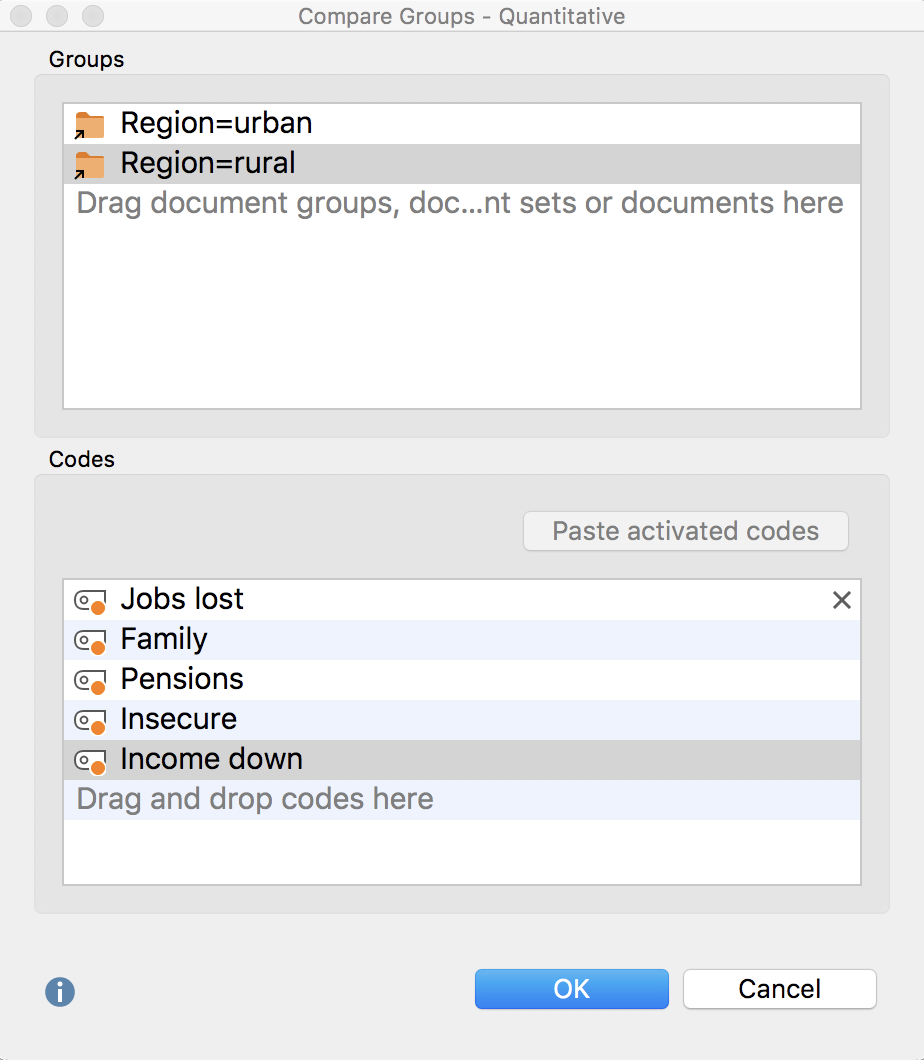
- Click and drag in at least two document groups, document sets or individual documents from the "Document System" to the top area, "Groups". You can also combine document groups, document sets, and documents. Entries can be deleted at any time by clicking on the X at the end of a row.
- Click and drag several codes from the "Code System" to the middle area, "Codes". By clicking on the button Add activated codes, all activated and not yet selected codes are added below. You can adjust the sequence of the codes by holding down the mouse key.
- Select the option Without code hierarchy, if all selected codes should be displayed in the top level of the results table. If the option is not activated, MAXQDA automatically adds the parent codes of the selected codes to retain the hierarchical tree structure of the code system.
Click on OK and MAXQDA creates a crosstab. The selected groups form the columns and the selected codes form the rows of the matrix:
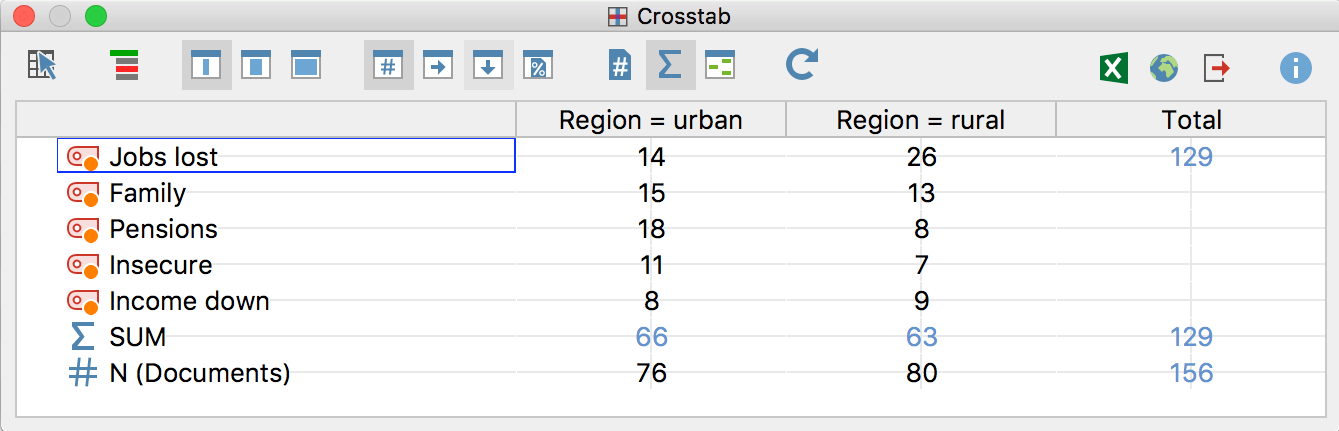
The functionality of the crosstab is described in detail here.
