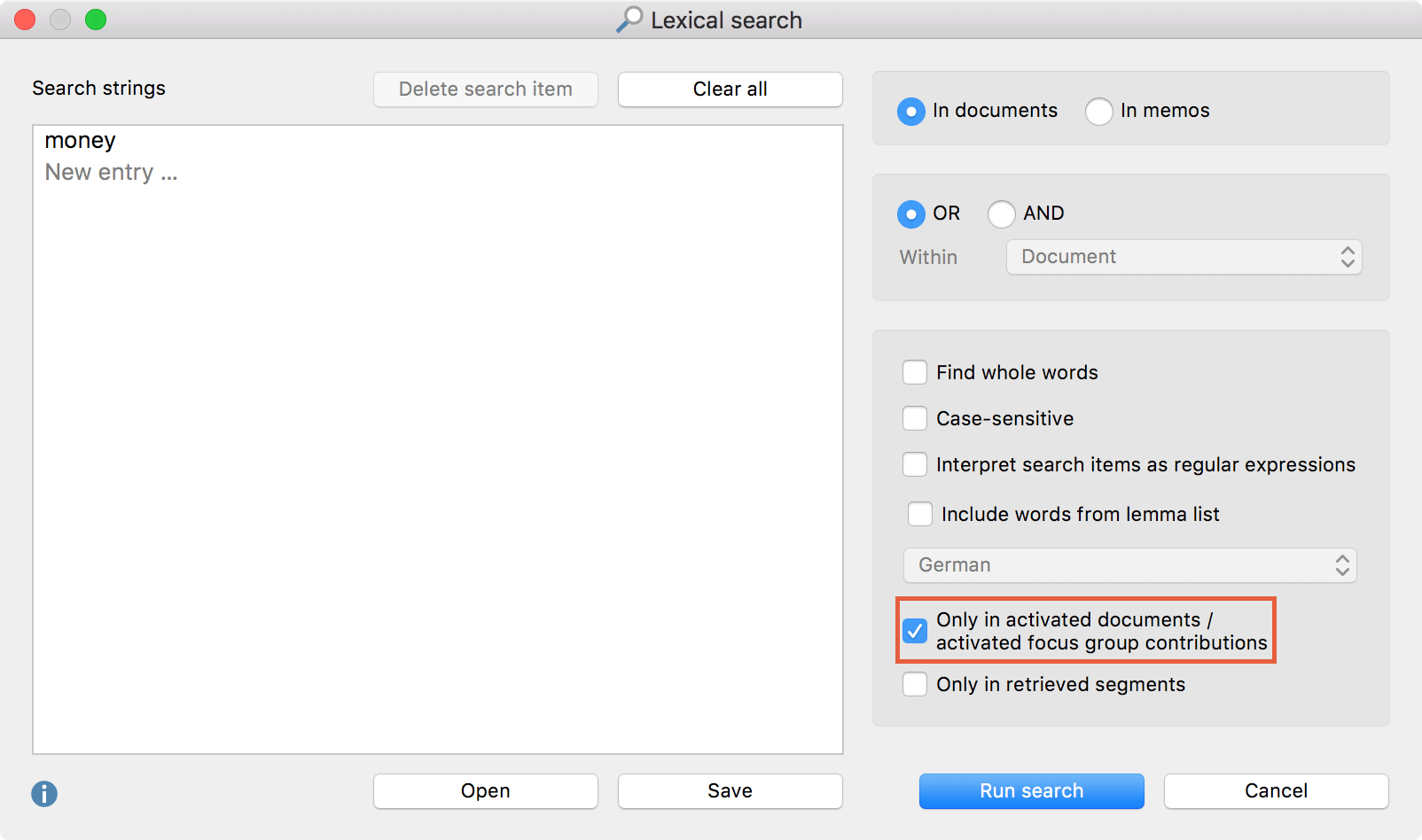MAXQDA’s lexical search can be limited to individual contributions from participants:
- Activate the participants whose contributions you would like to search in the “Document System”.
- Access the function via the Lexical Search function in the Analysis tab.
- In the window that appears, enter the desired search terms and select Only in activated documents / activated focus group contributions.