The Multimedia Browser
Using the Multimedia Browser you can easily play and code audio and video files. To open the Multimedia Browser (formerly known as "Media Player" in older MAXQDA versions), click the Open video file ![]() or Open audio file
or Open audio file ![]() symbol in the "Document Browser" toolbar.
symbol in the "Document Browser" toolbar.

The Symbol is only displayed when there is a media file attached to the opened document.
The Multimedia Browser looks like this:
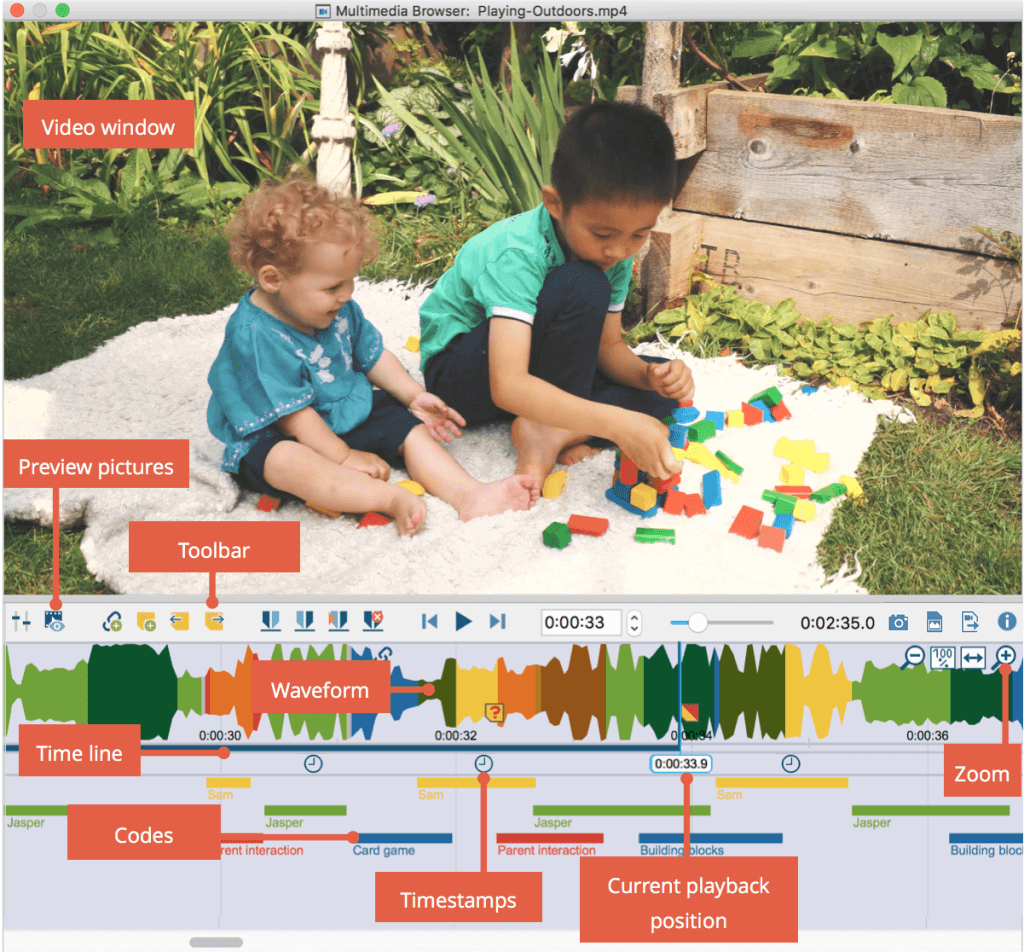
Detailed instructions on coding videos in the "Multimedia Browser" can be found in the chapter "Code Videos Directly".
