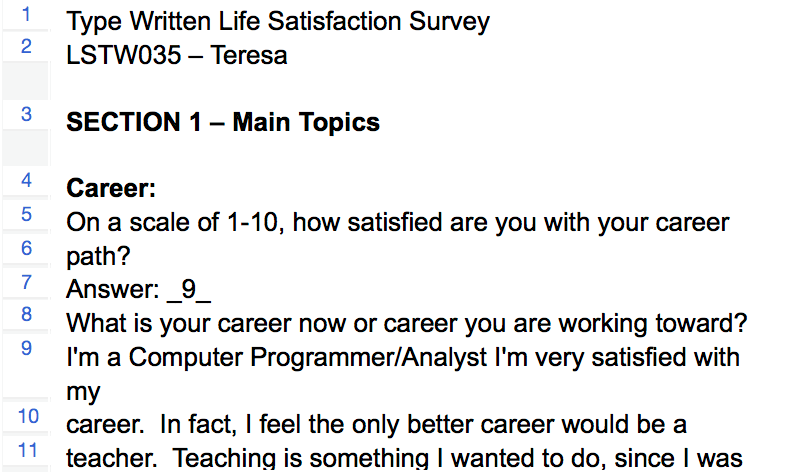When importing texts into MAXQDA, all paragraphs have a number – to use when citing the data. In most cases this is sufficient with regard to the accuracy of the citation. Sometimes, however, you want to work with citation numbering instead of paragraph numbering. To do this, you need to fix the width of a text. Load the relevant text into the "Document Browser", activate edit mode, open a context menu by right-clicking the text and select Convert to Line Numbered Text. In the following dialog box, the desired width of the text can be set in characters, e.g. 40 characters, 50 characters, etc.
Hint: Standardizing the line width can not be undone automatically. But if you’re unsure, you can simply create a duplicate of the document in question. To do so, first highlight the document's content in the "Document Browser“ window (press "CTRL+A“ on Windows or "CMD+A“ on Mac) and then drag the selected content into the "List of Documents“ window – this will create a new document with identical content.
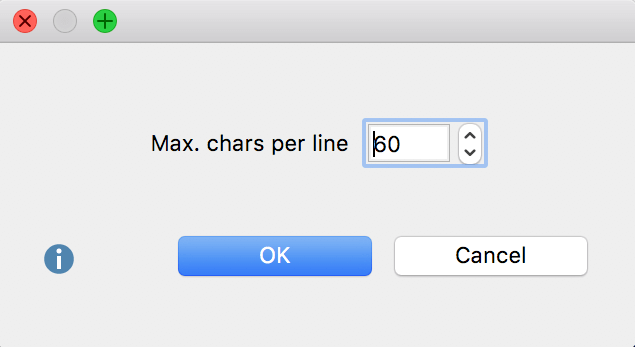
The result is a line-numbered text with a fixed number of characters per line and a paragraph mark at the end of the line.