Open the MAXApp settings by clicking the settings icon in the project list view.
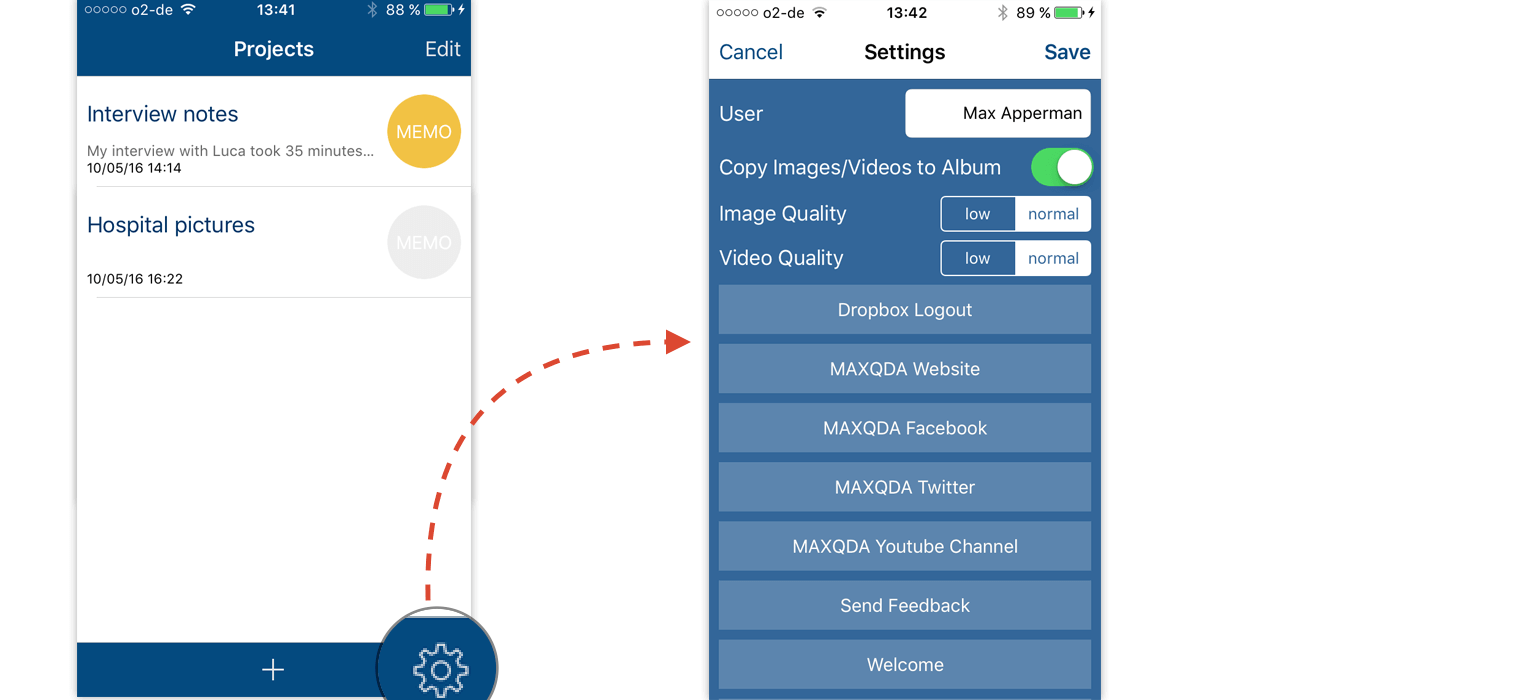
Here you can edit your user name, choose if your pictures and videos should be saved in your library, and determine the quality of your video and audio recordings.
Open the MAXApp settings by clicking the settings icon in the project list view.
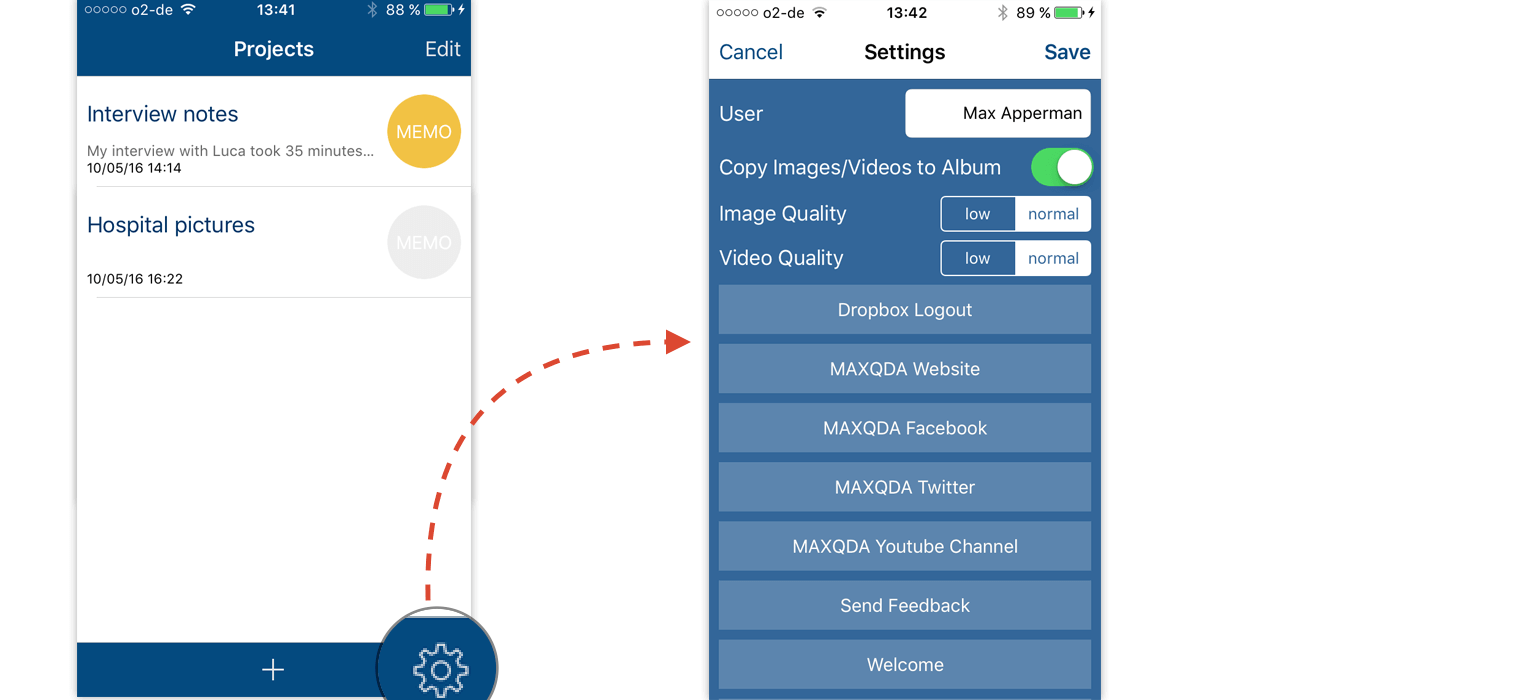
Here you can edit your user name, choose if your pictures and videos should be saved in your library, and determine the quality of your video and audio recordings.