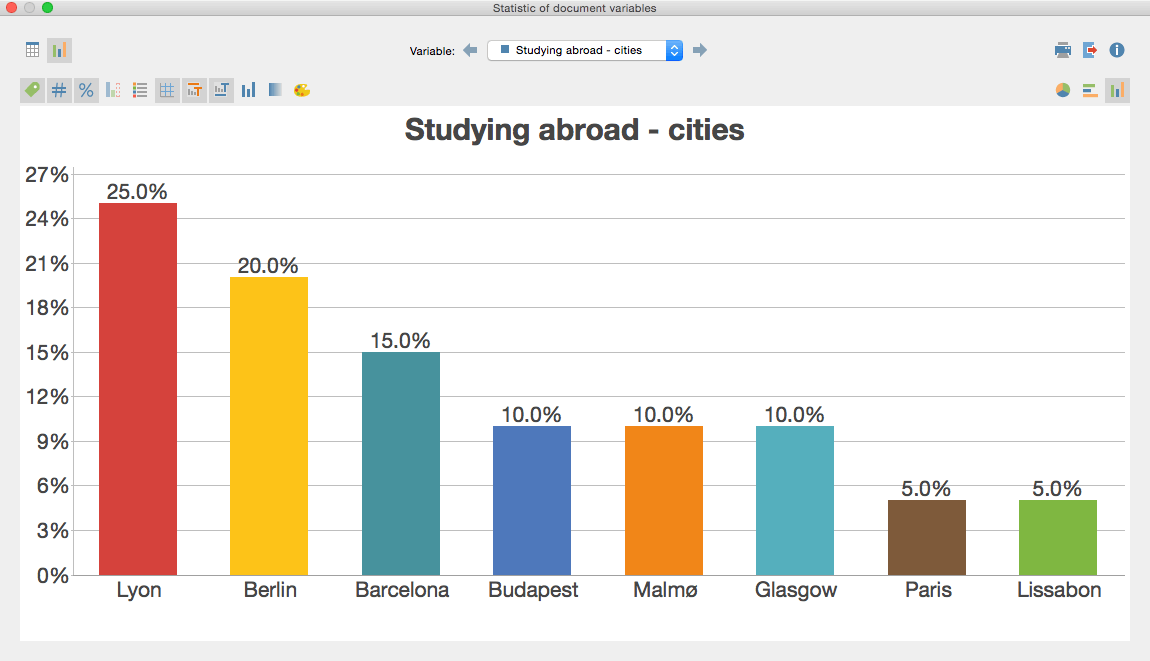You want to create new variables? Click on the New variable icon ![]() in the toolbar of the list of the document variables.
in the toolbar of the list of the document variables.
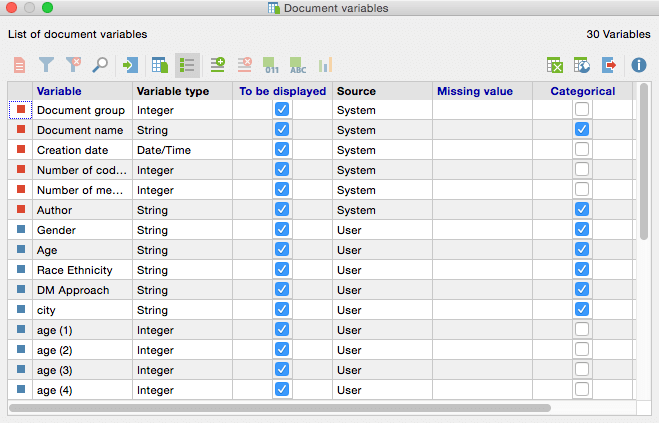
Next, enter a name for the variable, such as “Gender“, “Education“, “Marital Status“, etc. and select the variable type.
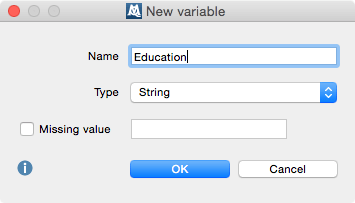
Five types of variables are available:
- String – for entering text (e.g. male, female, student)
- Integer – for entering a whole number (e.g. 1, 7, 3940)
- Floating point – for entering a number with decimal (e.g. 2.3, 453.5, 0.09)
- Date/Time – for entering time or date
- Boolean – creates a box, which can either be checked or left unchecked.
This way you may define an (almost) infinite number of variables. The rectangular data matrix (documents * variables) can later be exported directly to statistical programs such as SPSS or Excel.
It is possible to statistically analyse each variable. Please choose a variable from the list of document variables by clicking on it and navigate to the ![]() icon.
icon.
A statistical analysis could look like this:
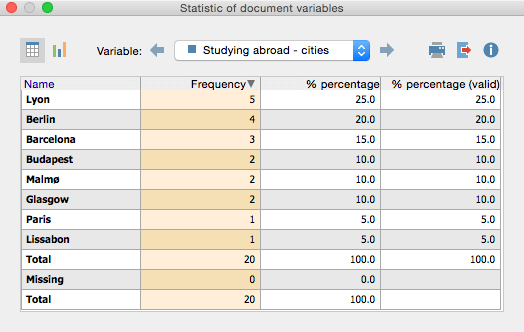
Or you can display the analysis e.g. as a bar chart: