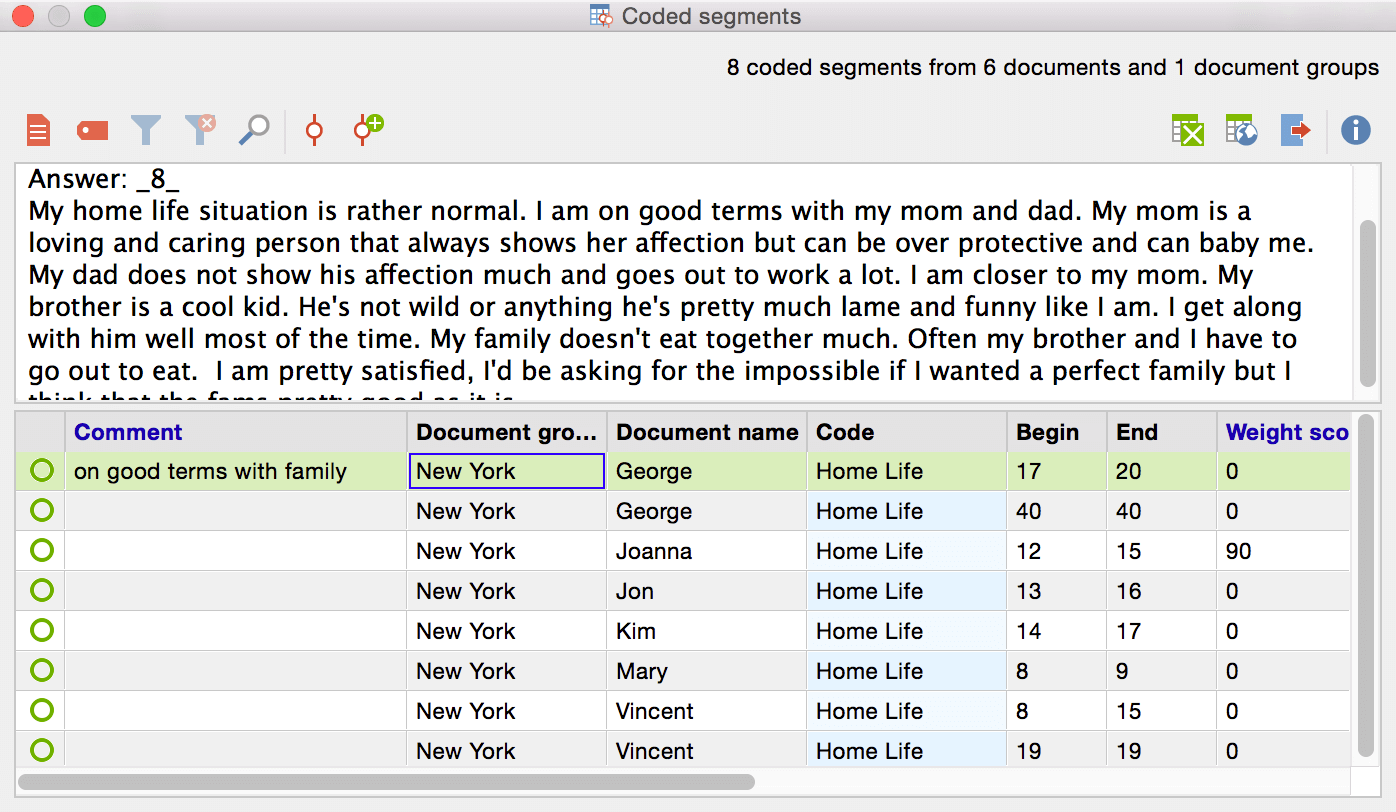The overview of retrieved segments makes reading and filtering a long list of coded segments easier. Once your coded segments are displayed in the Retrieved Segments window you can choose to view them in a table overview instead. Call up the table view by clicking the ![]() icon from the Retrieved Segments window toolbar.
icon from the Retrieved Segments window toolbar.
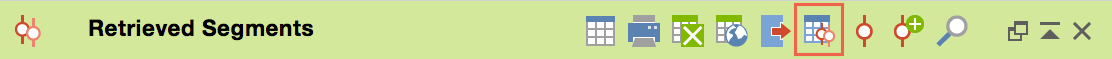
A new windows pops up that lists all the coded segment you retrieved in a table view that you can easily sort by clicking on a column head. If you click on one of the segmente, the coded text is displayed in the window at the top. This table overiew is completely interactive. You can move an item to a different code by simply dragging it from the table overview onto a code in your code system. It is also possible to code items with a new code using the appropriate icons at the top.
The overview of retrieved segments is also a good place to comment on segments. If you want to add a comment to a retrieved segment please double-click on the corresponding cell of the Comment column and enter your comment.