Rearrange codes in the Code System
You can change the structure of your category system by moving your codes. If you want to assign a code as a subcode to another code, you can drag & drop this future subcode onto the other code.
To simply move a code to another location in your code system, click on the code and drag it around. Watch your mouse cursor change from a line (drop between two codes) to a selection (drop as subcode of the selected code) and drop the code where you want it to go.
Code colors
MAXQDA offers you more than 1,000,000 colors. Assign them freely to codes, subcodes or texts.
By right clicking on a code and choosing Color you can choose a code color.
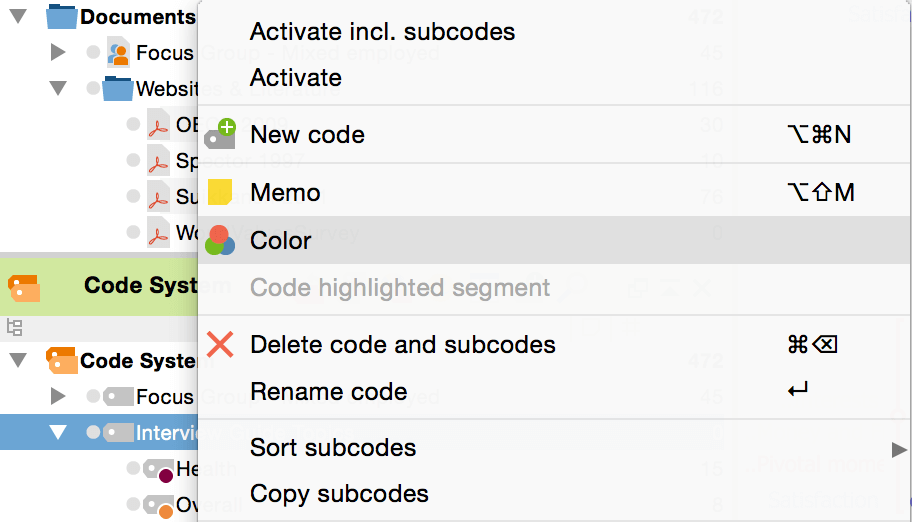
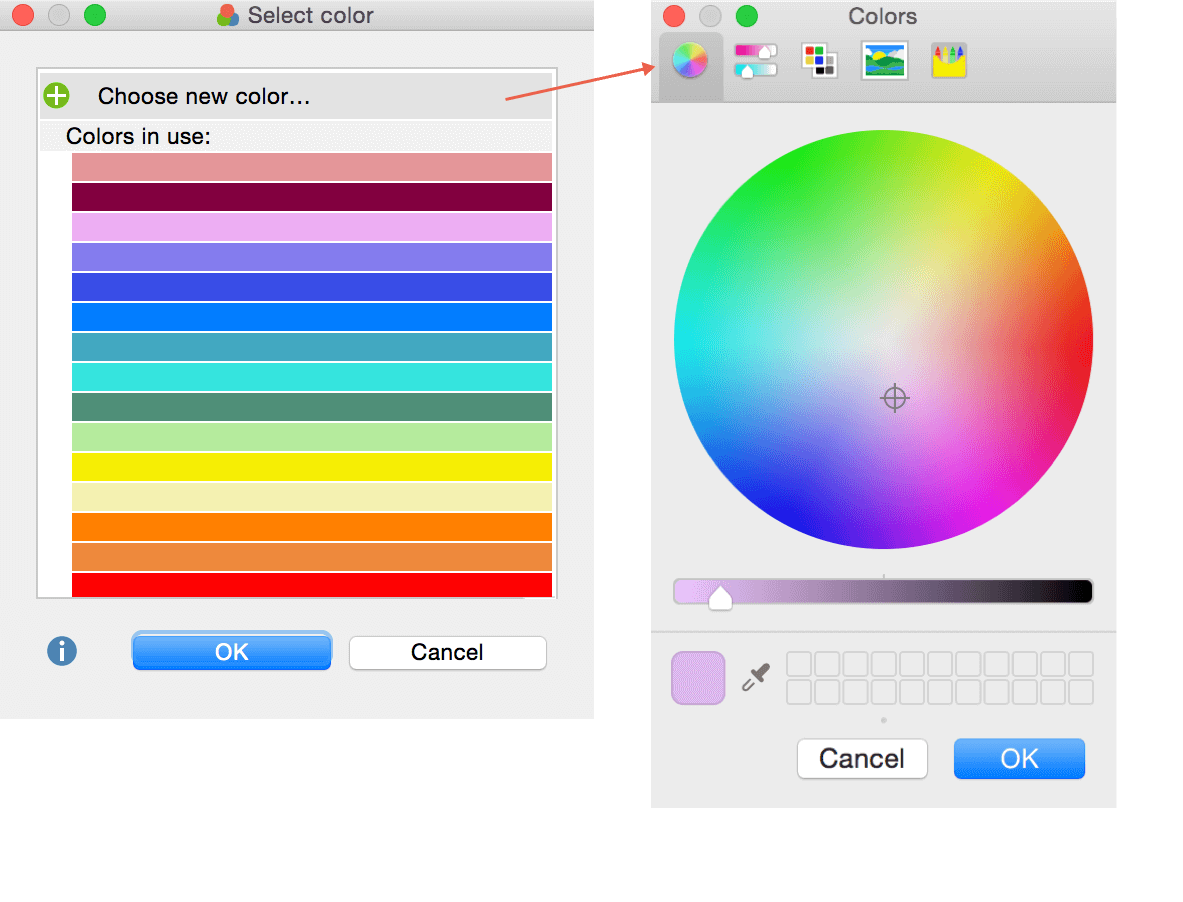
Color assignments are user-controlled and can be used functionally, not just merely an aesthetic accessory. You can set any of your color stripes to invisible to allow you to work as easily and organized as possible (e.g. you can hide codings from another team member or from a specific code).
Duplicating parts of the Code System
It sometimes happens that subcodes of several codes have the same name. Let’s assume two codes ‘attitude’ and ‘behaviour’. The subcodes ‘job’, ‘politics’ and ‘family’ shall be assigned to both codes. MAXQDA saves you work by not having to create these subcodes twice.
First of all you define these three subcodes assigned to the code ‘attitude’ and choose Copy subcodes in the drop down menu. After you have created the second code ‘behaviour’ you can choose Paste subcodes in the drop down menu.
