Just as in MAXQDA, one of the main functions of MAXApp is helping you “code” your data, that is, to assign a textcode or emoticode to a particular part of a document or the document itself.
You can code text segments within your texts, while pictures, videos and audios can only be coded as a whole.
Code text segments with text codes
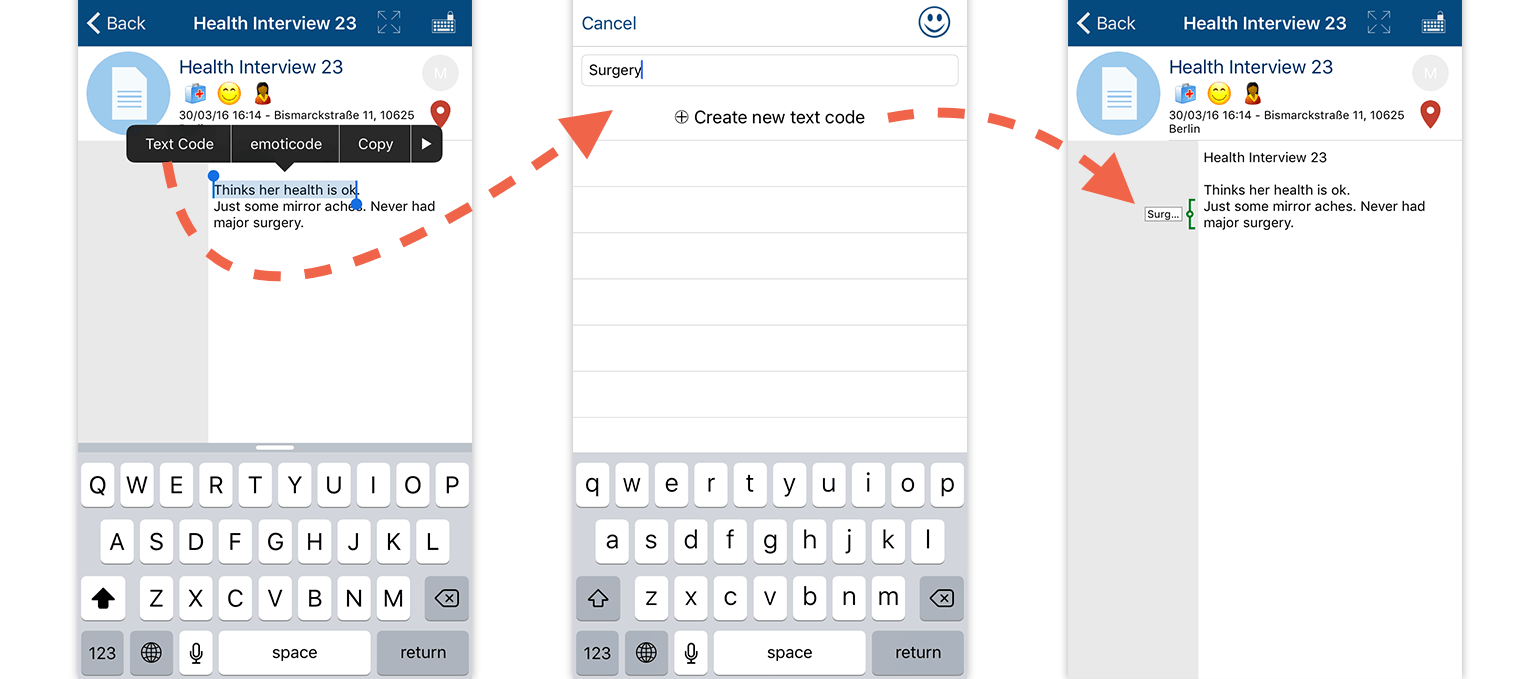
Open a text document you want to code. Double-click on a word of your text or select the segment you want to code and tap on “Text Code”. You will be redirected to the list of text codes of your project.
Enter the name of your text code into the field Create new text code and assign it to the selected text segment by clicking on + Create new text code.
Every code you created is saved in the code list in your project. Whenever you want to code a segment with a text code you’ve already created, just mark the segment you want to code and choose Text Code as usual. The code list appears and you can assign the existing code to the segment you have chosen by clicking on it.
Code text segments with emoticodes
If you want to assign an emoticode to a text segment just mark a segment in your text document and click emoticode.
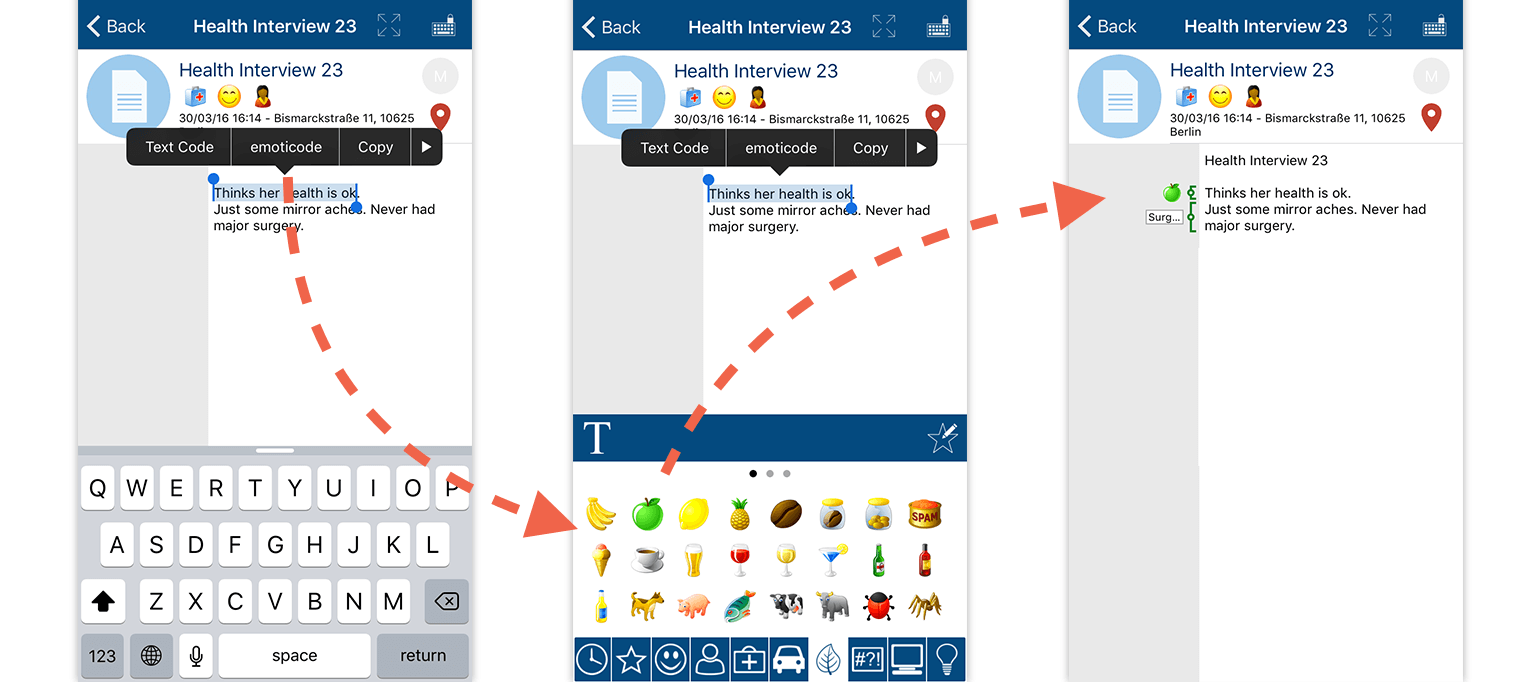
The emoticode browser appears. Just choose from one of the various icons by clicking through the different tabs. After coding other text segments the same way, our text document looks like this:
Tip: You can easily switch between your emoticode and text code browsers by clicking the respective icon.
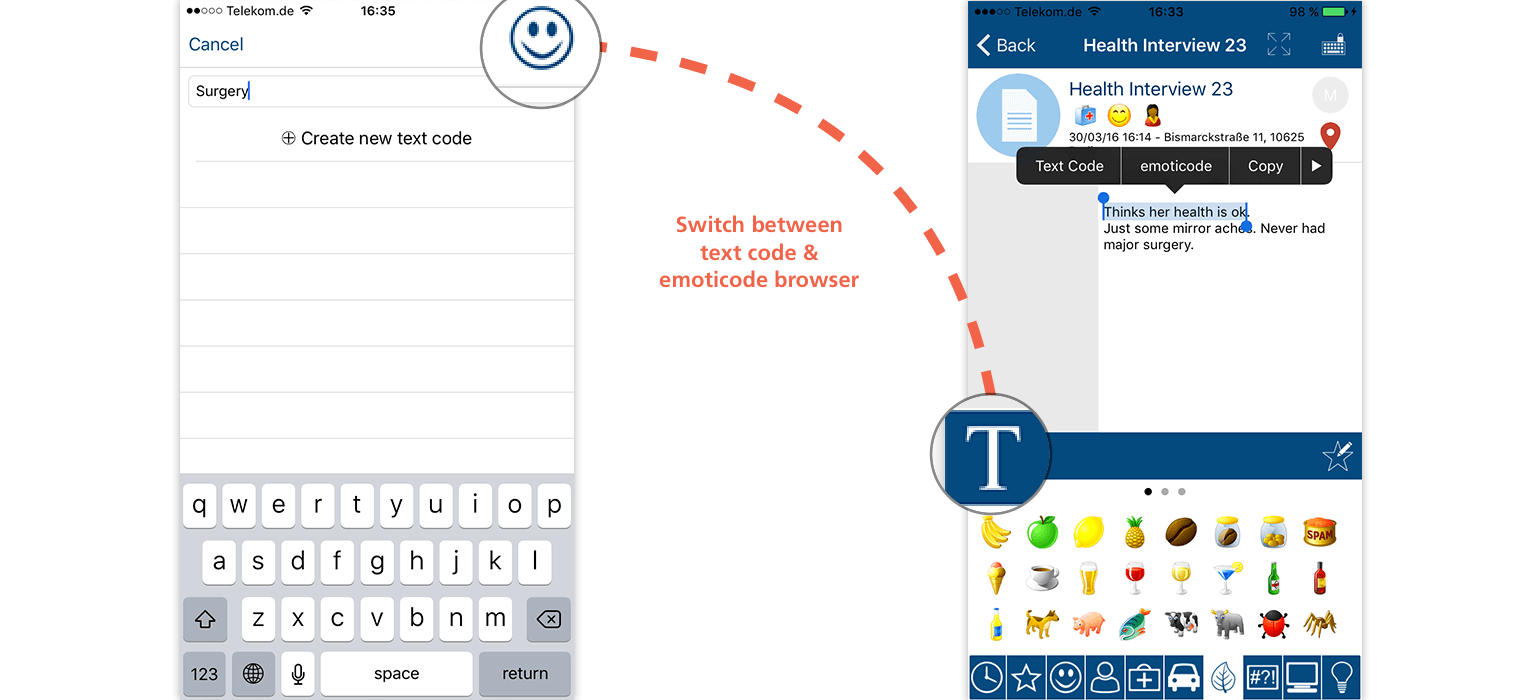
Code the whole document
Every type of document can be coded as a whole with a text code or emoticode. You can use emoticodes or text codes to code the whole document. The codes are displayed underneath the document’s name. The advantage: All codes can also be viewed in the document browser.
To code a whole document click the C icon beneath the name of your document.
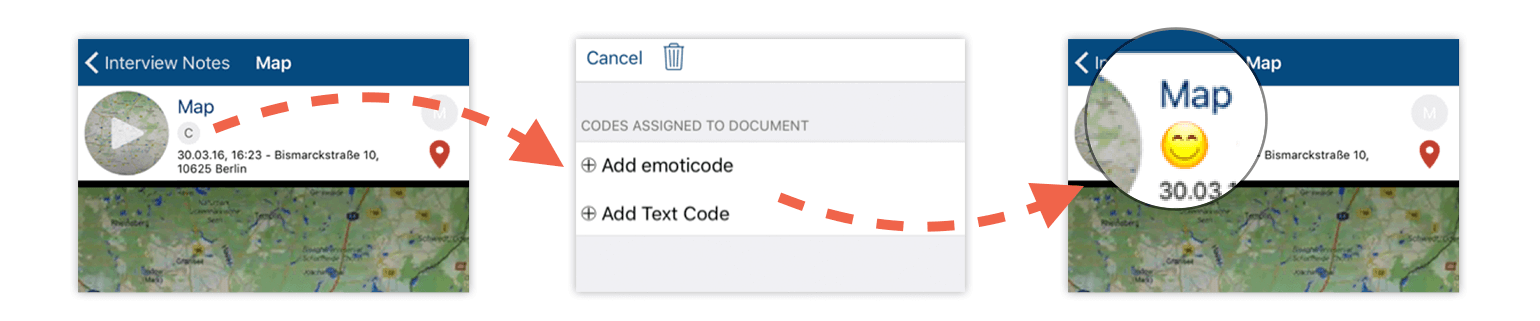
You will be redirected to the code list. Now you can choose between text codes and emoticodes and code the whole document the same way as it is explained above for text segments.
