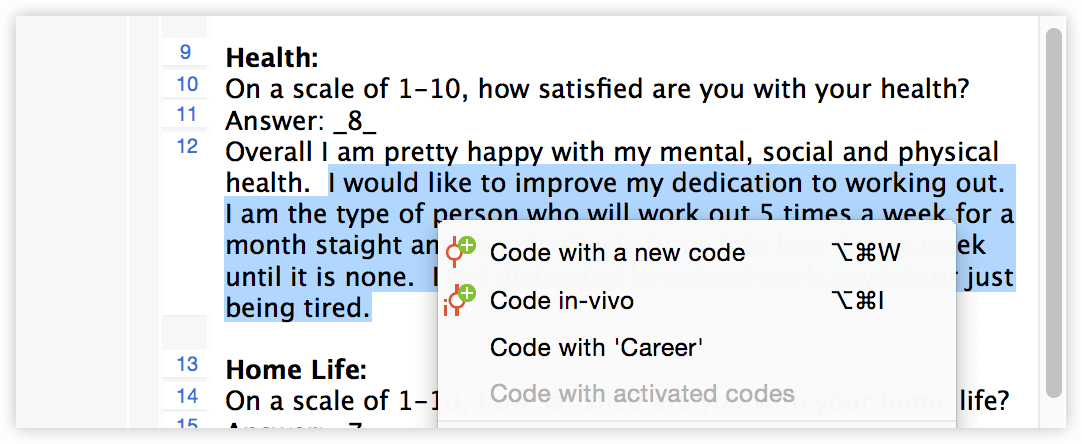Create New Codes
To add a code, click the New code icon and enter a code name in the new code window. If you like, you can already attach a memo to your code by adding your ideas and thoughts into the text field. Click OK and the code is added to your code system.
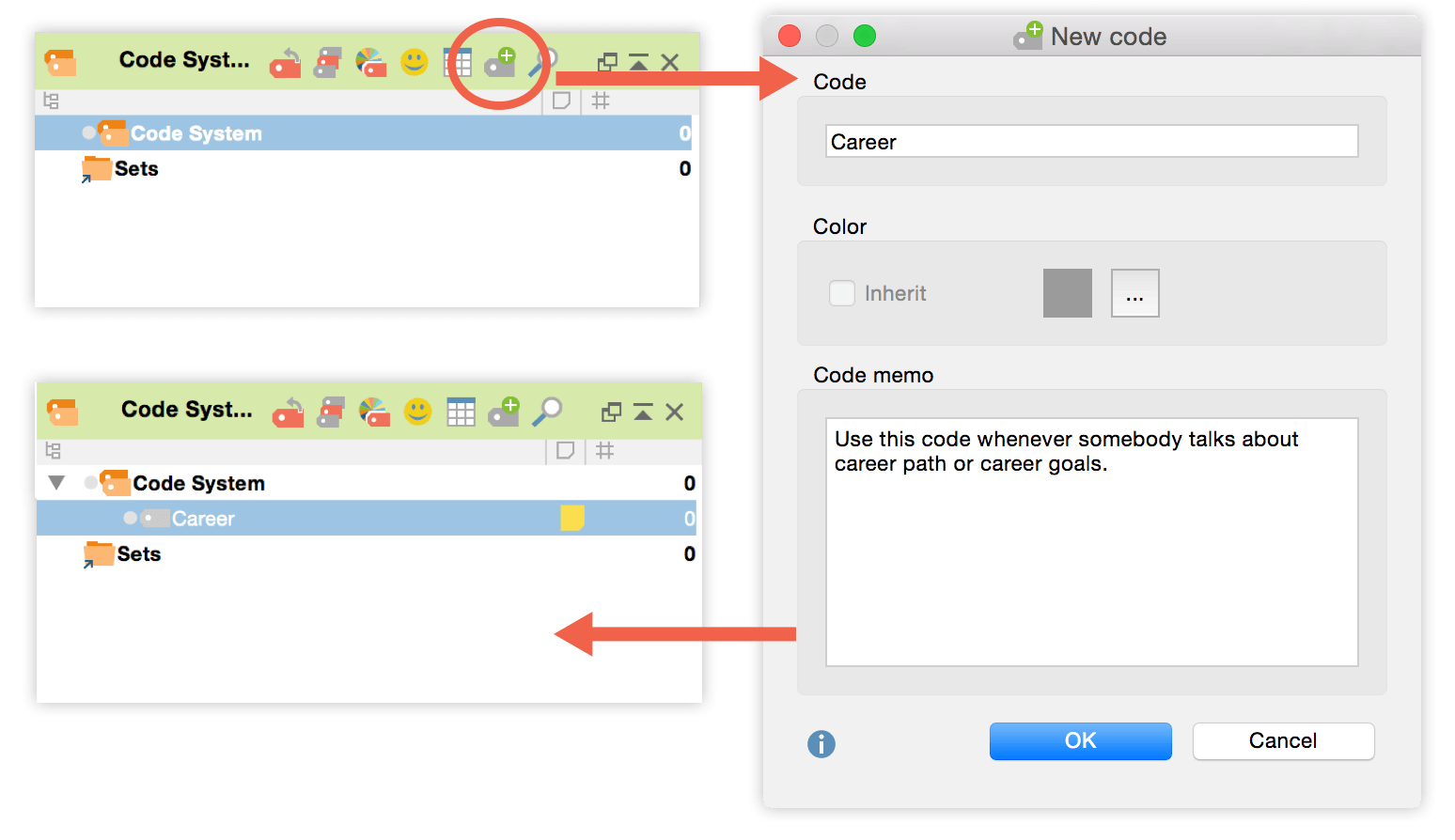
Drag and Drop to Code
Once you have codes in your code system, select a segment of text, image, video, etc. and drag it onto a code. A coding stripe with the name of the code will appear next to the coded segment.
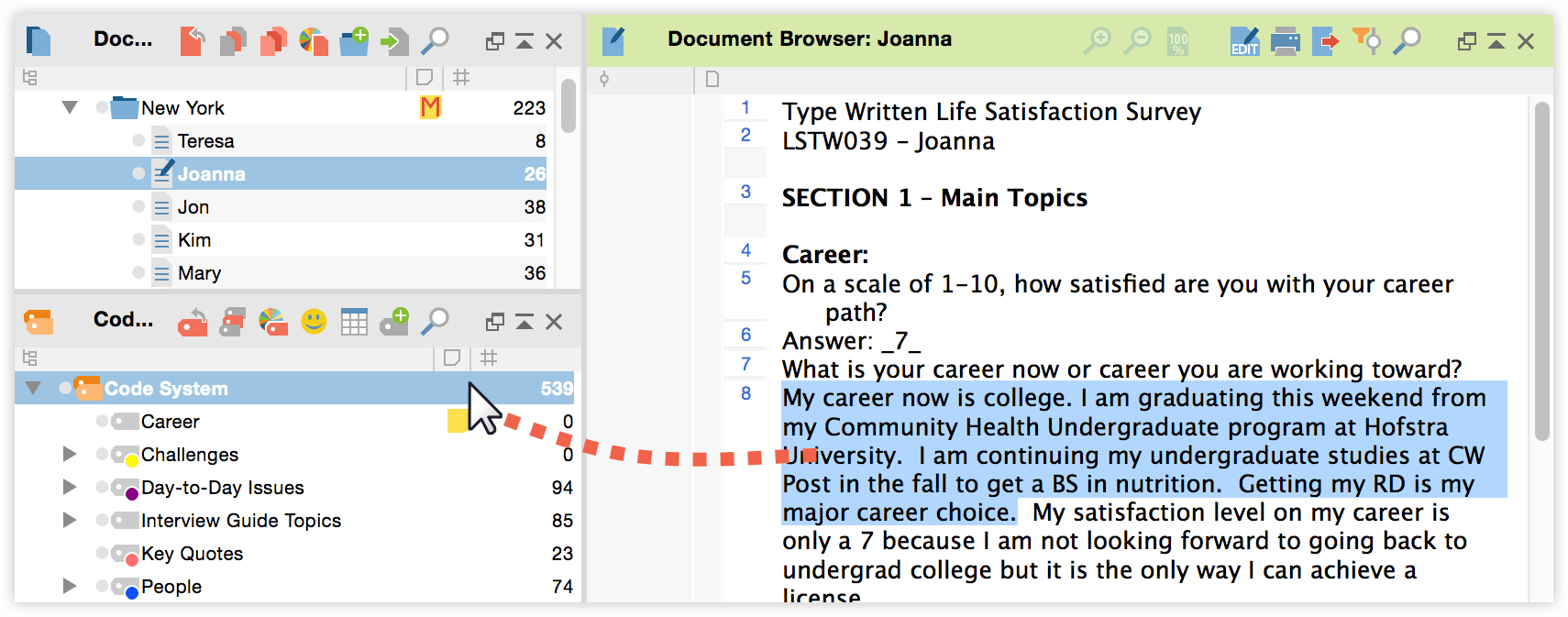
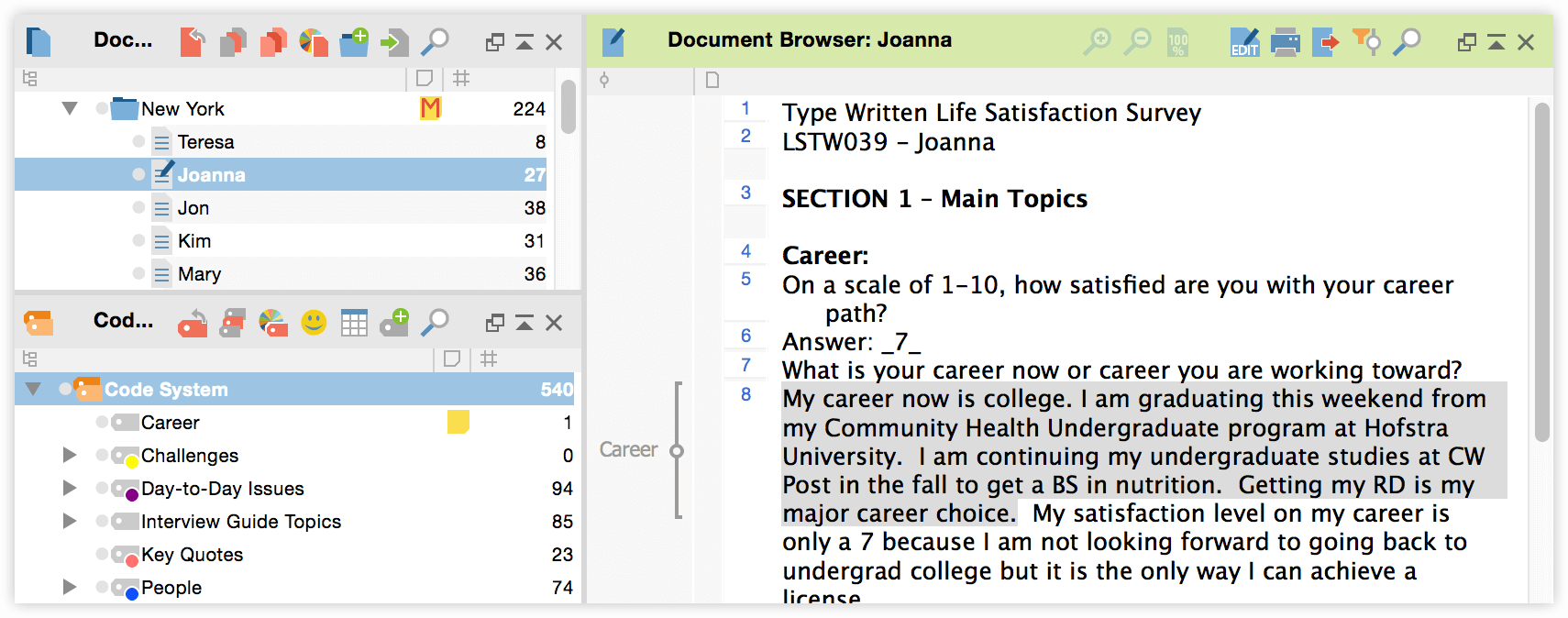
Additional Coding Options
Highlight and right click a text segment to view additional code options. This way you can create a new code for this segment, use the text itself for the code name (in-vivo coding), code with the last used code or with activated codes.