The Code Relations Browser creates a visualization of the intersections of codes in either a single document, a group of activated documents, or all of the documents in the Document System. This allows you to find connections or “relationships” between your codes.
You can find the Code Relations Browser function under Visual Tools > Code Relations Browser. If you have codes and documents activated, you will be asked if you wish to analyse only these codes and documents. You also have to choose your kind of analysis.
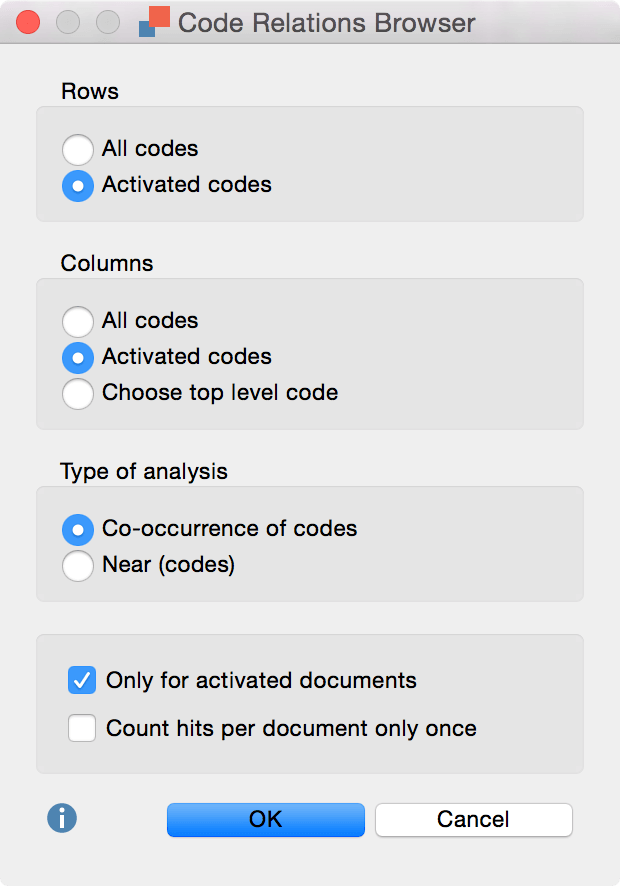
After clicking OK, the visualization will appear.
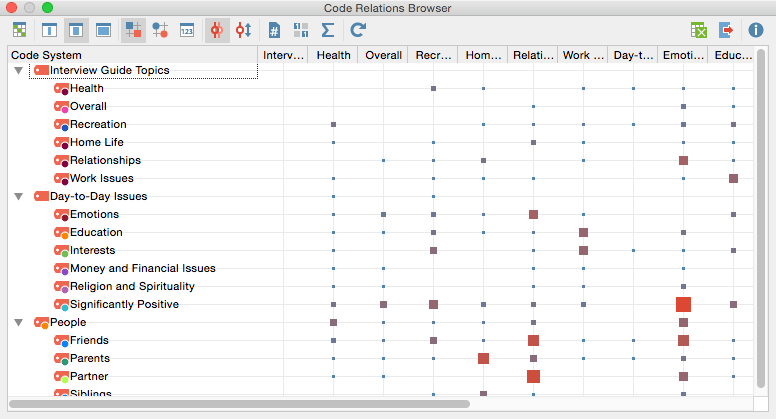
As in the Code Matrix Browser, the size and color of the squares indicate the number of instances the codes on the x-axis overlap with the codes on the y-axis. By moving the cursor over a square, you can see the details.
The toolbar of the Code Relations Browser can be compared to that of the Code Matrix Browser. By clicking on the additional Near (codes) icon ![]() the distance of the codes will be visualized. This might of interest when codes are not intersecting but are near each other. You can define the distance of these codes by yourself.
the distance of the codes will be visualized. This might of interest when codes are not intersecting but are near each other. You can define the distance of these codes by yourself.
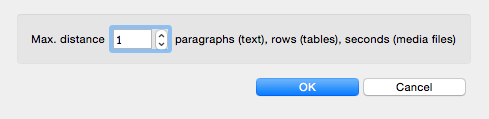
You can also learn about the Code Relations Browser by watching our video tutorial:
