PDF files can be imported into MAXQDA just like word documents. But there are a few differences in how you can work with PDFs:
- The basic separation units with PDFs are pages instead of paragraphs, because PDF documents do not contain paragraphs or even sentences. Therefore all of MAXQDA’s analytical features that use the paragraph or sentence information like the document comparison chart, complex retrieval for codes within a certain number of paragraphs, or the automatic coding of sentences cannot be applied.
- PDFs are not editable.
- PDF files that do not contain any text layers, e.g. a scanned book page that cannot recognize any texts, are coded like images.
The actual coding process of PDF files is comparable to coding “ordinary” text documents. Single characters, words and lines can be coded likewise.
By double-clicking on a PDF file in the Document System, it will appear in the Document Browser:
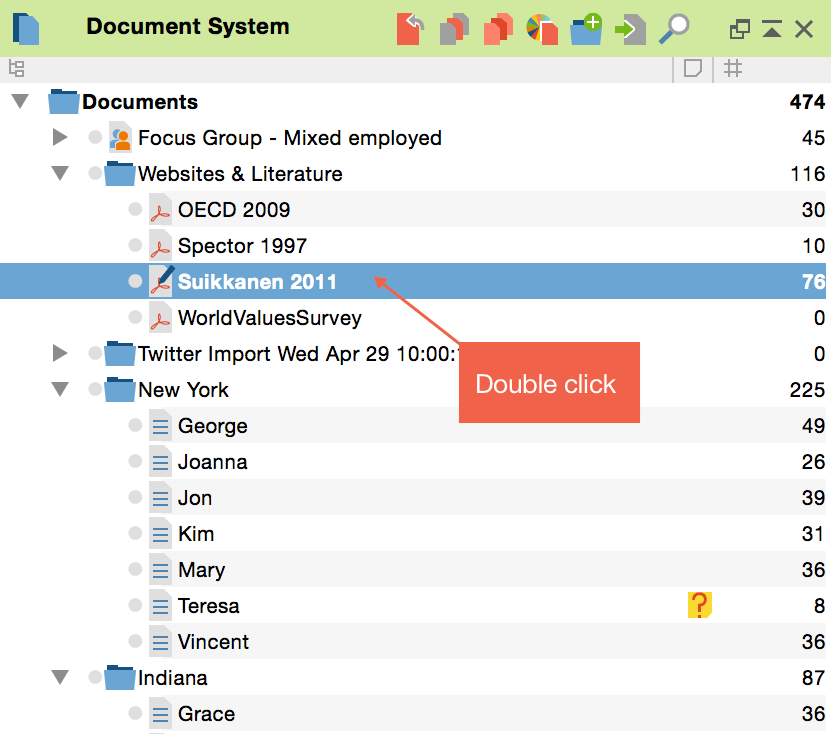
You can navigate through PDF files using the scrollbar at the edge of the Document Browser. It is also possible to navigate via the document navigation toolbar at the top of the Document Browser to e.g. jump directly to the last or previous page of the PDF file.
By clicking on the “Bookmark” ![]() button a window opens. If a PDF file contains bookmarks, this window enables you to easily jump to the most important chapters of the file – without scrolling. If the document doesn’t contain any bookmarks, the window will show its single pages.
button a window opens. If a PDF file contains bookmarks, this window enables you to easily jump to the most important chapters of the file – without scrolling. If the document doesn’t contain any bookmarks, the window will show its single pages.
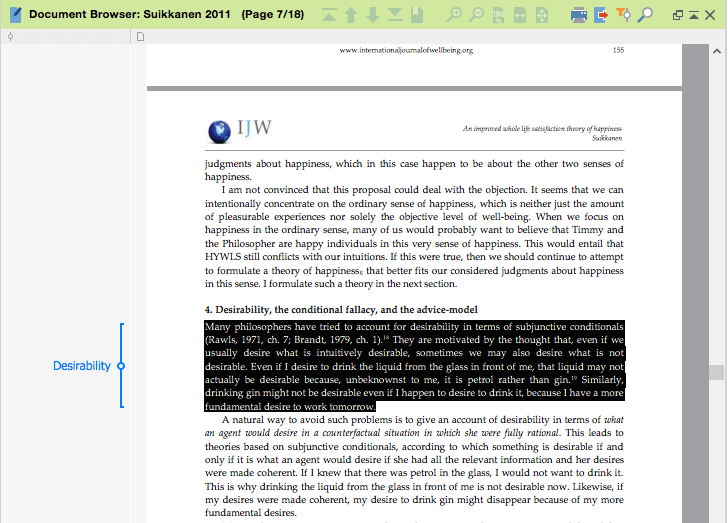
Find out more about the use of PDF documents in MAXQDA in our video tutorial:
