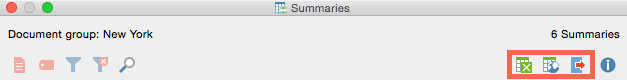The Overview of summaries enables you to display all the summaries that already exist and can be created for one document, a group of documents, or a code/subcode. To call up the overview of summaries right click on a document, a document group or a code and select Overview of summaries. In the following example we want to display all summaries for the document group New York.
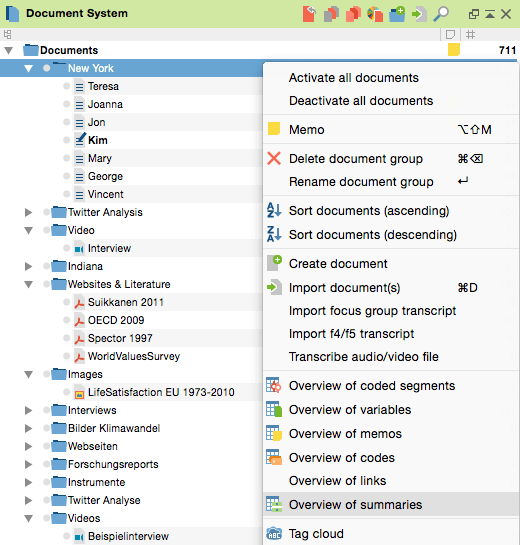
The Overview of summaries shows all summaries that exist in any of the documents of this document group. Click on a line in the overview table to view the complete summary at the top of the window.
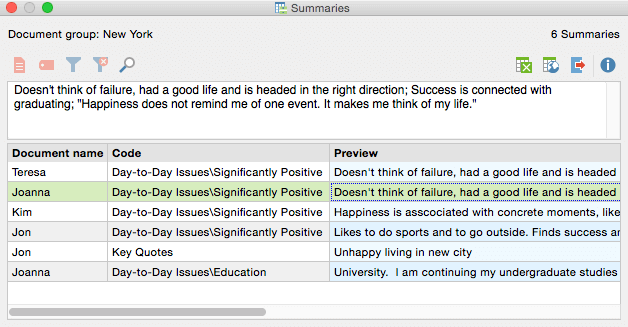
The Overview of summaries can be exported as excel, text or HTML file.